
Companies Say They Need Automation, Easy-to-Manage ITSM
A study from Information Week and TeamDynamix shows companies are looking to invest in IT Service Management (ITSM) software that is simple to administer and

The Info-Tech ranking report offers a unique view of the market based entirely on in-depth customer interviews. Download the Info-Tech ITSM Quadrant and Customer Viewpoint report today.

We’ll show you some of our best situations and show you exactly how to execute them to get immediate results. The best part is, iPaaS tools often feature easy-to-use click and drag functionality, meaning you don’t need a dedicated employee building integrations and workflows.
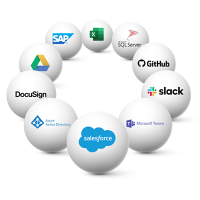
System Integrators, Value Added Resellers, Technology Providers, and Buying Consortiums can benefit from a partnership with TeamDynamix.

The Info-Tech ranking report offers a unique view of the market based entirely on in-depth customer interviews. Download the Info-Tech ITSM Quadrant and Customer Viewpoint report to gain a better understanding of key vendor strengths and emerging market requirements.
If you’ve read our blog, you likely know by now that self-service and Knowledge-Centered Service (KCS®) can be very effective strategies for mitigating what 78% of IT organizations in our market survey identified as their top challenge — resource constraints. And while it’s clear that self-service and KCS would make perfect additions to any IT Service Management (ITSM) toolkit, if you’re really looking to take your IT resource optimization to the next level, there are a few other strategies you should consider.
According to our survey, 61% of respondents are planning to move to a one-platform approach for ITSM and Project Portfolio Management (PPM) so they can gain better control over all of their IT resources. But why is it so important to bring ITSM and PPM together on a common platform? The answer is easy – resource capacity planning.
Hema Nekkanti, project management office manager for the City of Sunnyvale, CA, touts the benefits of bringing IT service management (ITSM) and project portfolio management (PPM) together on a single platform, “With one platform now we can actually see the tickets that are being worked on as well as the projects that are in the pipeline,” she said. “This gives us the ability to actually allocate the resources appropriately, and there’s no resource conflict.”
With resource capacity planning, you’re able to get a big-picture view across your entire IT organization, which in turn enables to you balance workloads according to the resources you have and the type of work that needs to be done. For example, let’s say you have three technicians at your disposal and three functional areas to cover—service, projects and operations. Even though each technician may wear different hats and cover all three areas, by engaging in resource capacity planning you’re able to optimize each technician’s workload based on their skill set and availability. That allows the work to be completed more effectively and efficiently because you’re able to play to your staff’s strengths and not overcommit one of them while underutilizing another.
Kathleen Boutte, Chief Information Officer at Sunnyvale, said she highly values the resource management visibility she gets from TeamDynamix, “We really needed that visibility, and it’s why this has been such a great tool for us. Having both the service side and the project side means I can see whether my team is working on a ticket or a project and how busy are they. I get visibility into their availability, and I can forecast more accurately to know that I am not overworking staff or that we’re not just sitting on the bench twiddling our thumbs.”
Here is a short list of benefits resource capacity planning offers when you bring ITSM and PPM together on a single platform:
If you find your organization is part of the 77% of respondents that are not currently engaging in resource capacity planning, maybe it’s time to look at why. This is an area within IT that represents the most potential for improvement. And with the right ITSM and PPM platform, it’s easy to get the visibility you need to quickly implement a solid resource capacity planning strategy.
The benefits of a one-platform solution for ITSM and PPM are enhanced even more when you can include an integration component. By combining iPaaS (integration platform as a service) you’re your ITSM/PPM platform you can automate both complex and simple tasks, as well as connect disparate systems throughout your organization.
Employees no longer need to spend time on the repetitive, mundane tasks they normally have to complete before working on bigger projects – things like system name changes, resetting passwords, or granting certain permissions to software. All of these, and more, can be automated with workflows using iPaaS.
If you chose a codeless platform for this, you get the added benefit of anyone being able to use these tools – not just IT. By allowing lines of business to create their own workflows you can free up your IT resources to work on larger projects and eliminate the logjam when it comes to integrations within your organization.
Here are a few other ways iPaaS can supercharge service delivery and reduce the IT drain on an organization:
To learn more about TeamDynamix products visit www.teamdynamix.com/products and request a demo today!
KCS® is a service mark of the Consortium for Service Innovation™.
Editor’s note: This post was originally published in March 2019 and has been updated with new information.

A study from Information Week and TeamDynamix shows companies are looking to invest in IT Service Management (ITSM) software that is simple to administer and

When it comes to improving IT Service Management (ITSM) maturity, many organizations turn to ITIL – a framework that guides users through a process-based approach

Enterprise Service Management (ESM) is the practice of extending IT Service Management (ITSM) principles beyond the IT department to other areas of an organization. ESM
TeamDynamix’s award-winning SaaS cloud solution offers IT Service and Project Management together on one platform with enterprise integration and automation.
[email protected]
(877) 752-6196
Contact Us
