- Products
- Integration & Automation
- Industries

IT Service Management Vendor Rankings
The Info-Tech ranking report offers a unique view of the market based entirely on in-depth customer interviews. Download the Info-Tech ITSM Quadrant and Customer Viewpoint report today.
- Services

Enterprise Integration Playbook:
We’ll show you some of our best situations and show you exactly how to execute them to get immediate results. The best part is, iPaaS tools often feature easy-to-use click and drag functionality, meaning you don’t need a dedicated employee building integrations and workflows.
- Resources
TeamDynamix was recognized as an ‘Honorable Mention’ in the 2022 Gartner® Magic Quadrant™ for IT Service Management (ITSM)
- About Us
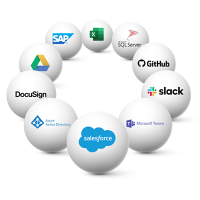
TeamDynamix Partership Program
System Integrators, Value Added Resellers, Technology Providers, and Buying Consortiums can benefit from a partnership with TeamDynamix.
- TDX Live

TeamDynamix Ranked 1st by Info Tech
The Info-Tech ranking report offers a unique view of the market based entirely on in-depth customer interviews. Download the Info-Tech ITSM Quadrant and Customer Viewpoint report to gain a better understanding of key vendor strengths and emerging market requirements.
Case Study: University of Wisconsin-River Falls
University of Wisconsin-River Falls Connects IT to Students
Optimizing the client portal for students, faculty, and staff.
“By rolling out TDX, we were able to use the built-in knowledge base, home page, service catalog, and ticket request forms to replace about 95% of our existing website content.”
The buzz started out small: a few comments here, a couple of statements there. Suddenly, it seemed like everyone in the office was chatting about it: Have you seen UWRF’s public Client Portal? It’s sharp!
So, let’s take a look at the page behind all of the talk. Greg Van De Mark and Sara Solland of the University of Wisconsin-River Falls were kind enough to share the story behind their website, including where they got their inspiration (hint: it came from another client), and the reason why they have both a departmental page and a Client Portal.
How can we find the portal?
By clicking on the big “Hello, I Need Help” image on our Division of Technology Services page or by visiting our Client Portal.
Could you tell us a little about yourself?
Here are some fast facts about the University of Wisconsin-River Falls:
- We were founded in 1874.
- Freddy Falcon is our University mascot, and we have a live representation of Freddy as well.
- There are 300 acres and 106 buildings on our main campus.
- We have 6,061 undergraduate and 394 graduate students
- If you are keeping track at home, that’s 8,735.
Specifically, our department is the Division of Technology Services (DoTS), and we provide centralized IT support to all faculty, staff, and students.
How did you get your Client Portal started?
We implemented our ticketing, service catalog, and knowledge base at the same time. This implementation changed our website considerably, so we had to determine what information we needed to present on our website and what we needed to present on our TDX public home page. Our old web page was a collection of forms that created tickets and collected inconsistently formatted, informal pieces of knowledge. We were able to use the built-in knowledge base, home page, service catalog, and ticket request forms to replace about 95% of our existing website content.
In addition, TDX informed us that Miami University was ahead of us in implementing their public homepage and invited us to look into it. We did, and that gave us a glimpse into public home page possibilities. (We really didn’t have a clue until we saw their page, so we owe them. Thanks, Miami!)
What are your goals for your public home page?
We wanted to provide a transition from our previous website to our new TDX website and its help tools—including the knowledge base. The terms “service catalog” and “knowledge base,” (and even “ticket”), are generally new terms on our campus, so we wanted to briefly educate people on what each phrase meant and how our users could interact with the tools. The TeamDynamix content replaced about 90% of the information on our website.
Even though it is publicly accessible, we consider our public homepage to be more of an intranet page. Why? Well, our main university page is catered towards prospective students (because we know no one is going to look at our main page and say “Oooh. They have a knowledge base. I’m going to school there”). This is why we have a separate Client Portal—because it is optimized for repeat customers, like students, faculty, and staff.
How did you present the portal externally?
We didn’t want our customer base to think they were being re-directed to a suspicious-looking, non-UWRF website. To that end, we took advantage of TeamDynamix’s Client Styles feature by creating a “vanity URL” (i.e., a virtual host). People here trust a URL ending with uwrf.edu, and we included information generally known by our campus customers on the page.
Do you see any room for improvement?
Yes. Our page is quite text-heavy, even after the addition of FontAwesome. We tried to format the page to allow for quicker reading and to limit scrolling. However, we still want to find ways to convey information with fewer words. It is a work-in-progress! Since we can change the page around with little effort, we’re not worried about getting it perfect the first time.
Can people contact you for public home page help?
Absolutely. Or, even better, talk to us in person at the next User Conference.




