- Products
- Integration & Automation
- Industries

IT Service Management Vendor Rankings
The Info-Tech ranking report offers a unique view of the market based entirely on in-depth customer interviews. Download the Info-Tech ITSM Quadrant and Customer Viewpoint report today.
- Services

Enterprise Integration Playbook:
We’ll show you some of our best situations and show you exactly how to execute them to get immediate results. The best part is, iPaaS tools often feature easy-to-use click and drag functionality, meaning you don’t need a dedicated employee building integrations and workflows.
- Resources
TeamDynamix was recognized as an ‘Honorable Mention’ in the 2022 Gartner® Magic Quadrant™ for IT Service Management (ITSM)
- About Us
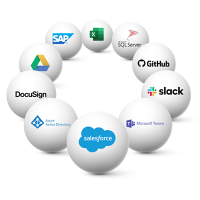
TeamDynamix Partership Program
System Integrators, Value Added Resellers, Technology Providers, and Buying Consortiums can benefit from a partnership with TeamDynamix.
- TDX Live

TeamDynamix Ranked 1st by Info Tech
The Info-Tech ranking report offers a unique view of the market based entirely on in-depth customer interviews. Download the Info-Tech ITSM Quadrant and Customer Viewpoint report to gain a better understanding of key vendor strengths and emerging market requirements.
IT Service Management (ITSM)
Enterprise Integration & Workflow
Supercharge ITSM with automation. Reduce time spent on manual IT Service Desk tasks like onboarding and AD updates.
Supercharge ITSM with Enterprise Automation
Automatically update the Active Directory, create on/off-boarding workflows, integrate with the HRIS platform, and manage ticket triage all without any coding or scripting. Leverage a library of pre-built ITSM integration points with a visual flow builder to create the workflows that make life easier. Use the ITSM workflow builder or go to the next level with no-code iPaaS for enterprise automation.
Stop Wasting Time and Effort
Quit spinning your wheels on repetitive, manual tasks that can be automated – supercharge ITSM with codeless integration and automation. Automating IT Service Management is the most impactful way to improve efficiencies and quality of service, reduce errors and improve customer satisfaction.
Fast & Easy Workflow Building
Workflow building always sounds good… until you try to do it. We understand, and that's why we built a visual workflow tool that allows you to visually create workflow paths, trigger actions and send notifications without coding or scripting. Take automation to a new level with an integration hub - create workflows across the enterprise with your ERP, CRM, HR and other systems.
Create Custom Forms & Fields
Easily configure approvals, tasks and web service calls with automatic assignments to individuals, groups or contextually based. Build custom forms with a point-and-click, drag-and-drop interface. Create custom fields, dynamic fields, end-user criteria and approval workflows. Leverage various data fields with drop-downs, radio buttons, text, date and integer inputs with enterprise integrations.
Integrate with Enterprise Apps
Enterprise integration becomes easy with APIs, Webhooks and an integration hub layer to connect you across the enterprise. Incorporate multi-channel IT service support with MS Teams, Slack, SMS, Email and more. Connect to your ERP, CRM, HR system or any enterprise solution for streamlined workflow and automation. Automate onboarding, password resets, asset replacement requests and more.
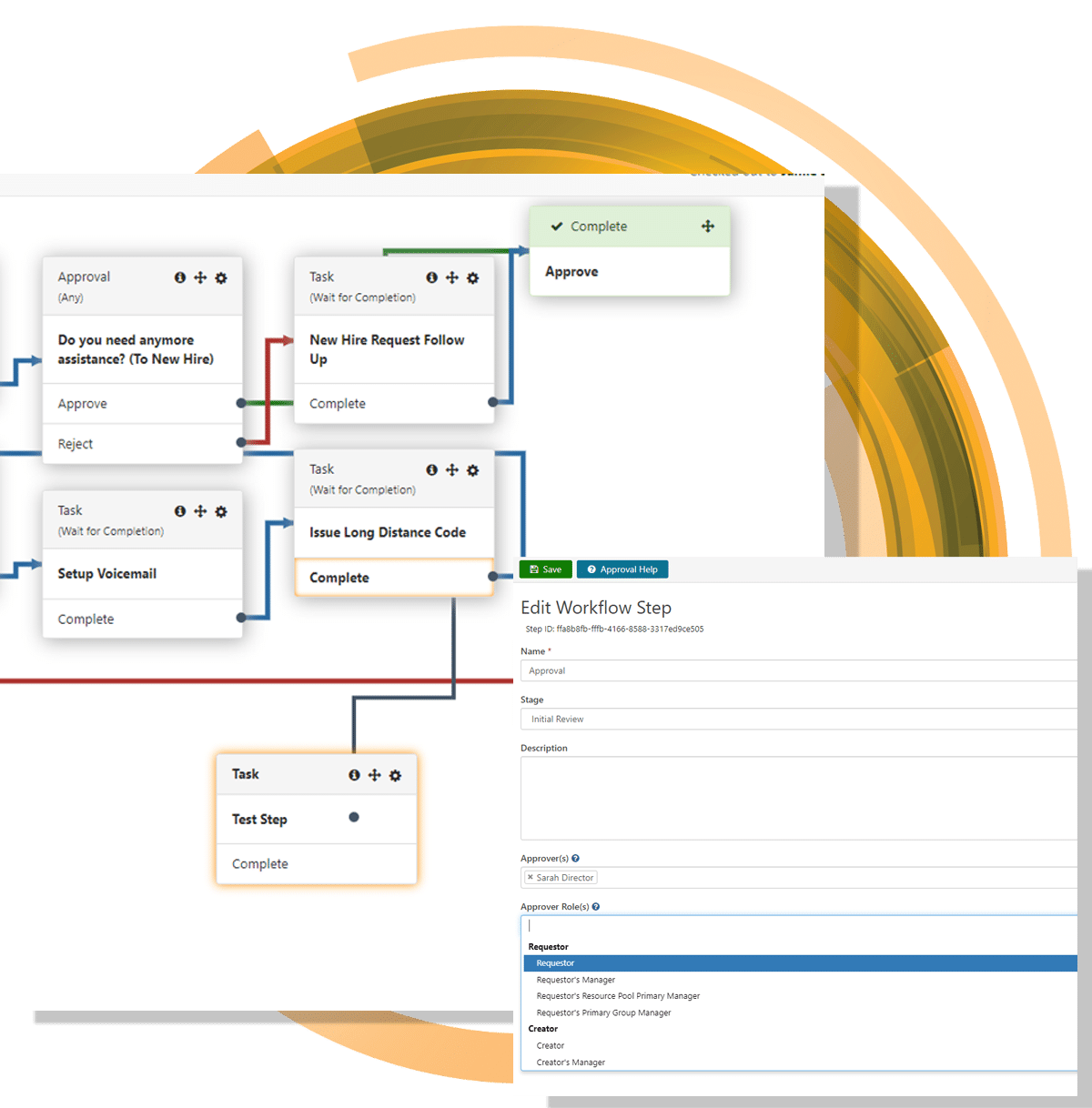
Integrate with any enterprise application and pass data between systems, embed forms to your portal and create automations, create quick actions for techs.
Supercharge IT Service Management
- Visualize workflows with point-and-click design
- Add custom fields and forms without coding
- Use dynamic fields and end-user acceptance criteria
- Build approval workflows and send notifications
- Integrate with other systems (Teams, Slack, AD, ERP, Workday, etc.)
- Data transformation and harmonization tools
- Aggregate data from multiple sources
- No-code integration with workflow across enterprise apps
TeamDynamix was recognized as an 'Honorable Mention' in the 2022 Gartner® Magic Quadrant™ for IT Service Management (ITSM)
Unified No-code Platform
Imagine a no-code platform that can be leveraged in IT, HR, Marketing, Facilities and more.
Highly flexible, easy to use and all supported by a white glove service team.

Life-cycle IT Service Management with support for ITIL, assets, change, and self-service.

Manage service requests and projects across your organization with no coding or scripting.

Tackle projects of any size with a platform that is as simple or as sophisticated as you need it to be.
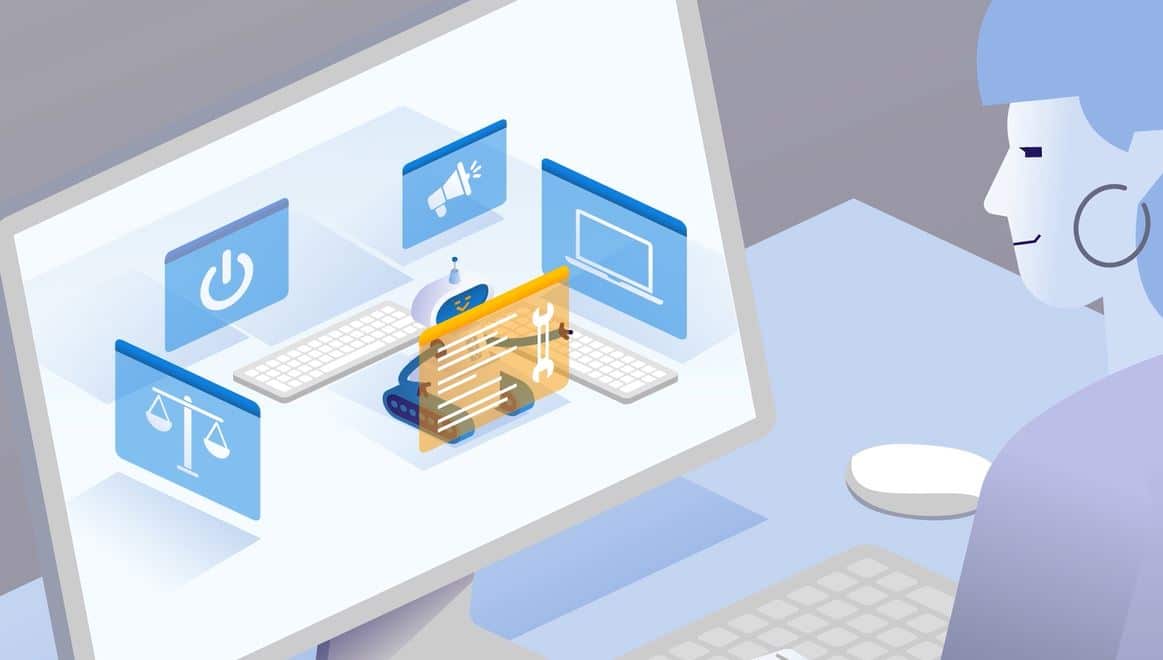
Enterprise integration and workflow are made easy with Integration Platform as a Service.
Use Workflows to Improve Team Effectiveness
Consider how you can increase the efficiency of your organization with workflows for delegating permissions, signing forms, and submitting tickets... I am very impressed with the system's flexibility.
Info-Tech SoftwareReviews










