
Enterprise Service Management: Why a Unified Platform Matters
Enterprise Service Management (ESM) is the practice of extending IT Service Management (ITSM) principles beyond the IT department to other areas of an organization. ESM

The Info-Tech ranking report offers a unique view of the market based entirely on in-depth customer interviews. Download the Info-Tech ITSM Quadrant and Customer Viewpoint report today.

We’ll show you some of our best situations and show you exactly how to execute them to get immediate results. The best part is, iPaaS tools often feature easy-to-use click and drag functionality, meaning you don’t need a dedicated employee building integrations and workflows.
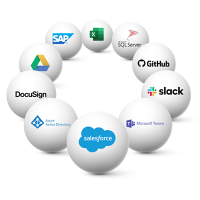
System Integrators, Value Added Resellers, Technology Providers, and Buying Consortiums can benefit from a partnership with TeamDynamix.

The Info-Tech ranking report offers a unique view of the market based entirely on in-depth customer interviews. Download the Info-Tech ITSM Quadrant and Customer Viewpoint report to gain a better understanding of key vendor strengths and emerging market requirements.
As departments are tightening budgets, resource capacity is more important than ever. That’s why many businesses and organizations are turning to the method of Knowledge-Centered Service (KCS)©, to optimize resource capacity and provide stellar IT Service Management (ITSM) delivery. KCS is a service method that focuses on the categorization and implementation of knowledge collected from employees across a business or organization. This method can, and should, be part of your IT service management process as a complementary strategy to self-service.
Knowledge-Centered Service (KCS) is the perfect complementary strategy to self-service, as it can become the mechanism for creating and curating knowledge content that is already being collected as part of your help desk’s current troubleshooting and problem-solving efforts.
By taking this knowledge and creating new articles in your knowledge base, you are providing more ways for anyone experiencing an issue to find the appropriate article and solve their problem without needing to put in a ticket.
This not only saves you valuable time, but it allows your IT help desk resources the ability to focus on larger problems or issues instead of the most common requests like password reset help, or how to access a calendar to reserve a conference room.
At North East Ohio Medical University (NEOMED), they’ve seen great success with self-service adoption following KCS principles.
Prior to using TeamDynamix for their ITSM needs, NEOMED students and employees had to call or email the university’s help desk to log service requests. Using TeamDynamix, the university built a comprehensive service portal with knowledge base articles explaining how users can resolve their own IT issues. If users can’t find what they’re looking for within the knowledge base, they can submit a ticket request through the service portal — and requests are routed automatically to an appropriate technician for a response, saving valuable time.
“With our client portal, we have been able to wean people off (of calling the help desk),” project manager Geri Hein said. In turn, this allows the talented IT division to focus on more resource-intensive projects.
To see examples of stellar IT service portals, click here.
Self-service portals are an excellent investment for any business or organization as they can help simplify the intake process for any support requests coming in.
Steve Shala, Vice President and CIO at Shaner Hotel Group, said using a self-service portal has made a big impact at the hotel management firm. They use TeamDynamix for their ITSM and portal.
Because it’s web-based, employees can initiate service requests from their phone or another mobile device. That’s an important benefit for an organization where many employees aren’t sitting at a desk all day. “With limited help desk employees, we’re trying to cut down on the number of phone calls we get requesting support,” Shala says. “We’re trying to push everybody online instead.”
When service requests come in through the online portal, they’re routed automatically to the appropriate team member for a response. Because help desk staff are answering fewer phone calls, they can respond to service requests faster and more effectively as they come in through the portal.
It’s a similar story at Ellsworth Adhesives, a global corporation that supplies a wide range of adhesives, sealants, lubricants, coatings, encapsulants, tapes, soldering products, surface preparations, specialty chemicals and dispensing equipment.
After switching to TeamDynamix for Enterprise Service Management (ESM), the team at Ellsworth Adhesives launched a self-service portal and it’s been a game-changer.
Within the IT department, the help desk used to receive about 80 percent of service requests through email, 15 percent through phone calls and walkups and only 5 percent through the service portal.
Now, 95 percent of requests come through the portal, 5 percent come through walkups, and the help desk team no longer accepts email requests.
To make it as easy as possible for people to use the service portal, the IT department created an app that opens the portal automatically on employees’ desktops.
“We were getting 80 to 90 service requests per day, and the help desk team couldn’t filter and rout them all quickly enough,” Adam Crichlow, IT service desk manager, said. With the portal, however, this all happens automatically. This shift alone has cut the time it takes from creating to resolving a service ticket nearly in half.
Using TeamDynamix “has freed up staff time right away,” Crichlow said—a benefit the company realized “almost on day one” of using the system.
As other departments have seen the efficiencies that TeamDynamix has created, they’ve also adopted the ESM system. The latest department to create its own service portal using the platform is the Environmental Health and Safety team, which never used the old ticketing system for service management before.
Implementing Knowledge-Centered Service can involve a lot of moving parts. The following are six steps to help you get started:
Effective implementation of KCS can deliver several benefits, including increased productivity, improved customer experience and reduced costs. Here are some best practices for using KCS once you get started:
Create a culture of knowledge sharing: The success of KCS requires a culture where employees are encouraged to share their expertise and insights. This culture needs to be fostered by using incentives, recognition systems and targeted training to ensure employees embrace the KCS approach.
Utilize KCS as a tool for continuous improvement: KCS should be used as a tool to track metrics and benchmark performance. By regularly analyzing these metrics, organizations can identify areas where improvements can be made in their knowledge management processes and improve productivity.
Employ a collaborative approach: Implementation of KCS should involve close collaboration between the IT team, product owners, service support teams and the end-users. Collaboration facilitates the development of a mutual understanding of issues and the sharing of ideas for continuous improvement.
Ensure documentation is up to date: Timely and accurate documentation is essential for an effective KCS. Ensure that the documentation is up to date, clearly written and easily accessible by users who need it.
Measure results and success: To ensure that the investment in KCS is successful, it is essential to measure performance metrics such as the reduction in service desk inquiries, the number of resolved tickets and improved customer satisfaction. Organizations should continuously monitor these metrics and use them to enhance their KCS approach.
Crowdsourcing knowledge can be a fast and accurate way to build a knowledge base. In fact, a recent market study found that 51 percent of respondents will be implementing KCS to quickly bolster their knowledge base. There’s no question that KCS should be a valuable part of your organization’s ITSM processes. The principles of KCS stipulate that the creation and maintenance of knowledge must be fully integrated into the most important support operations.
Here are a few reasons why Knowledge-Centered Service can be so powerful:
By adopting KCS, you can not only improve customer satisfaction but dramatically reduce the per-incident cost incurred by IT (from about $22 for a level 1 support call to $2 for self-service); and reduce the volume of issues and requests coming to the help desk, allowing IT to reallocate technicians to higher priority tasks and projects.
Keep in mind that the concepts behind KCS are relevant to the entire organization – as you begin to expand from just ITSM to full-blown Enterprise Service Management, articles will increase, and each department will benefit from iterative feedback.
Getting started can feel daunting but it is actually easy.
Over the last few years, the University of South Dakota (USD) has been working hard to implement KCS best practices within its Information Technology Services (ITS) division. By collecting all information in a single, easily accessible knowledge base, ITS staff say they’ve been able to avoid a lot of repetitive work and improve their problem-solving capabilities. In addition, it’s reduced the amount of time it takes to train new ITS employees and has eased the burden on staff as more and more people use self-service to solve their problems.
“Early on, we saw an 18-percent reduction in time logged to service tickets,” Paula Cottrell, knowledge manager, said. “What would you do if you had an additional day a week?”
When USD had to shift to online instruction during the coronavirus pandemic, students and staff had many questions — and they could find answers to most of these at Coyote One Stop – the school’s branded knowledge base.
“With COVID, our hits went up tremendously,” Cottrell said. The university’s KCS methodology “allowed us to get new knowledge articles published quickly for people working [and learning] from home.”
Based on USD’s experience, Katharina Wymar, who heads the Project Management Office within ITS, and Cottrell shared these keys to success in implementing KCS:
For more information about USD’s journey, including how team members set and maintained standards for the quality and consistency of articles, check out their Customer Spotlight, here.
©KCS® is a service mark of the Consortium for Service Innovation™.
This article was originally published in December 2020 and has been updated with new information.

Enterprise Service Management (ESM) is the practice of extending IT Service Management (ITSM) principles beyond the IT department to other areas of an organization. ESM

As businesses grow, so does the complexity of managing their services. This is where Enterprise Service Management (ESM) comes in, offering a structured approach to

As IT departments modernize their service management tech stacks, automation stands out as a pivotal force driving significant transformations in how the IT service desk
TeamDynamix’s award-winning SaaS cloud solution offers IT Service and Project Management together on one platform with enterprise integration and automation.
[email protected]
(877) 752-6196
Contact Us
