Bolster self-service adoption with a knowledge base, conversational AI and dynamic automation. Create a stellar portal with elastic search, chat, dynamic forms and automation. Use the revise with AI feature to quickly analyze knowledge base articles and improve text for grammar, spelling and conciseness.
A support call costs $22, but self-service costs just $2 per incident. Drive self-service adoption with a stellar, searchable portal, service catalog and knowledge base. Create multiple portals, leverage chat, integrate with business applications and build workflows—all without coding or scripting.
Quickly spin up portals with a service catalog and knowledge base using an out-of-the-box, no-code configuration engine. Intuitive no-code design means you can quickly deploy and easily maintain your portal. Store KB articles, link to services and integrate with other systems—for streamlined automation. Adhere to accessibility standards with WCAG 2.1 AA compliance.
Configure a self-service portal, knowledge base and service catalog to provide access to information and services from different lines of business or groups within the organization. Service providers can have a sub-page on a portal or a separate client portal with a unique URL and branding. Easily create portals for HR, marketing, facilities or any other team.
Create a self-service portal that incorporates conversational AI chat with dynamic forms, end-user-driven triggers, multi-channel input and notification and enterprise system integration to your ERP, Teams/Slack, CRMs, SIS, AD and more. Create meaningful dialog paths with action plans. Use Revise with AI to enhance articles and speed up time to publication.
Using revise with AI, you can reduce the time spent on manual proofreading and editing knowledge base articles. This feature not only enhances communication but can improve clarity for ticket responses and documentation as well as create more consistent messaging across your organization.
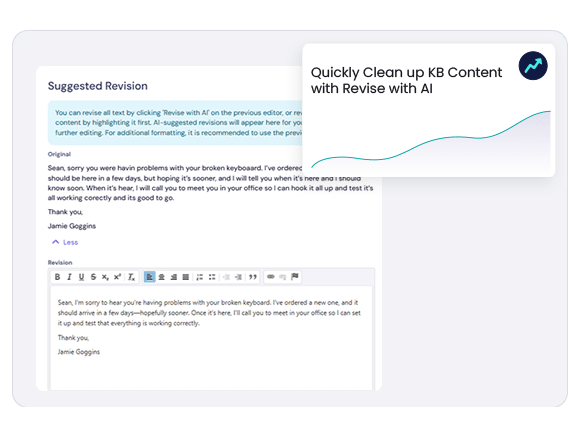
Setting up the Service Catalog and
Knowledge Base is easy.
System Analyst
Government
Segregate incidents and problems with an ITIL-aligned ITSM Software platform.
Improve technician productivity and issue resolution with IT asset management.
Drive self-service adoption with a custom portal and easy to search KB.
A new way to chat – a multi-channel platform with NLP and automation.
Integrate with enterprise systems and build workflow without coding.
Take ITSM beyond IT for full ESM – deploy to HR, Facilities, Operations, and more.
Reduce ticket volume and improve team coordination with change management.
Gain control of release cycles and improve visibility for technicians.
Get control of project intake and improve team collaboration with PPM.
Easily integrate with any enterprise system by leveraging a library of connectors.
Bring ITSM and PPM together for improved resource capacity planning.
Get inspired – stellar service portals drive adoption and reduced ticket volume.





Unlock the power of seamless service delivery, intelligent AI solutions and automated efficiency. Take your enterprise to new heights with TeamDynamix.