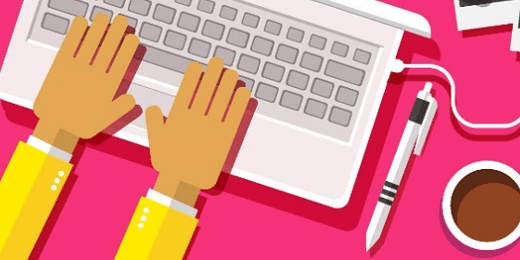Supporting and enhancing the ‘student experience’ throughout the student lifecycle (from first contact through to becoming alumni) is critical to the success in higher education today for both the student and the institution. The student experience encompasses all aspects of student life (i.e. academic, social, welfare and support) with the academic imperative at the heart of it. In recent years, undergraduate research and initiatives looking at the student experience have tended to focus on the ‘first year’ undergraduate experience.
The ability to interact, engage and create an ongoing dialog with the student population is directly related to the experience. A client portal for the students can evolve far beyond the basic IT ticketing application. It is possible to build out basic workflows for every single interaction point – all from one central location. Imagine a hub where a student can:
- Get help with an IT issue
- Request a transcript
- Manage housing request
- Submit facility maintenance requests
- Schedule meetings … and more
Literally, every interaction point can be initiated and managed from one single location. The experience of the student improves as does the experience for the services teams.
Service Catalog
The service catalog is the digital front door to your department, organization, or institution. It is a way for you to communicate the services and activities performed by your team, thus delivering value to your consumers. Yet, as you well know, building out the catalog can take time. You can benefit from working with your dedicated resource to extend the capabilities of your department and to drive up the use of self-service portals.
- Create, update, and deactivate services within the service catalog
- Create, update, and deactivate service catalog categories
- Manage service and service category visibility permissions
- Create, update, and modify service to knowledge article relationships
Knowledge Base Enhancement
Share knowledge across the across campus. Create, edit, and view the organization’s collective knowledge, in one, organized spot. Enhance self-service by making the campus Knowledge Base accessible to students, faculty, and staff.
- Build, format, and deactivate knowledge base articles
- Create, update, and deactivate article categories
- Manage article and article category visibility permissions
Have you built out a student portal? How has it impacted the view of IT on campus?