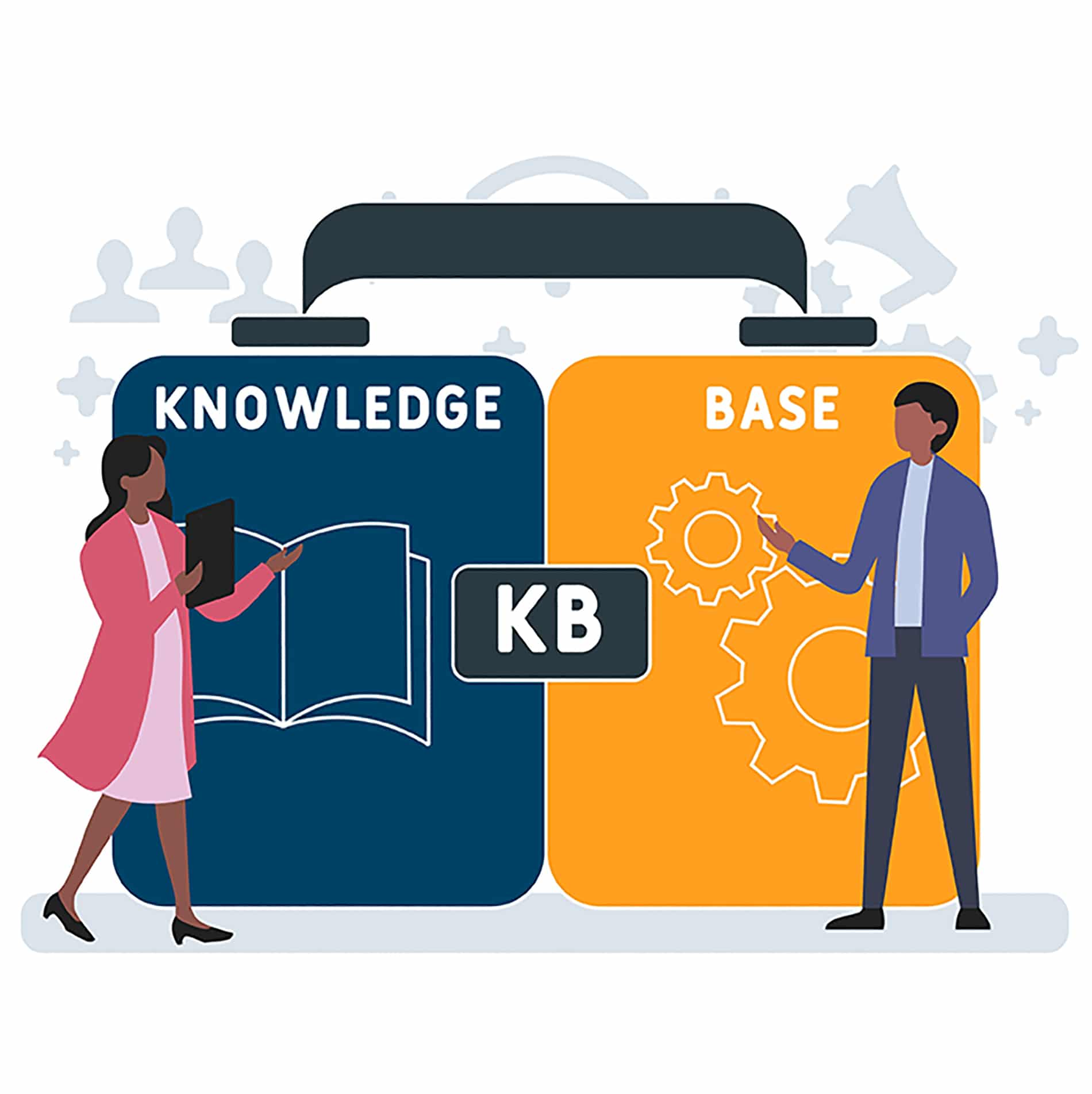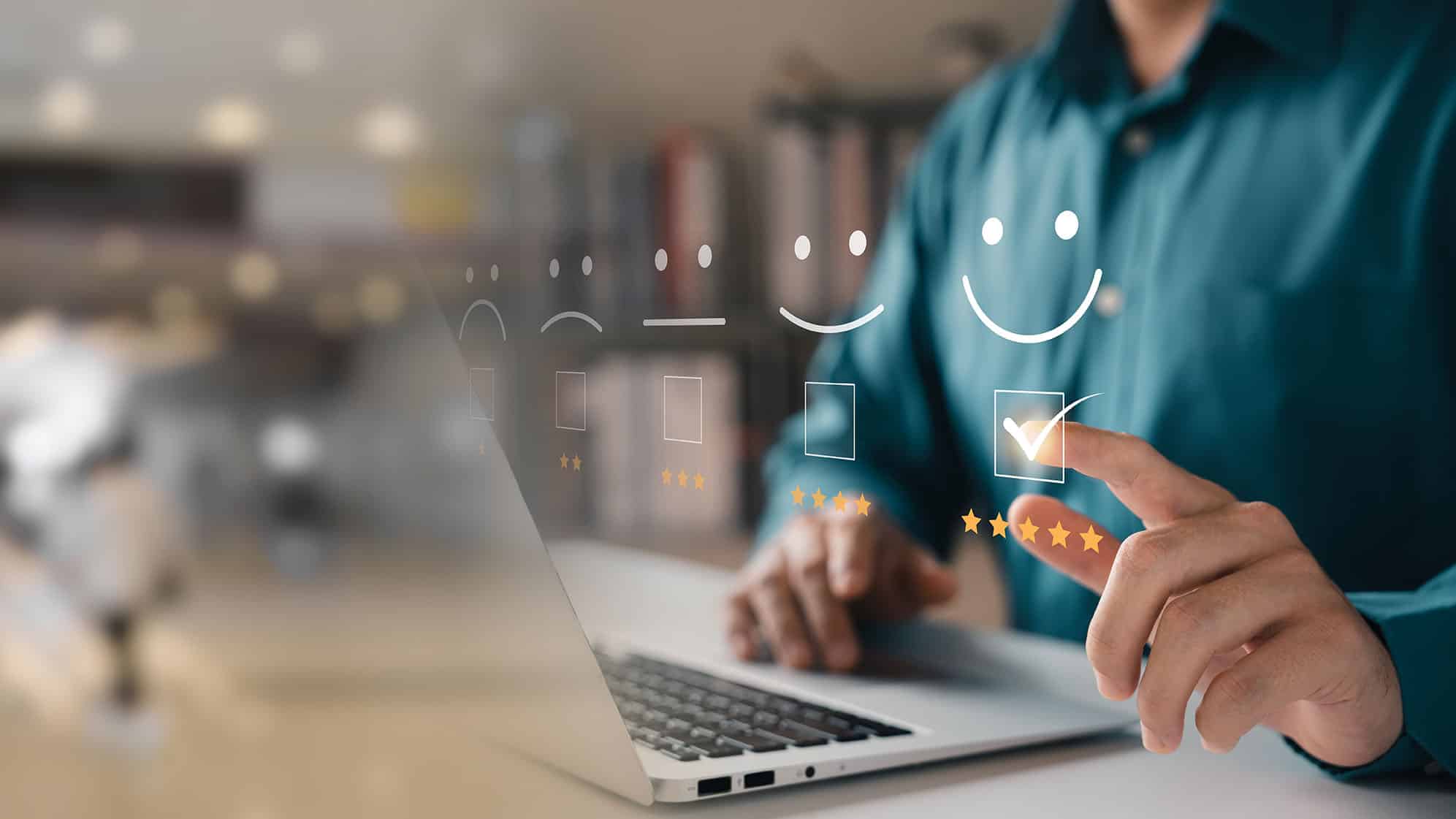What is a Knowledge Base?
A knowledge base is a method of self-service that gives users the power to solve their own problems. It houses articles that contain documentation of common issues and provides solutions.
In the simplest terms, a knowledge base makes information public so that it can be used as an asset to the organization. In addition, a knowledge base can be used internally so IT help desk employees can locate solutions to common issues and resolve tickets quickly.
Knowledge bases are typically tied to a self-service portal making the information easily accessible and searchable for anyone coming to the portal to try and find answers to their problems.
Why are Knowledge Bases Important?
Knowledge bases can be incredibly valuable resources if they are created and managed well. Their importance lies in the numerous benefits they provide:
- Help to continually lower inbound call volume: When users can go to the knowledge base to help them figure out how to solve a problem, that means they don’t have to call the help desk or put in a ticket. This translates to time saved for IT professionals who can now spend their hours doing more complex tasks.
- Increase customer satisfaction: Being able to utilize self-service means customers don’t need to wait around for the attention of someone who can address and solve their problem, and no wait almost always means happier customers!
- Provide customers with the answers they need when they need them: Immediacy holds immense value. Being able to receive a solution just moments after a problem arises is essential for customers who work in fast-paced environments.
- Crowdsourcing knowledge helps maintain accurate content: Although some people might think they’re a know-it-all, no one person can be an expert on everything within an organization. Cumulating the knowledge of various people helps increase the accuracy of the content in these articles.
At Shaner Hotel Group, a hotel management firm that oversees more than 60 properties across 15 states and four countries, they rely on self-service and their knowledge base to help keep call volumes down.
Using TeamDynamix IT Service Management (ITSM) the company has simplified the intake process for IT support tickets using their self-service portal.
Because it’s web-based, employees can initiate service requests from their phone or another mobile device. That’s an important benefit for an organization where many employees aren’t sitting at a desk all day.
“With limited help desk employees, we’re trying to cut down on the number of phone calls we get requesting support,” Vice President and Chief Information Officer Steve Shala said. “We’re trying to push everybody online instead.”
When service requests come in through the online portal, they’re routed automatically to the appropriate team member for a response. Because help desk staff are answering fewer phone calls, they can respond to service requests faster and more effectively as they come in through the portal.
How to Build and Manage an Effective Knowledge Base
A knowledge base is an incredible resource, but only if it is built and managed in the right way otherwise, it won’t be as effective and people won’t use it.
The first best practice to keep in mind when building your knowledge base is to start small. Don’t just try to fill it with as many articles as you can before you make it available to users. This would be a waste of time, as you might be writing articles for topics that no one will ever need to read.
Making articles based on common issues is a great place to start, but don’t do much more than that. As time goes on you can add more and more content to your knowledge base as certain issues become relevant.
Another best practice, and one of the most significant, is to continuously update your knowledge base.
With processes constantly changing within organizations, articles can quickly become outdated and provide users with incorrect information. Making it a priority to constantly update your knowledge base and not leave it behind when aspects of your business change is extremely important. Without doing this, the content you’re sharing is going to become increasingly useless.
Utilizing Knowledge-Centered Service® (KCS) is another crucial best practice.
KCS is a methodology that provides businesses with a strategy to best solve problems through an abundance of available knowledge. The clear structure and framework of KCS allow for feedback and help organizations to publish information more accurately.
Be sure that your knowledge base is searchable with natural language. Users should be able to enter simple keywords regarding their issue and be given an article that is relevant to what they need.
If articles can only be found by searching specific, complicated language, people are going to struggle to find information that will help them. Easy-to-find content makes users more inclined to use the knowledge base regularly.
Lastly, you need to make sure that trust is instilled in your organization. Without trust, employees are going to disregard the knowledge base and go straight to the IT team to help. They will call the help desk instead of looking for an article on their own, because a lack of trust may lead them to assume that the articles won’t be helpful. If people aren’t using the knowledge base because trust is low, the purpose of the knowledge base is defeated.
Knowledge-Centered Services Should be a Part of Every IT Service Management Strategy
How Knowledge-Centered Service is approached can vary based on a variety of factors, but it certainly can and should be part of your IT service management (ITSM) processes. While there will always be incidents reported and service requests made that are unique in some way, have you ever run a report to determine the number (or percentage) of inbound calls or requests that can be repeatedly traced back to things like Wi-Fi passwords or where to go for XYZ on campus? If you’re not taking stock of the vast amounts of knowledge you already have at your fingertips and you’re not using that knowledge to your advantage, you’re really doing yourself—and your customers—a disservice.
KCS, managed by the KCS Academy, is the most common form of support.
KCS stipulates that the creation and maintenance of knowledge must be fully integrated into the most important support operations. Support documentation and knowledge base articles are reduced to “dos and don’ts” whenever a technician has free time.
Knowledge-Centered Services can be so powerful, and here are reasons why:
- Helps to continually lower inbound call volume
- Increases customer satisfaction
- Provides customers with the answers they need now
- Crowdsourcing knowledge helps maintain accurate content
- Offers opportunities for professional development and career progression
How a Knowledge Base Reduced Time Logged to Service Tickets at USD
The University of South Dakota (USD) struggled with knowledge residing in silos across various departments as well as poor communication, leading to inefficiencies when delivering service.
Katharina Wymar, head of Project Management, said “We lacked that one platform, that one mindset that allowed us to share knowledge.”
That’s when they turned to the solution of a knowledge base so that all of their information could be in a single, easily accessible location.
After building out their knowledge base and implementing KCS they quickly saw an 18% reduction in time logged to service tickets, and after six months there were 31,000 users, 262,000 page views, and 5,000 knowledge articles being included in the base.
Based on USD’s experience Wymar shared these keys to successfully implementing KCS for your IT service management (ITSM) platform:
- Look for executive sponsorship. “This project is going to take time to work through, and our CIO was our biggest supporter,” Wymar says.
- Find the right solution for your organization and get trained.
- Set your KCS processes and develop a communications plan to keep everyone engaged.
- Celebrate success. Reward both the quality and usage of articles. “Make sure you’re recognizing the right behaviors,” Cottrell advises. Don’t turn it into just a numbers game. Encourage people to contribute their knowledge, and reward them for their article edit requests, article usage, and the quality of their articles. Recognize team members as they move up in responsibility.
Learn more about knowledge bases and TeamDynamix here.