Anyone working the helpdesk in IT can tell you they spend a lot of time handling requests for things like password resets, name changes and other common IT ticket clean-up tasks. But just how much time? The answer might surprise you.
A recent study from InformationWeek found:
- 58% of organizations say their IT team spends more than five hours per week (six-and-a-half work weeks annually) fulfilling repetitive requests from the business.
- 90% of respondents say that manual and repetitive IT tasks contribute to low morale and attrition in their organizations.
- 45% of IT teams spend more than five hours per week writing scripts for workflow and automation.
For many organizations, those working the helpdesk still process those tickets and others like it manually – meaning they are spending hours each day answering the same questions and cleaning up the same tickets when there are tools available that can automate these processes and free up these employees to work on higher priority projects.
For organizations that don’t promote self-service with a well-designed user portal – those IT departments likely spend even more time on these types of tasks.
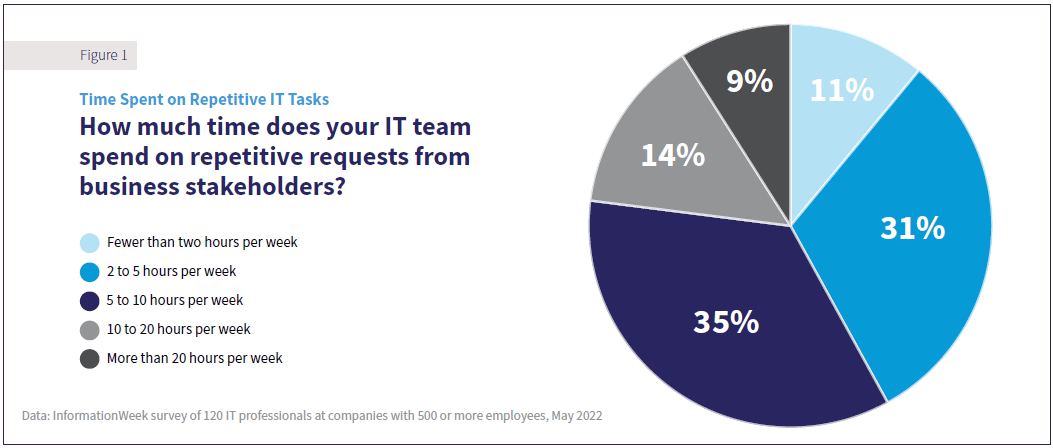
IT is Overwhelmed with Repetitive, Manual Work
As the study shows, across industries highly skilled IT workers spend much of their time on repetitive, mundane tasks to either service their customers, or to tie together the growing ecosystem of apps and cloud services procured by their organization to support the business.
The data shows that 58 percent of organizations say their IT team spends more than five hours per week on repetitive requests from business stakeholders, and more than one in five say they are averaging 10 or more hours per week on these tasks.
These requests include things like onboarding new employees, name changes, department changes and provisioning software.
And while these tasks are prime candidates for automation – the reality is that 40 percent of those surveyed report that 25 percent or more of these tasks must be done manually for one reason or another.
A quick calculation shows that an IT worker (or team) who spends 10 hours a week on these manual tasks wastes more than one financial quarter every year on things like resetting passwords for people.
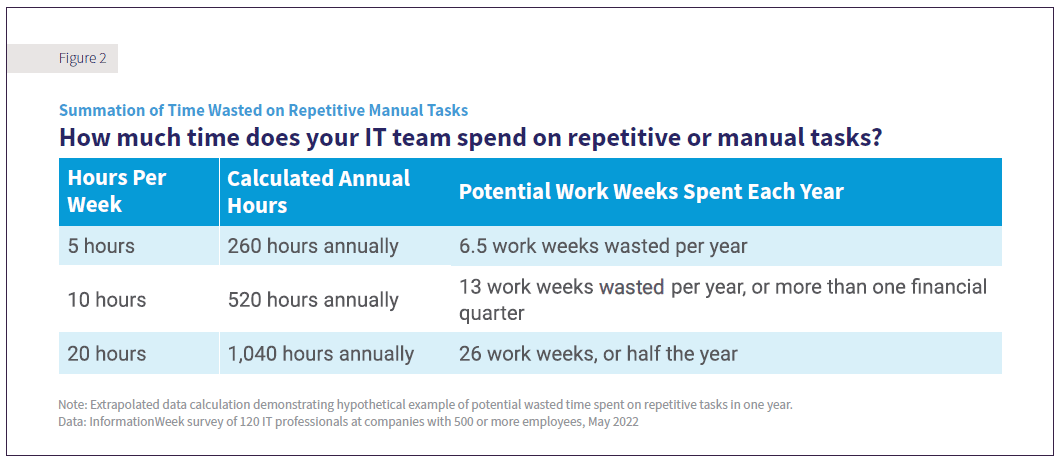
Not only is this draining corporate resources, but it can be draining on the morale of IT employees who often join a company seeking to innovate and problem solve – not get bogged down with technical grunt work.
In fact, the survey found that 90 percent of respondents felt these types of repetitive manual IT tasks directly contributed to low morale and attrition within their IT organizations.
When asked to rank these types of tasks, the study found the top 5 time-wasting tasks are:
- Password resets.
- IT ticket clean up.
- Onboarding/offboarding employees.
- Managing credentials.
- Software provisioning.
Improving IT Morale with Automation and Integration
Low-code/no-code automation and integration tools like iPaaS (integration platform as a service) are a great way to automate and integrate systems across an organization and reduce the toil caused by all of these repetitive tasks, allowing your organization to be more competitive and nimbler with less friction and a better end-user experience.
iPaaS centralizes all integrations into one hub with a library of connectors to common systems such as Workday, Oracle, your IT Service Management (ITSM) platform, Salesforce, the Active Directory, Azure, and hundreds more, as well as any APIs.
With all systems connected and data points now secured in one spot, end-users can leverage the platform to move data, transform data, and build out automation and workflows using a visual flow builder that can be triggered from a field change, form fill or any number of actions.
Some service management tools – like TeamDynamix – offer the ability to combine your service management platform with iPaaS and even a Project Portfolio Management (PPM) tool, all on a single platform. When you do this, you can automate tasks, both simple and complex, as well as connect disparate systems throughout your organization – all through a codeless platform, meaning anyone can use it. You no longer need to be bogged down by repetitive or mundane service requests.
Another benefit of iPaaS is that you don’t need to worry about homegrown scripts or automations – while these might seem like a quick fix to solve the issue of repetitive tasks, they often post a number of security risks and can be difficult to maintain as an organization continues to grow.
In addition, building and maintaining these homegrown integrations and automations can take up even more time – adding to backlogs that can cause project delays and result in unhappy customers.
Enterprise Integration and Automation in Action
At Pima County, one of the goals of bringing on TeamDynamix for ITSM and iPaaS (integration platform as a service) is to reduce toil.
“People feel so much more empowered and have so much more worth when they are doing things that are intellectually rigorous and challenging versus when they are just repeating the same mechanical actions over and over and over with very little thought,” Mark Hayes, information technology leader at Pima County, said.
“Our ITSM is our entry point to our entire IT organization, and we want our employees to graduate out of this area into other roles within our organization – network technicians, client services, desktop technicians, developers and project managers,” he continued. “If all they’re doing is handling tickets and doing the same mundane, manual tasks over and over that’s not particularly great training. So investing in tools that allow our employees to engage in meaningful work is something that’s important to us as an overall IT organization.”
With TeamDynamix now in place, Pima County is looking to automate and integrate as much of the manual ITSM processes into workflows as they can.
“The drudgery of working through mundane, repetitive tasks doesn’t exist just in IT,” Hayes said. “I think the more we can reduce toil within the departments that we support, the more people are going to buy in and understand the value of what we’re trying to achieve. There’s nothing like success to breed more success, and once other departments see the benefits they’re going to want these tools too.”
At Casino Arizona and Talking Stick Resort, automated workflows are making a huge difference.
Casino Arizona has set up workflows within TeamDynamix that automatically request a manager’s approval when needed. For example, if someone needs temporary access to a physical location or a software application they wouldn’t normally have access to, they can request this access through the service portal, and it triggers the appropriate approvals.
With the casino’s legacy ESM platform, requests for approvals would sometimes sit in managers’ email inboxes for days. But with TeamDynamix, users can easily track the status of requests from the convenience of their phone and resend a request as needed. The system also can be configured to resend a request automatically after a certain amount of time has passed without a response.
“Being able to see requests in real-time and resend notifications as needed has been a huge asset to our department,” IT Support Manager Jonathan Vorndran said. “It helps move the approval process along faster.”
“I would say we averaged four or five days to obtain proper approvals with our previous system,” Program Manager Adam Dunn adds. “Now, we’re looking at one or two days. We’re talking about a 70-percent decrease. If you need access to an application, waiting four days for all the approvals to take place and get you into the system keeps you from being able to do your job. Getting that down to just a day or two has been critical for us.”
Want to learn more? Check out the latest market study from InformationWeek: State of IT – Resource Drain.

