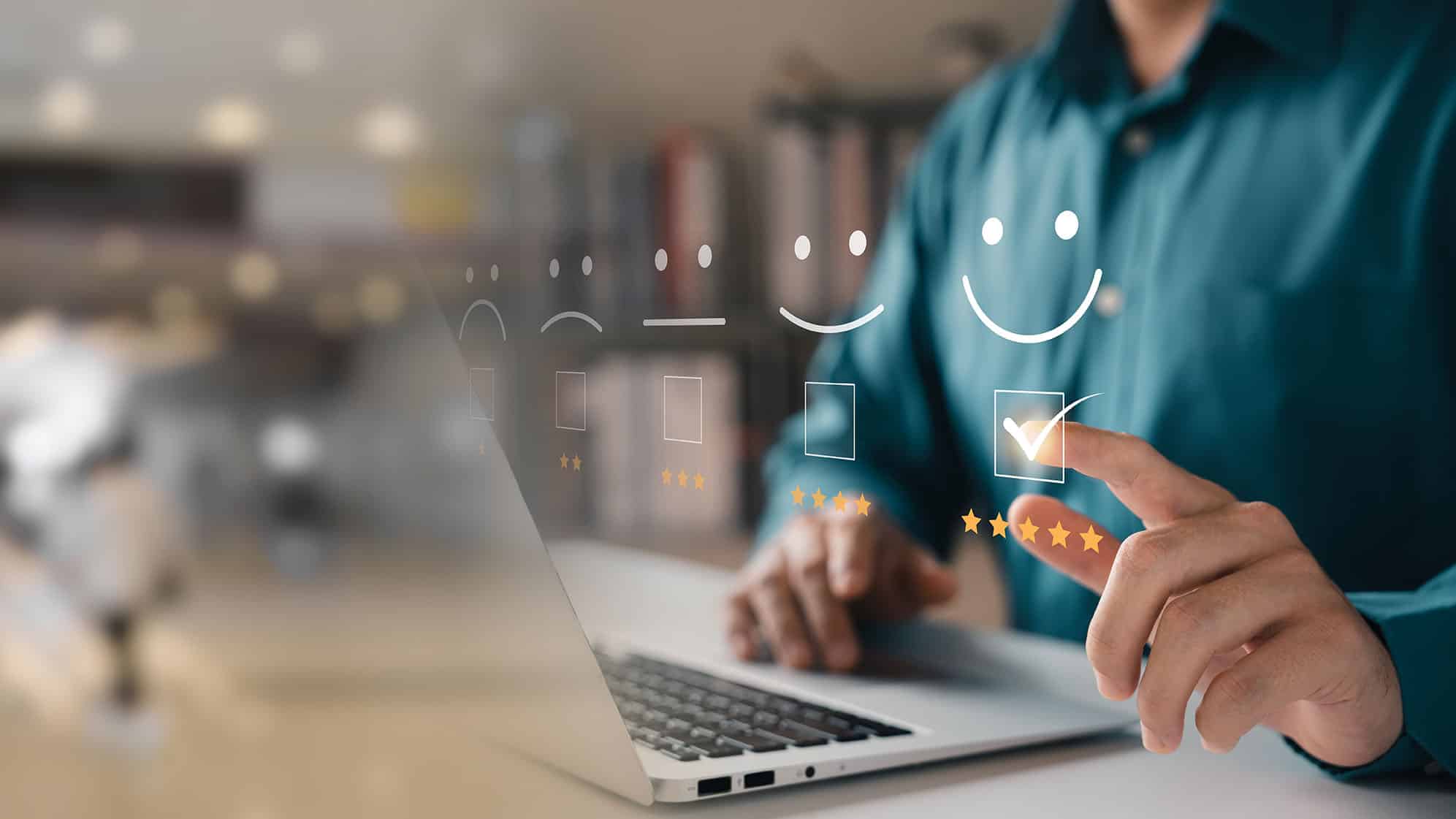Organizations everywhere face challenges related to budget constraints, limited resources and increased demand for IT services. These bandwidth issues, rising requests and the ongoing use of disparate systems result in gaps in service and end-user dissatisfaction. So how can you fix it? To start, you want to look at your IT Service Management (ITSM) software and make sure the systems you’re using for service management fit the needs of your evolving organization.
In many cases, the shift towards more digital workspaces over the last few years has meant aging technology and infrastructure is struggling to keep pace. One solution is to take an enterprise integration hub like iPaaS (integration platform as a service) and use it to help spur workflows and automation between your aging systems and new tech.
The One-Platform Approach
In addition to iPaaS, many organizations are looking to move towards a single-platform approach to service and project management. This means IT, Facilities, Marketing, HR, etc. can all utilize the same platform for their IT and enterprise service and project management needs. Imagine that instead of entering requests into different systems, there’s a single portal that the entire organization can use to make an initial request – perhaps an onboarding request for example. And once the request has been submitted, the system will parse out the tasks and assign the appropriate ones to the various departments, such as requesting equipment from IT, clearance from security, badge processing from facilities and benefits onboarding from human resources.
With a one-platform approach, IT teams can also benefit. Communication and transparency around the rollout of new software and servers, for example, get a boost with the one-platform approach as departments outside of IT can have controlled visibility into the project using the same platform.
Since early 2022, Shaner Hotel Group has used TeamDynamix to manage IT service for its 1,100 employees—and both employees and IT staff alike have noticed a huge difference.
With TeamDynamix, managers and employees have complete visibility into the status of support tickets and service requests that pertain to them. This openness has improved communication between IT staff and other company employees.
The hospitality company plans to use the platform to streamline workflows and manage tasks within its contracts and licensing, construction, human resources and procurement departments.
“With more employees working remotely, it’s much easier to have automated digital workflows for the management and fulfillment of projects and service requests,” Vice President and Chief Information Officer Steve Shala said —and TeamDynamix makes it easy to establish these.
The City of Goodyear recently switched to TeamDynamix for ITSM to address their lack of ITIL maturity and growing workloads.
“It’s one thing to say we’re overworked—and it’s another to be able to illustrate this with concrete data,” said Lisa Faison, deputy CIO for the City of Goodyear, Arizona, municipal government.
A few years ago, the City of Goodyear didn’t have any way to track the status of IT projects. The city government had a ticketing system for managing the delivery of IT services, but this system was very limited in what it could do and what information it could provide.
“We wanted to increase the maturity of our IT operations by moving to ITIL processes,” Faison said.
This meant bringing the oversight of IT services and projects together under a single platform for IT Service Management (ITSM) and Project Portfolio Management (PPM) to give leaders a holistic view of the work employees were doing. What’s more, the platform had to allow for simple configuration and automation of IT processes, without a lot of coding or administration needed on the back end.
On the IT service side, using a modern ITSM tool like TeamDynamix has allowed the city to set up a service catalog and a self-service portal that routs tickets to the correct staff members for fulfillment automatically, reducing the number of times that service tickets bounce around from one person to another. This has helped speed up incident response times significantly.
“We did a training roadshow,” Faison said, whereby IT staff met with various departments and showed them how to use the self-service portal. They also handed out pens with the link to the portal etched on the side. This internal marketing campaign has contributed to widespread adoption, with about three-fourths of service requests now being submitted through the portal— and this is leading to faster resolution for employees.
Automated workflows have also helped streamline key processes and improve the delivery of IT services. For instance, the IT team established an automated workflow within TeamDynamix for purchasing hardware and software, with requests being routed automatically to the appropriate people for approvals.
“It’s a nice, fully automated workflow,” Faison said. “We’d like to implement automated workflows in other areas moving forward as well.”
On the project side, TeamDynamix gives the city’s IT department a simple way to evaluate, approve and manage projects of all sizes. Managing IT projects and service requests within the same platform gives leaders a holistic view of the work that team members are doing.
“It helps us evaluate whether we can take on new projects based on the people we have available,” said Remi Nunez, senior IT project manager. And this is critical for reducing resource drain.
Having clear data showing the scope of the work that team members are doing also gives IT leaders the evidence they need to advocate for additional staffing in areas that require it.
For instance, Faison and her colleagues knew the GIS team had a constant backlog of work, but they weren’t able to quantify this challenge before. With TeamDynamix reporting, they were able to demonstrate this need and hire another full-time GIS employee.
One year into using TeamDynamix, having better visibility into project and service information has helped the city’s IT department improve customer service for employees—and the city has only begun to scratch the surface of what the platform enables.
As Goodyear’s IT maturity continues, Faison and her colleagues will be looking to use the data they collect on IT projects to accurately forecast the amount of time that new projects will take, so they can allocate resources to projects more effectively. They also plan to help other city departments use TeamDynamix for enterprise-level service and project management.
Make sure the systems you’re using for IT Service Management fit the needs of your evolving organization.
Why Integration and Automation Matter for IT Service Management
By using an IT Service Management tool that includes integration and automation, you can free up your resources by automating the everyday, mundane tasks they usually have to complete before working on bigger projects – things like system name changes, resetting passwords, or granting certain permissions to software. All of these, and more, can be automated with workflows using iPaaS with your ITSM.
By combining iPaaS (integration platform as a service) with ITSM and Project Portfolio Management (PPM) on a single platform you can automate both complex and simple tasks, as well as connect disparate systems throughout your organization.
If you chose a codeless platform for this, you get the added benefit of anyone being able to use these tools – not just IT. By allowing lines of business to create their own workflows you can free up your IT resources to work on larger projects and eliminate the logjam when it comes to integrations within your organization.
Here are a few other ways iPaaS with ITSM can help reduce IT drain on an organization:
- Facilitate enterprise integration by using a single hub with pre-built connectors to systems that you use every day and a connector concierge for creating specific connectors. (Imagine being able to change a username automatically, add someone to a distribution group or onboard an employee.)
- Expedite creation of automation and workflows with a visual flow builder (codeless) that is easy to use, own and operate; reduce IT backlog of integration and workflow requests.
- Optimize resources across IT to allow for improved output and a higher level of service delivery to your internal and external customers by removing redundant data entry and manual processing.
- Reduce API risk with a single connectivity platform that will offer increased oversight and control
At NaphCare, an Alabama-based company providing healthcare services and software to correctional facilities, they use TeamDynamix ITSM along with iPaaS and are seeing success in reducing the strain on IT with automation.
“With iPaaS, we’re looking at automating tasks to take some of the things we do manually out of the hands of IT staff, so they can be more efficient,” Barry Bowden, NaphCare’s IT Service Desk manager, said.
For instance, setting up and provisioning IT accounts for NaphCare employees is currently a multi-step process. NaphCare uses a software program called Adaxes to automate the provisioning of accounts within Active Directory, but IT staff still have to coordinate with both HR staff and the managers of various departments to confirm what IT privileges employees should have—such as whether they should get a free or paid Zoom account. Bowden’s staff includes one full-time employee whose sole responsibility is to perform this work.
With TeamDynamix, NaphCare has created automated workflows for contacting HR and department heads to collect the necessary information. Using iPaaS, Bowden plans to connect TeamDynamix with Adaxes and build a customized workflow to create new user accounts from this information.
Automating this process will enable it to be completed in under five minutes, he says, with very little human intervention needed—freeing up the IT employee responsible for this task to do more strategic work, “That employee can be reallocated to other areas to work on more complex projects,” Bowden said.
There are also plans to automate software provisioning for programs like Microsoft Office.
“It will take me a week, right now, to go in and install Microsoft Office on all the accounts that request it. With automation in place, I won’t need to touch those requests unless there’s a problem. People will be able to go to our portal, put in the request and automatically get the software,” Bowden said. “That’s a full week of time I can get back to work on other things. That will be a huge benefit for us.”
5 Ways to Improve Service Management
In addition to the one-platform approach and enterprise integration with iPaaS, there are a few other best practices you can follow to quickly improve your IT Service Management delivery.
- Establish a Comprehensive, User-Friendly Knowledge Base: A well-built knowledge base promotes self-service and allows people to easily access the information they need. When building out your knowledge base, think about how you will present, index and categorize information so users can easily find and use it. Crowdsource the knowledge (judiciously) from multiple departments to make the knowledge base as comprehensive as possible.
- Create a Centralized Portal for Universal Access: If you build out a single centralized portal that crosses over all areas such as IT, Facilities, HR and more, then end-users can use it as a centralized access point. Once in the hub, the knowledge base will be available to answer any self-service inquiries, and there will also be quick access to service requests – these could be basic IT requests such as “Wi-Fi is not working” or it could be to initiate a process such as onboarding a new employee or to make an inquiry such as requesting a conference room. When evaluating ITSM software, be sure that you’re able to leverage the portal and platform for enterprise service management. Having the ability to use multiple portal frontends that funnel into one ESM platform is a key factor to success.
- Consolidate Service and Project Management: This allows organizations to obtain a unified, accurate view of what tasks need to be done and what projects are assigned to whom. It also helps optimize resources, allocate workers’ time appropriately and improve project performance. When you can see all resources in one place, you can engage in resource capacity planning more effectively and end-users or technicians will be able to have a single dashboard that gives them a view of tickets, change requests and project work.
- Choose the Right Tool for the Job: Users can become frustrated when they are asked to follow methodologies that are unwieldy or unnecessary for a given task or project. To encourage the broad adoption of a project management methodology, consider the scale and complexity of each project, and then choose the model that best serves the project. ITSM platforms should incorporate project portfolio management so that you can do things like turn a ticket into a card on the card wall or KANBAN area. You can also create a more complex waterfall project plan and create specific tickets within this plan to assign tasks related to a bigger project. This is important because not every project step will be assigned to project team members.
- Make Project Management a Discipline: If you don’t have one already, create a Project Management Office (PMO), appoint a certified project management professional to lead it, and establish policies and procedures to help standardize and enforce best practices. In a survey of IT leaders, respondents reported that their PMO had contributed to a 23 percent drop in the number of failed projects, a 35 percent increase in the number of projects that were delivered under budget and a 20 percent improvement in productivity. You can’t argue with those results. Effective ITSM depends on resource capacity; if you are managing projects outside of the ITSM platform then you will never truly gain a view into resource bandwidth. This can cause frustration and delays for your end-users.
Want to see how other organizations are improving their service management? Check out these TeamDynamix customer stories:
This article was originally posted in March 2021 and has been updated with new information.