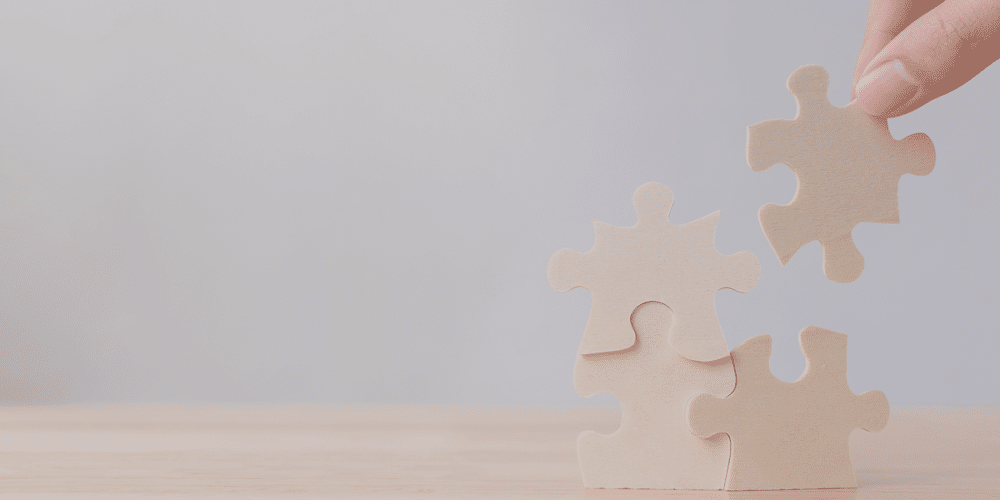IT Service Management (ITSM) is evolving and with it, many IT leaders are seeking ways to improve service delivery. In a recent market study, 78% of IT organizations revealed that they are feeling the squeeze of resource constraints and cited it as one of their ongoing top challenges. We wanted to dig a little deeper to see if we could identify some key areas of ITSM that IT can focus on to finally see some real improvement.
Addressing IT Service Management & Resource Constraints
The first area survey respondents pointed to as a key initiative to help mitigate these resource constraints is self-service adoption—and overwhelmingly so, to the tune of 73%. Making a move to self-service might be the easiest, yet most effective step an IT department can take to start alleviating some of the pressure.
“We are understaffed at times and need to focus on higher-value implementations. So, anything we can do to empower our users to find the resources they need for self-service is a must for us,” Abigail Ferguson, Customer Success Manager for the City of Madison’s Information Technology, said of their push for better self-service.
And this issue isn’t limited to just the public sector.
For many businesses and organizations – across all industries – the demand for service has gone up exponentially over the last few years as IT now has to support better digital experiences and a “service anywhere, anytime” mentality, even within the public sector. With self-service in place, you can set your organization up for success and deflect tickets from overwhelmed IT staff.
What is Self-Service?
In ITSM self-service is the practice of providing a knowledge base within a portal that users can go to and find answers to common questions and problems – allowing them to solve their own problems without having to put in a ticket or contact the help desk.
While self-service is widely recognized as being a valuable part of IT Service Management, with 81% of organizations reporting they have a knowledge base and 56% running a self-service portal, according to the market study, out of those with a knowledge base only 5% say it is fully maximized and updated. In addition, only 25% of organizations with a self-service portal say it is highly adopted and effective. So why is there so little adoption when the benefits are so great?
Challenges of a Self-Service Portal
A self-service portal can only positively impact your organization if it is developed correctly, and certain challenges lie in making a self-service portal that is effective.
When you are creating a portal, you’re tasked with explaining technical services to a population that is, in most cases, non-technical. One way to get around this difficult task is to use plain and clear language. Steer clear of technical jargon or strings of letters that have no meaning outside of the world of programming. This will help the customer comprehend the solution you are providing them with while also making them comfortable enough to know they do not need to contact the helpdesk.
Another thing you can do is test your portal before making it available organization-wide. This will give you the opportunity to see if non-technical employees understand the language you use, to gain feedback on how easy it is to use and allow you to see where users run into dead-ends.
Another challenge is that you need to gain buy-in from users. This entails convincing people who have always gone straight to the helpdesk the moment they have an issue to change their course of action.
In reality, people want to solve issues on their own especially if they know how quick and easy it can be. However, they might be skeptical of a self-service portal until they use it for the first time. So, creating and testing the portal is only half of the process- getting your organization and customers on board is the other half. You can do this by advertising the benefits and showing people how simple the concept really is.
It is also crucial to be sure that there is trust within your organization. No one will take the time to try out something new if there is no trust that those who developed this portal did it in a way that will actually yield results and provide people with the help it is intended to.
When IT Manager Jason Mohs joined the Walbec Group, some knowledge articles were already in place but weren’t easily searchable. TeamDynamix provided an easy way to store, organize, and make these assets available to employees. To build out these resources, Mohs made it a goal for every IT staff member to create or edit at least one monthly knowledge base article.
The IT team has also built a comprehensive service catalog within the portal, complete with dynamic forms for quickly collecting information about the exact nature of an employee’s problem or service request. Mohs and his team have promoted using this portal for opening tickets throughout the company, explaining in staff meetings how employees can resolve their problems faster by using the portal.
These measures have streamlined the intake process for service requests dramatically. Often, employees can find answers to their questions or resolve their issues using the portal’s knowledge articles. They can initiate a service request within the portal if they can’t. The information collected during this process enables tickets to be routed automatically to the appropriate IT team member for a response — without help desk staff having to follow up and ask questions first.
Mohs now estimates that nearly three-fourths of service requests come in via the portal, saving the help desk team at least one to two minutes per request. With the volume of requests they get, “that makes a big difference,” he said. “It’s made us a much more efficient team.”
IT Service Management: Self-Service Adoption
By moving to a self-service model, you can deflect calls from your helpdesk to your portal and users can look for the answers they need whenever and as often as they need to, with much less reliance on making transactional phone calls or in-person visits to the help desk. This is especially great for high-volume help desks.
This shift not only improves customer satisfaction, but it also dramatically reduces the per-incident cost incurred by IT (from about $22 for a level 1 support call to about $2 for self-service) and the volume of issues and requests coming into the help desk, which allows IT to reallocate technicians to higher priority tasks and projects. But for this to work as intended, self-service must:
- Provide the ability to publicly access answers and services through customizable views.
- Offer access to request forms that do not require a sign-in process.
- Be easy—greatly reducing your call volume while also giving end-users what they want.
- Respond to multiple devices and support those with disabilities.
- Be easy to configure.
At North East Ohio Medical University (NEOMED), they’ve seen great success with self-service adoption following Knowledge-Centered Service (KCS)© principles.
Prior to using TeamDynamix for their ITSM needs, NEOMED students and employees had to call or email the university’s help desk to log service requests. Using TeamDynamix, the university built a comprehensive service portal with knowledge base articles explaining how users can resolve their own IT issues. If users can’t find what they’re looking for within the knowledge base, they can submit a ticket request through the service portal — and requests are routed automatically to an appropriate technician for a response, saving valuable time.
“With our client portal, we have been able to wean people off (of calling the help desk),” project manager Geri Hein said. In turn, this allows the talented IT division to focus on more resource-intensive projects. To see samples of stellar IT Service portals, click here.
In Oklahoma City, Business Systems Manager Dusty Borchardt credits well-defined processes and solid ITSM software for the city’s success in the modernization of its IT service desk.
With about 100 people providing IT services for more than 5,000 city employees, the IT department needs to work efficiently. TeamDynamix ITSM has allowed them to do so by streamlining the delivery of IT service through automated workflows.
“TeamDynamix has brought simplicity to our operations,” Borchardt said.
Using tools within the platform, Oklahoma City IT staff have created a self-service portal linked to an expanding knowledge base. City employees can find answers to common problems and frequently asked questions within the knowledge base, and if they can’t resolve their own issues, they can submit a service request through the portal.
Based on the nature of the problem they describe; their request is routed automatically to the appropriate IT team for a response. “Our goal is that use of the self-service portal will continue to grow, reducing our call volume and emails to the IT service desk,” Borchardt says.
Using TeamDynamix has helped Oklahoma City’s IT support teams realize their vision for using industry best practices to improve the delivery of IT services.
“We adopted the ITIL framework more than 15 years ago. We’ve had effective processes in place for a while, but we haven’t had a decent toolset to manage them until now,” Borchardt concludes. “This is the first IT Service Management platform we’ve implemented that everyone loves to use.”
At Shaner Hotel Group, their self-service portal is making it easier for busy staff to get the answers they need, or to put in ticket requests.
TeamDynamix simplifies the intake process for IT support tickets with the use of a convenient self-service portal. Because it’s web-based, employees can initiate service requests from their phone or another mobile device. That’s an important benefit for an organization where many employees aren’t sitting at a desk all day. “With limited help desk employees, we’re trying to cut down on the number of phone calls we get requesting support,” Steve Shala, Vice President and Chief Information Officer, said. “We’re trying to push everybody online instead.”
When service requests come in through the online portal, they’re routed automatically to the appropriate team member for a response. Because help desk staff are answering fewer phone calls, they can respond to service requests faster and more effectively as they come in through the portal.
To learn more about driving self-service adoptions with KCS, the benefits it can provide an organization and to get practical best practices, check out our blog on transforming your IT practices with KCS.
This post was originally published in March 2019 and has been updated with new information.