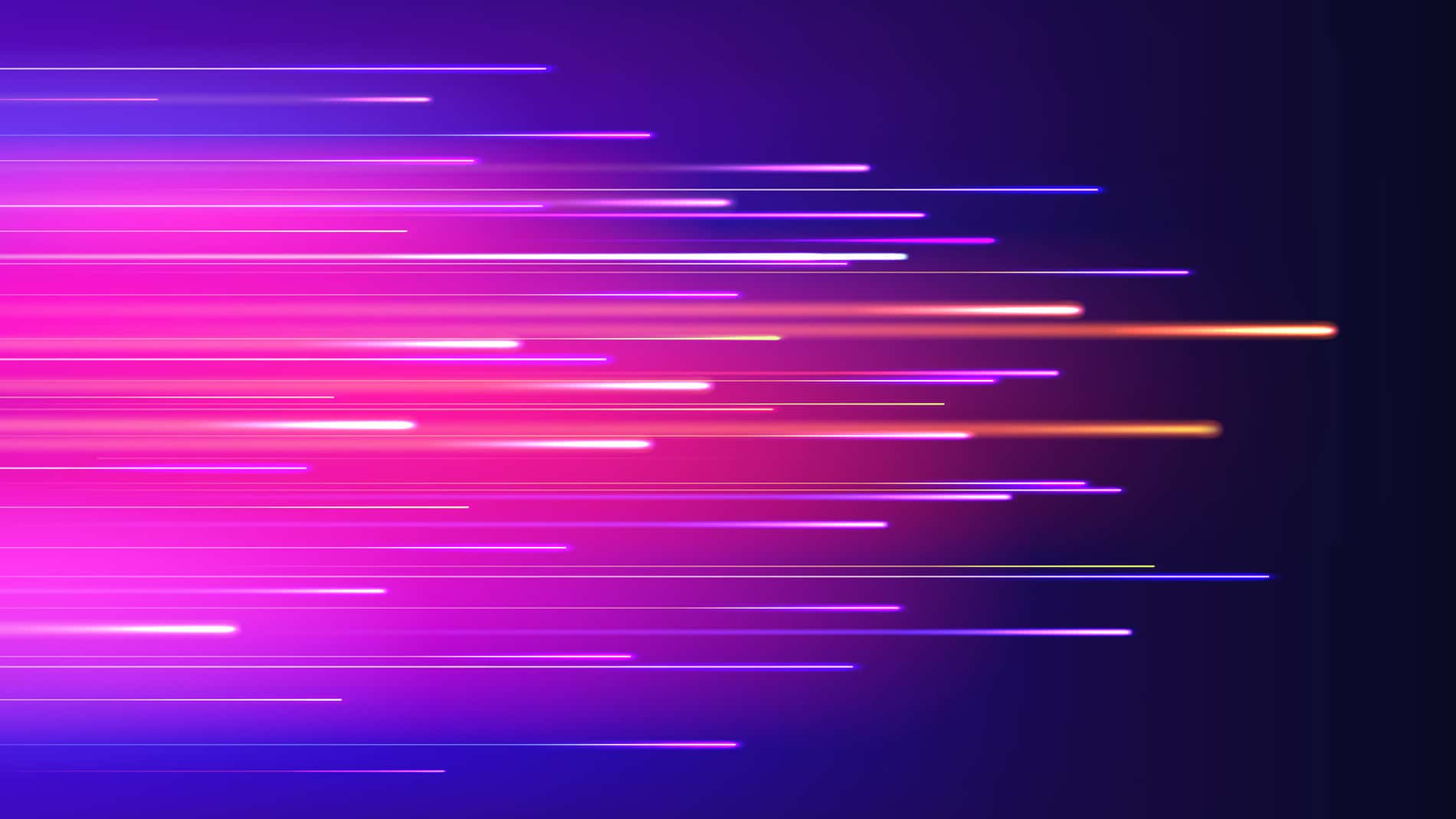At Grand Valley State University, Karen Burchard and her team are using iPaaS (integration platform as a service) to automate approvals for certain IT requests and to help provision software to end-users quickly and efficiently with the click of a button.
Burchard, an Academic Systems Coordinator at the university, said they launched TeamDynamix iPaaS in September 2021 with a number of workflows aimed at expediting IT service delivery for students as they started the fall semester. One of the big ones was automating the process of students registering devices on the network. Another was assigning software licenses.
“We allow end-users (students and faculty) to request SPSS software licenses and we have a bunch of versions of it,” Burchard said. “Each license code allows a person to use the software for the school year. We get hundreds of requests each semester – this semester we’ve had more than 600 requests so far and now we can automate the provisioning which saves many hours of manual processing.”
Use Case: Using iPaaS to Automate Software Request Approvals
To automate this process, Burchard set up a workflow using TeamDynamix iPaaS that created a product model for each version of the SPSS and imported all of the individual license codes as assets. Using statuses, the workflow can detect what’s marked as inventory or in use when assigned, and assign the codes not in use to the requestor when the request comes in.
To make the request, the end-user simply goes to the client portal and clicks the “request access” button on the SPSS KB page. That button brings up a form with a single field that asks the user to select which version of the software they want. They can then submit the request and an email is sent back with their authorization code. The workflow initiates, checks license inventory, checks out the asset and assigns it. “They get the code almost instantaneously, and the whole process is automated. It’s wonderful,” Burchard said.
Because the licenses are tied to tickets, they can be tracked so the university can see when licenses are due to expire, they can then send a notification letting the end-user know when it expires along with a note with instructions as to how they can get a new license code.
“We’ve been really happy with how this flow has worked, it completely automates this process and takes it off our plates,” Burchard said.
“We have so many ideas of what we want to automate next with iPaaS, we’re just getting started.”
Delivering a Better Student, Faculty Experience with iPaaS
Aside from automating software quests and network request approvals, Burchard and her team are automating other notifications that can cause an influx of service desk inquiries, like password expiration notices.
“With that one, we’ve built a flow that pulls a report of upcoming expirations and checks the accounts against Active Directory,” she said. “If that shows they haven’t already changed their password, it sends an email message letting them know when their password will expire.”
Looking ahead, Burchard said she and her team at Grand Valley State University have been very pleased with iPaaS and can’t wait to build out more flows, “We have so many ideas of what we want to automate next with iPaaS, we’re just getting started.”
The Benefits of a Codeless iPaaS Tool
With the right iPaaS tool, anyone can become a citizen developer. What does this mean? Some iPaaS tools, like TeamDynamix iPaaS, utilize visual flow builders with drag and drop functionality. These tools are codeless, meaning you don’t need deep technical knowledge to get up and running. The benefit of this is you don’t need to rely on central IT resources to start integrating data and automating your processes. You can also take advantage of the ease of use and easily build out automations for both simple and complex tasks. From password rests and email notifications to onboarding and offboarding employees – you can use iPaaS to integrate systems and automate actions saving time, money and resources.