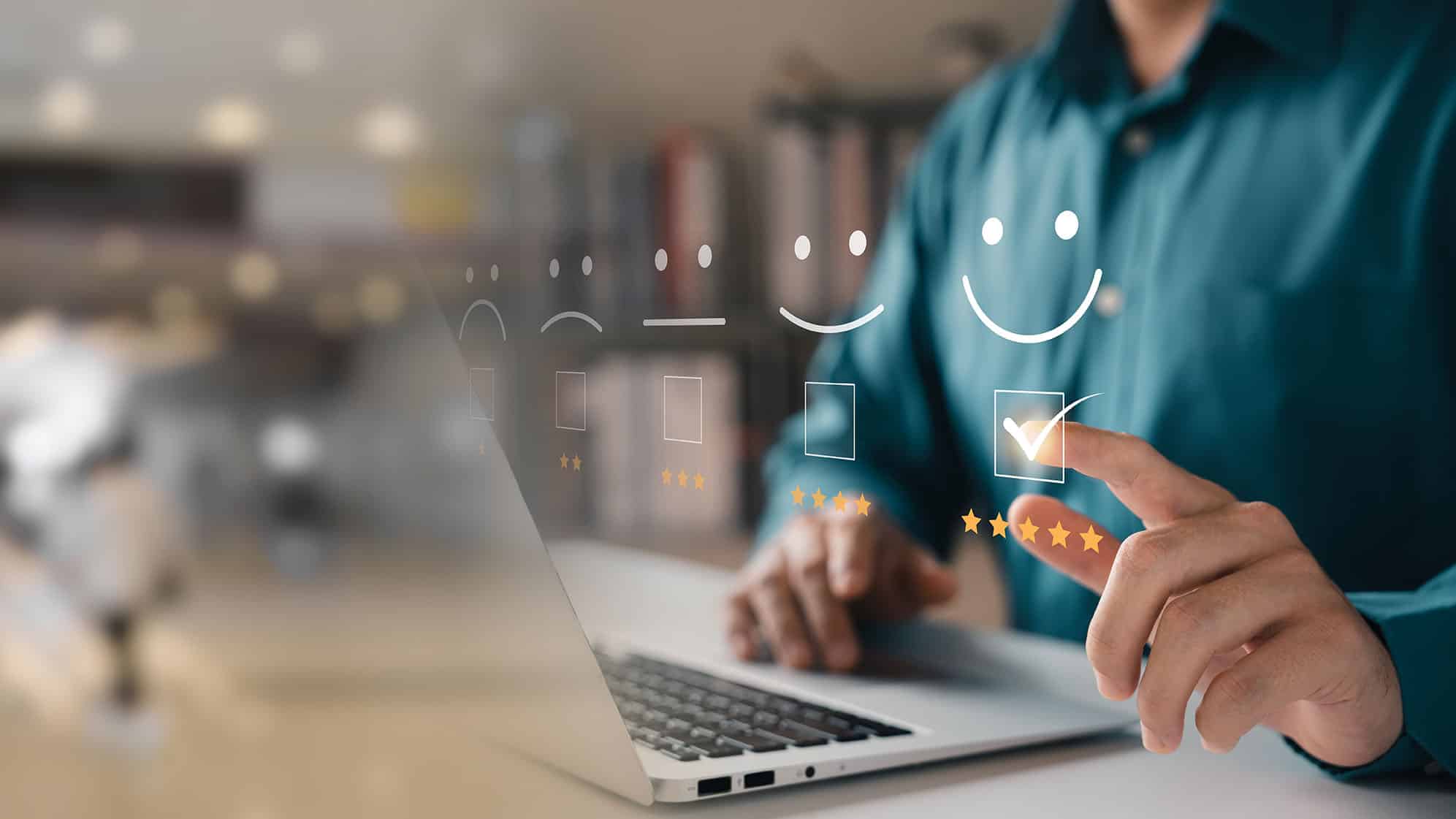As businesses grow and evolve, so do their IT systems and processes. With the rapid pace of technological advancements, organizations are increasingly adopting various cloud-based applications, data storage solutions and software platforms to streamline their operations.
However, the challenge lies in integrating these diverse systems and automating processes to ensure seamless communication and data exchange. This is where an Integration Platform as a Service (iPaaS) comes into play.
In this article, we will delve into the benefits of using an iPaaS solution to integrate systems and automate processes in an organization.
Understanding iPaaS
Integration Platform as a Service (iPaaS) is a cloud-based service that enables organizations to integrate disparate applications, data sources, and APIs (Application Programming Interfaces) into a single, unified platform. iPaaS simplifies the process of connecting various systems and automating workflows, making it easier for businesses to manage their IT infrastructure and enhance operational efficiency.
iPaaS allows for more efficient and better-governed enterprise integration and automation (versus homegrown scripts or APIs, for example) by centralizing all integrations into one hub with a library of connectors to common systems such as Workday, Oracle, your ITSM platform, Salesforce, Active Directory, Azure and hundreds more, as well as any APIs.
With all these systems connected and data points secured in one spot, end-users can leverage the platform to move data, transform data and build out automations and workflows using a visual drag-and-drop flow builder that can be triggered from a field change, form fill or any number of actions.
Significance of iPaaS in the Modern IT Landscape
With the growing complexity of IT ecosystems, organizations need a flexible and scalable solution to integrate systems and automate processes. iPaaS is a game-changer in the modern IT landscape, offering numerous benefits:
- Improved Security and Governance: iPaaS provides robust security features and governance mechanisms to ensure data protection and compliance with industry regulations. By centralizing API management, iPaaS enables organizations to monitor and control access to sensitive information, reducing the risk of data breaches and unauthorized access.
- Time and Resource Savings: Integrating and automating tasks using iPaaS can save significant time and resources for an organization. By eliminating manual intervention and streamlining processes, iPaaS reduces human errors and accelerates the overall pace of operations.
- Scalability and Flexibility: iPaaS solutions offer scalability and flexibility, allowing organizations to quickly adapt to changing business requirements. With iPaaS, businesses can easily add or modify integrations and workflows without the need for extensive coding or IT resources.
Automating Processes with iPaaS
iPaaS can help automate a wide range of processes across various departments, including:
- Finance and accounting: Invoice processing, expense management and financial reporting
- Human resources: Employee onboarding, time tracking and performance management
- Customer support: Ticket management, knowledge base updates and customer feedback analysis
By automating these processes, organizations can increase their productivity, reduce manual errors and enhance the overall quality of services.
Faster and Better Service for End-Users
iPaaS enables organizations to provide faster and better service to their end-users by:
- Reducing Integration Time: iPaaS simplifies the process of integrating systems and automating workflows, reducing the time and effort required to implement new solutions and services.
- Enhancing Data Accuracy: By automating data exchange between systems, iPaaS ensures that end-users have access to accurate and up-to-date information, leading to better decision-making and improved customer satisfaction.
- Streamlining Customer Support: iPaaS can help automate customer support processes, such as ticket management and knowledge base updates, enabling organizations to deliver faster, more efficient support to their customers.
Real-World Examples and Statistics
A recent study from InformationWeek found:
- 58% of organizations say their IT team spends more than five hours per week (six-and-a-half work weeks annually) fulfilling repetitive requests from the business.
- 90% of respondents say that manual and repetitive IT tasks contribute to low morale and attrition in their organizations.
- 45% of IT teams spend more than five hours per week writing scripts for workflow and automation.
As the study shows, across industries highly skilled IT workers spend much of their time on repetitive, mundane tasks to either service their customers, or to tie together the growing ecosystem of apps and cloud services procured by their organization to support the business.
The data shows that 58 percent of organizations say their IT team spends more than five hours per week on repetitive requests from business stakeholders, and more than one in five say they are averaging 10 or more hours per week on these tasks.
These requests include things like onboarding new employees, name changes, department changes and provisioning software.
And while these tasks are prime candidates for automation – the reality is that 40 percent of those surveyed report that 25 percent or more of these tasks must be done manually for one reason or another.
A quick calculation shows that an IT worker (or team) who spends 10 hours a week on these manual tasks wastes more than one financial quarter every year on things like resetting passwords for people.
Not only is this draining corporate resources, but it can be draining on the morale of IT employees who often join a company seeking to innovate and problem solve – not get bogged down with technical grunt work.
In fact, the survey found that 90 percent of respondents felt these types of repetitive manual IT tasks directly contributed to low morale and attrition within their IT organizations.
When asked to rank these types of tasks, the study found the top 5 time-wasting tasks are:
- Password resets.
- IT ticket clean up.
- Onboarding/offboarding employees.
- Managing credentials.
- Software provisioning.
At Pima County, one of the goals of bringing on TeamDynamix for IT Service Management (ITSM) and iPaaS (integration platform as a service) is to reduce the toil caused by these types of tasks.
“People feel so much more empowered and have so much more worth when they are doing things that are intellectually rigorous and challenging versus when they are just repeating the same mechanical actions over and over and over with very little thought,” Mark Hayes, information technology leader at Pima County, said.
With TeamDynamix now in place, Pima County is looking to automate and integrate as much of the manual ITSM processes into workflows as they can both in IT and throughout the rest of the organization.
“The drudgery of working through mundane, repetitive tasks doesn’t exist just in IT,” Hayes said. “I think the more we can reduce toil within the departments that we support, the more people are going to buy in and understand the value of what we’re trying to achieve. There’s nothing like success to breed more success, and once other departments see the benefits they’re going to want these tools too.”
iPaaS is a powerful tool for organizations looking to integrate systems and automate processes, offering improved security, time and resource savings and better service for end-users. By adopting an iPaaS solution, businesses can streamline their operations, enhance productivity and stay ahead in the competitive IT landscape.
Want to learn more about iPaaS and the positive impact it can have on an organization? Check out the latest market study from InformationWeek: State of IT – Resource Drain.