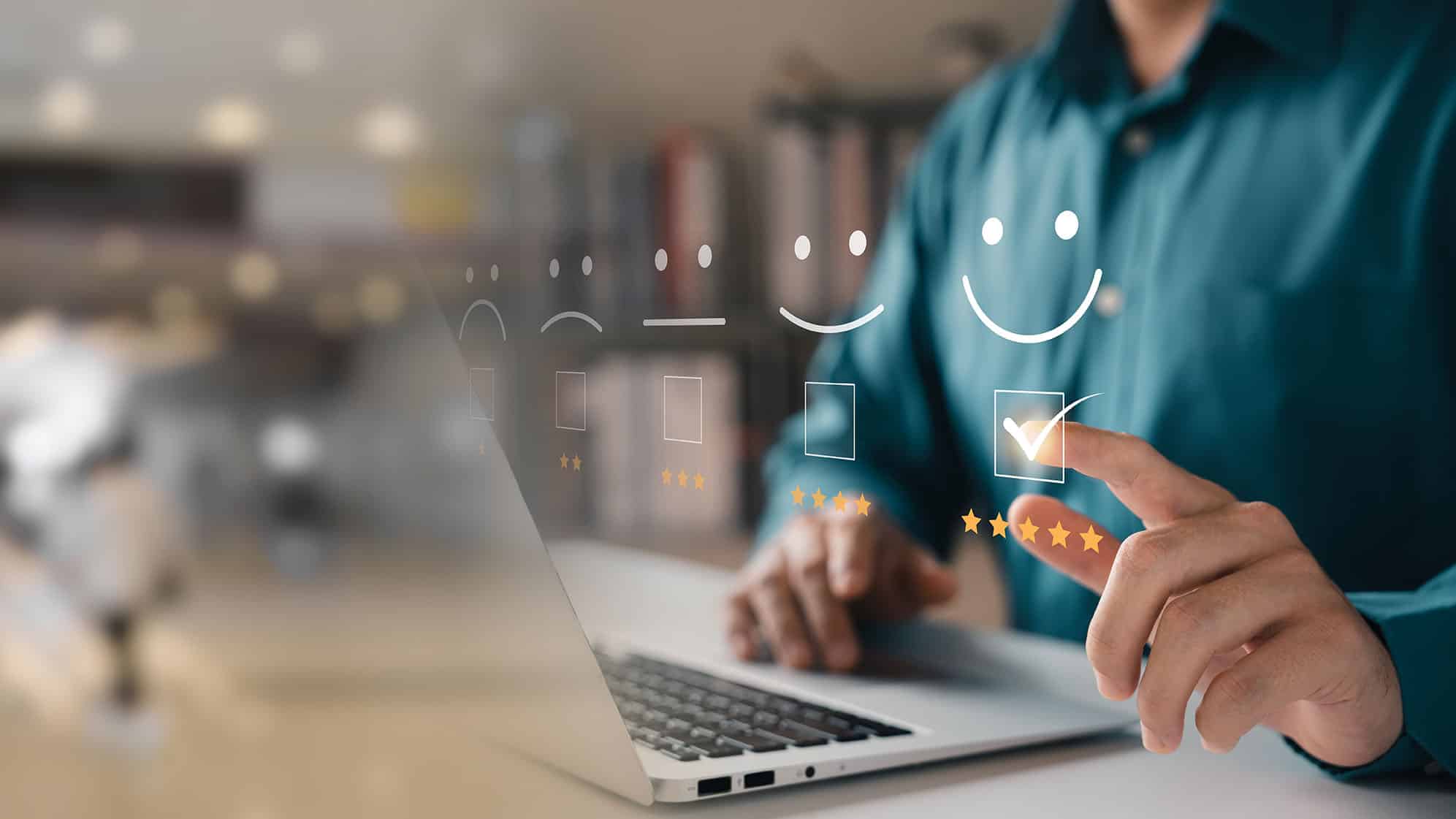Does this sound familiar? You are walking into the elevator or standing in the company café and next thing you know – you have a new project! This is so common and what happens over time is that projects pop up in meetings, in emails and even in IT Tickets. The next thing you know, the IT team is overwhelmed, and the project management office can’t keep up.
Without a formal project intake process in place (one that includes prioritization, review cycles, and project governance) this will continue to happen.
What Can Be Done to Improve Project Intake?
TeamDynamix supports the project intake process via a project request that can easily be offered through your client portal or through web forms that may exist on other web pages. The level of detail you can capture at this initial phase is entirely configurable by you.
Project requests can include benefit, effort, cost and more (including risk and weighted scoring). Different workflows can be created and associated with project requests based on institution, business area and/or functional area and much more. Requestors can view the status of their project request as it moves through the project request process.
The fact is that IT leaders cannot strategically drive their teams forward until they have their arms around project intake – the fact that any group could operate without a formal structure for incoming work is simply not plausible – compounding this is the fact that projects require resources across multiple areas. There are essentially three areas for focus:
- Project proposal – When projects come in, they should be coming across in a formal proposal template that includes scope, timeline and desired outcomes. Key to this exercise is the development and articulation of business drivers behind the request, strategic or operational. This should include business impact, return on investment, goal alignment with strategic initiatives, financial impact and timeline scope.
- Review and reflection – Reviewing the proposal is the next step, and this should include a well-formed team that can objectively consider the potential impact against all other priorities. The purpose is to ensure that the organization is focused on the right efforts and that resources are allocated appropriately.
- Setting priority – To make this work, it is important to have a formal prioritization framework to prevent arbitrary evaluation. Looking at the project with the right lens you can determine does it just keep the lights on? Is it strategic? Is it transformational? Or is it just “nice to have?” Governance can also be reviewed here – setting expectations for cadence, project outcomes, and how to reserve resources and allocate them appropriately. Here’s where budgeting and timelines can be reviewed.
Taking a portfolio approach using a project portfolio management (PPM) tool is also essential to get a broader and more accurate view of resources, dependencies and outcomes. This allows for more visibility when going through the review and prioritization process. Keep in mind, that organizations will do best with a more formal framework that can be socialized and used as a guidepost for true project management adoption.
Once this is in place, the discipline can be spread across the organization more broadly.
Using PPM to Get Rid of Blind Spots
Without monitoring project management for strategic advantage, across the entire project portfolio, on a regular basis, you have a big blind spot. Proper dashboards and reports are your window into what’s happening with all of your projects and allow you to extend a layer of transparency to stakeholders so that everyone can be in the loop on project health, potential risks, and upcoming milestones.
Boston College got rid of its blind spot by teaming up with TeamDynamix. Denis Walsh, Director of Project Planning and Portfolio Governance at the university, said “The ability to have a single repository or system where you can plan, track, and manage the entire portfolio of work is really very valuable.” Just like many customers, Boston College now sees how project dashboards and reports are your windows into what’s happening with all of your projects.
“It has helped us with resource capacity planning,” Walsh said. “We use the capacity planner to look at what’s being introduced or being requested, and to make sure that we see and identify any resource constraints or bottlenecks before they actually happen.”
The PPM tool has also been very helpful in automating the ITS team’s project request and approval workflow. Walsh calls the PPM tool a huge time-saver from a productivity standpoint. “Project requests go through different processes depending on the type of request,” he says. “These are now automated with approval steps for each, including architectural review, financial review, resource management, and resource allocation.
TeamDynamix Keeping Projects on Track at Kern Health Systems
Before TeamDynamix, Kern Health Systems was using another project management tool, but it wasn’t meeting the organization’s needs. For instance, the software did not offer the ability to manage projects within a portfolio.
LaVonne Banks, director of Kern Health Systems’ enterprise project management office (EPMO), wanted a flexible yet affordable project portfolio management (PPM) platform that could do both, without requiring separate software systems—and Banks and her team have discovered that TeamDynamix is just what the doctor ordered.
About 90 percent of the organization’s projects have a technical component, such as integrating new state or federal rules and regulations into the software systems that Kern Health Systems uses to authorize procedures and process claims. These projects can range from just a few weeks to more than a year in duration, Banks says. EPMO staff leverage TeamDynamix to manage the project requests and intake process.
With a simple and intuitive user interface, TeamDynamix makes it easy for project managers to evaluate project requests, approve and prioritize initiatives, assign resources and track and report on progress. TeamDynamix helps EPMO staff keep projects on course, establish clear expectations, and allocate resources more effectively.
“With TeamDynamix, I always have a source of truth on project data,” Banks observes.
Using TeamDynamix brings greater transparency to the project management process. It also saves Banks and her staff a great deal of time when they want to understand the status of projects and report this to organizational leaders.
“I love the platform’s reporting features,” she says. “They’re super easy to use. Being able to pull reports and quickly see real-time data is wonderful.”
Another key benefit of TeamDynamix is that it helps EPMO staff get out ahead of potential issues before they become full-blown problems. While some challenges are beyond the control of project managers, having greater insight makes it more likely that projects will be completed on time and under budget.
“We can quickly identify resource constraints and make adjustments when unexpected circumstances arise,” Banks says. “Because we can identify these issues earlier, we have a better chance of staying on top of resource management.”
Better transparency leads to more accountability and, ultimately, a higher success rate on projects.
When you consider that project portfolio management tools can cost several times as much for similar features and functionality, “the value of TeamDynamix is incomparable,” Banks concludes.
The Benefits of a One Platform Approach to PPM and IT Service Management
By bringing ITSM and PPM together on a single platform, you can better understand your resource capabilities and engage in true resource capacity planning.
With resource capacity planning you get a big-picture view of your entire IT organization, allowing you to balance workloads across projects and support; and to see the different types of work that need to be done at any given time.
For example, if you have three IT technicians that need to cover three functional areas of business – like service, projects and operations – you can engage in resource capacity planning and optimize each technician’s workload based on their skill set and their availability. As a result, the work can be completed more effectively and efficiently as each technician is focused on work that plays to their strengths. And because you have a full view of the work and the time it will take, you can avoid overcommitting or underutilizing your resources.
This approach is especially useful when you have limited resources, but an increase in demand for the support of remote learning and remote workforces.
By having that single view of all projects and resources, companies are better equipped to face these challenges head-on.
There are many benefits to an organization when bringing ITSM and PPM together for proper resource capacity planning, including:
- Improved IT productivity
- Improved quality of service (QoS)
- Improved IT performance measurement and reporting capabilities
The benefits of a one-platform solution for ITSM and PPM are enhanced even more when you can include an integration component. By combining iPaaS (integration platform as a service) with ITSM and project portfolio management (PPM) on a single platform you can automate both complex and simple tasks, as well as connect disparate systems throughout your organization.
Employees no longer need to spend time on the repetitive, mundane tasks they normally have to complete before working on bigger projects – things like system name changes, resetting passwords, or granting certain permissions to software. All of these, and more, can be automated with workflows using iPaaS.
If you chose a codeless platform for this, you get the added benefit of anyone being able to use these tools – not just IT. By allowing lines of business to create their own workflows you can free up your IT resources to work on larger projects and eliminate the logjam when it comes to integrations within your organization.
To learn more about IT resource optimization and see how other organizations are using ITSM and PPM together check out:
- Covenant HealthCare Combines ITSM and Projects
- Florida Atlantic University Expands Service Management with One Platform Solution
This article was originally published in December 2020 and has been updated with new information.