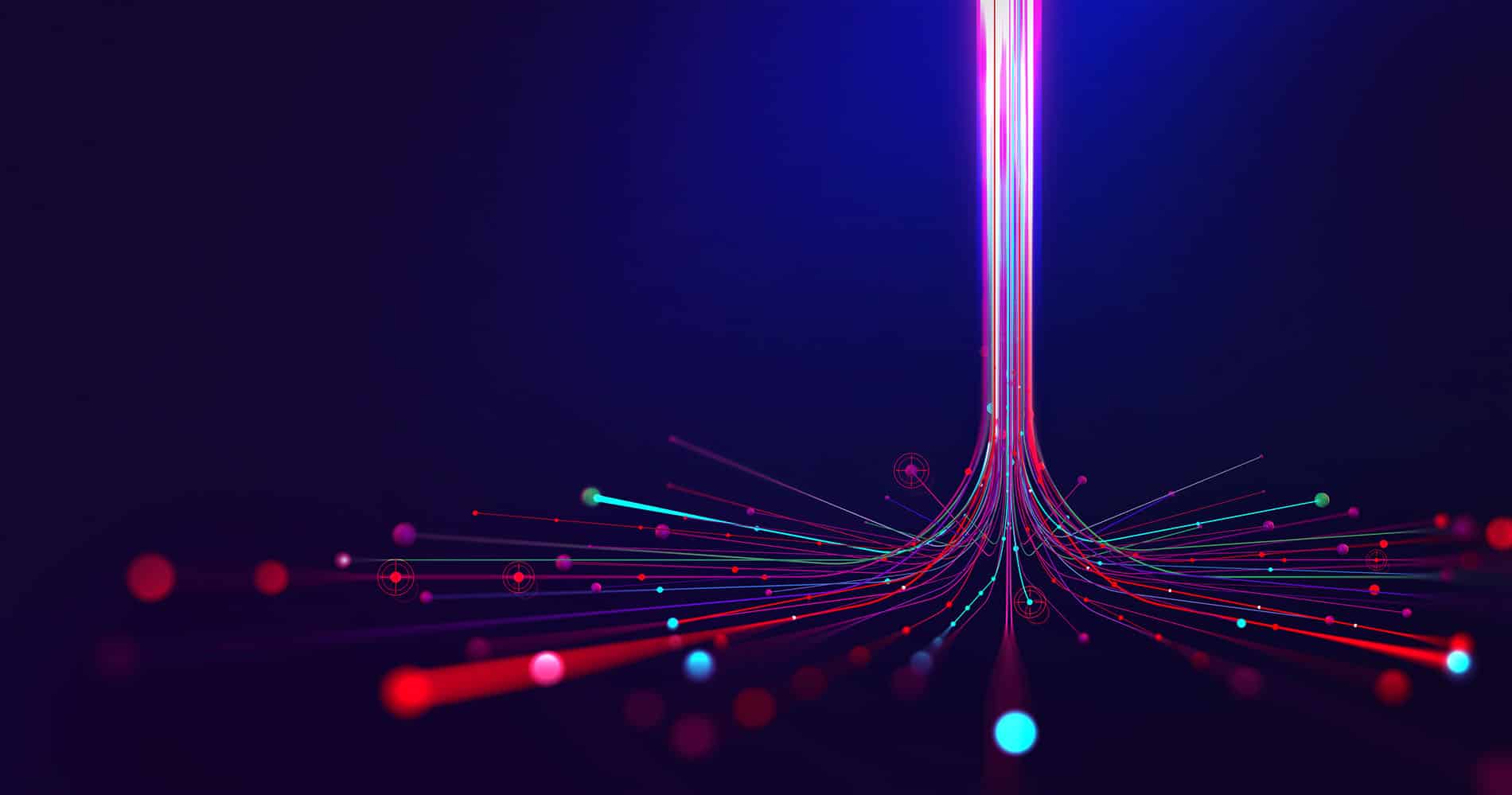Technology is the driving force that keeps businesses running smoothly. In recent years, one such technology that has gained significant traction within IT departments is Integration Platform as a Service (iPaaS).
Integration and automation tools like iPaaS enable IT departments to quickly build integrations and automations that help to free up time and automate repetitive tasks that can drain IT resources and morale.
The Significance of Automation
Automation is no longer a luxury but a necessity for businesses to stay competitive.
A recent study from InformationWeek and TeamDynamix found:
- 58% of organizations say their IT team spends more than five hours per week (six-and-a-half work weeks annually) fulfilling repetitive requests from the business.
- 90% of respondents say that manual and repetitive IT tasks contribute to low morale and attrition in their organizations.
- 45% of IT teams spend more than five hours per week writing scripts for workflow and automation.
As the study shows, across industries highly skilled IT workers spend much of their time on repetitive, mundane tasks to either service their customers, or to tie together the growing ecosystem of apps and cloud services procured by their organization to support the business.
The data shows that 58 percent of organizations say their IT team spends more than five hours per week on repetitive requests from business stakeholders, and more than one in five say they are averaging 10 or more hours per week on these tasks.
These requests include things like onboarding new employees, name changes, department changes and provisioning software.
And while these tasks are prime candidates for automation – the reality is that 40 percent of those surveyed report that 25 percent or more of these tasks must be done manually for one reason or another.
A quick calculation shows that an IT worker (or team) who spends 10 hours a week on these manual tasks wastes more than one financial quarter every year on things like resetting passwords for people.
Not only is this draining corporate resources, but it can be draining on the morale of IT employees who often join a company seeking to innovate and problem solve – not get bogged down with technical grunt work.
In fact, the survey found that 90 percent of respondents felt these types of repetitive manual IT tasks directly contributed to low morale and attrition within their IT organizations.
Automation using iPaaS frees up employees from repetitive and mundane tasks, enabling them to focus on high-value projects that require human ingenuity and creativity. When you automate IT tasks, you’re not just saving time – you’re enhancing your business operations.
iPaaS: Streamlining and Simplifying Integrations
iPaaS is a cloud-based platform that facilitates seamless integration between different systems and applications. It brings together disparate data sources and applications into a unified whole, ensuring efficient data flow across various business processes. With iPaaS, businesses can:
- Increase Productivity: By automating routine tasks, businesses can allocate more time to strategic initiatives.
- Reduce Errors: Manual data entry is prone to errors. Automation helps minimize these mistakes, ensuring data accuracy.
- Speed Up Processes: iPaaS accelerates data exchange between systems, reducing business process cycle times.
- Improve Data Accuracy: With automated data synchronization, businesses can maintain data integrity across all systems.
- Enhance Workflow Efficiency: iPaaS simplifies complex workflows, making them more manageable and efficient.
TeamDynamix iPaaS: Your Partner in Business Growth
TeamDynamix offers a robust iPaaS solution designed to align with your business needs. Recognized as a leader in work management by Gartner, Info-Tech, G2 and more, TeamDynamix also provides an integrated, no-code iPaaS platform that is easy to use, own and operate.
With TeamDynamix iPaaS you get access to a library of connectors to common systems such as Workday, Oracle, Salesforce, the Active Directory, Azure and more. In addition, you get access to a vibrant iPaaS community that shares any newly built connectors, and you can make requests for new connectors through TeamDynamix’s Connector Concierge service.
With Connector Concierge the TeamDynamix team of iPaaS engineers will work with you to create it and add it to the connector library.
The benefits of using TeamDynamix iPaaS include:
- Cost Reduction: TeamDynamix iPaaS eliminates the need for manual integration, reducing costs associated with manual labor and downtime.
- Enhanced Support: With an NPS score above 70, TeamDynamix’s white glove service approach ensures you are well-supported throughout your implementation journey and beyond.
- No-Code Platform: The TeamDynamix platform does not require heavy IT admin resources, making it a good fit for businesses of all sizes.
- Customizable: The TeamDynamix product is highly configurable to meet unique business needs.
Customers love TeamDynamix for our commitment to their success. “Our implementation partner was such a part of our team and invested in our success,” Jean Clark, IT Manager for Enterprise Services at Gainesville Regional Utilities (GRU), said. “I can’t say enough good things about him.”
TeamDynamix only uses its own in-house services team for implementations which gives the customers deep technical expertise and process consulting services. They worked side by side with GRU’s service team to configure the iPaaS platform to meet their unique needs, and he recommended specific strategies to address the utility’s biggest challenges.
“The TeamDynamix consultants are highly valuable – use them as much as you can,” Clark said. “They’ve seen how other organizations have approached problems similar to yours, and they can give you some great ideas.”
Embrace the power of automation with TeamDynamix iPaaS. Streamline your business processes, improve efficiency, and focus on what truly matters – growing your business.
Want to learn more about iPaaS and the positive impact it can have on an organization? Check out the latest market study from InformationWeek: State of IT – Resource Drain.