
Companies Say They Need Automation, Easy-to-Manage ITSM
A study from Information Week and TeamDynamix shows companies are looking to invest in IT Service Management (ITSM) software that is simple to administer and

The Info-Tech ranking report offers a unique view of the market based entirely on in-depth customer interviews. Download the Info-Tech ITSM Quadrant and Customer Viewpoint report today.

We’ll show you some of our best situations and show you exactly how to execute them to get immediate results. The best part is, iPaaS tools often feature easy-to-use click and drag functionality, meaning you don’t need a dedicated employee building integrations and workflows.
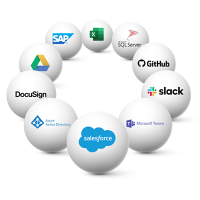
System Integrators, Value Added Resellers, Technology Providers, and Buying Consortiums can benefit from a partnership with TeamDynamix.

The Info-Tech ranking report offers a unique view of the market based entirely on in-depth customer interviews. Download the Info-Tech ITSM Quadrant and Customer Viewpoint report to gain a better understanding of key vendor strengths and emerging market requirements.
In a recent market study conducted by Information Week and TeamDynamix, we asked organizations to rank their level of IT maturity. According to the results, nearly half of the organizations surveyed state that they are on the low-end of the maturity scale, and only about 8% believe that they operate with a very high level of maturity where their ITSM software is fully optimized, and their IT group offers best-in-class service delivery through a formal program.
The good news is that a slim majority, 51%, report a decent level of maturity with automation and at least some best practices in place. And while that is good news, the results show there is a real opportunity for organizations to improve their IT service delivery and maturity.
IT Service Management (ITSM) maturity is typically broken out into five levels. There are plenty of different names for each level, but the idea behind each one remains the same. In this post, we will use the following terms for each level.
We will begin by covering how to move from Level 1 – Reactive to Level 2 – Efficient. Typically, the most common barriers preventing organizations from moving beyond a reactive state are a lack of communication, knowledge, and process.
The first step to progress toward Level 2 is to speak with your end-users and learn what their biggest challenges are when it comes to engaging your service organization. You might be surprised at what you learn by having those conversations. However, it is important to keep in mind that communication does not always reach every part of the organization.
If there is dissatisfaction with the service provider, it is often communicated to those at higher levels within the organization. This is why you should talk to users at every level, including leadership, to find out what they are hearing.
It is incredibly difficult to run a service organization without having some understanding of issues that arise most often versus those that are uncommon or just one-off occurrences. Attaining this type of historical data provides the basis for generating some level of metrics.
Whichever way you go about gathering metrics, apply the 80/20 model to identify problems that are most common and therefore take up a majority of your team’s time. Once you learn which issues are most prevalent, map out a defined and repeatable process for resolving them. You do not need to have a fully polished and comprehensive process or one that tries to account for every possible variation. Just outline some basic steps. For example, define which group usually attends to a particular type of problem, then determine a way to communicate and enforce this as a standard process.
Going through the exercise of outlining steps to resolve the most common issues will put your team on the path to becoming much more efficient and far less reactive. With extra time and capacity resulting from your efforts, you can focus more on moving forward the initiative of moving up to the next level of IT Service Management maturity.
In addition to gathering feedback, you should examine your ITSM processes and make sure they align with best practices. The service management best practices are built around the 5 pillars of ITSM:
By centering your ITSM strategy around these pillars and using an ITSM solution that allows you to scale your service delivery as you grow and mature your organization, you can set yourself up for both short-term and long-term success.
We know from our study that automation and self-service functions remain areas for growth at most organizations, with 62% and 63% reporting low levels of maturity in these ITSM areas, respectively. The study shows that some of the heaviest burdens ITSM programs face come by way of poorly optimized ITSM technology.
While management issues like a lack of resources or the inability to build a culture that drives self-service adoption plague at least a quarter to a third of organizations. Usually, self-service struggles are due to a complicated portal design or a knowledge base that’s hard to navigate.
Crowdsourcing knowledge can be a fast and accurate way to build an easy-to-use knowledge base, that’s why Knowledge-Centered Service (KCS®) can and should be part of your ITSM processes as a complementary strategy to self-service. The principals of KCS stipulate that the creation and maintenance of knowledge must be fully integrated into the most important support operations.
Here are a few reasons why Knowledge-Centered Service can be so powerful:
By adopting KCS, you can not only improve customer satisfaction but dramatically reduce the per-incident cost incurred by IT (from about $22 for a level 1 support call to $2 for self-service); and reduce the volume of issues and requests coming to the help desk.
A few years ago, the City of Goodyear, AZ, didn’t have any way to track the status of IT projects. The city government had a ticketing system for managing the delivery of IT services, but this system was very limited in what it could do and what information it could provide.
“We wanted to increase the maturity of our IT operations by moving to ITIL processes,” Lisa Faison, deputy CIO for the City of Goodyear, Arizona, municipal government, said.
This meant bringing the oversight of IT services and projects together under a single platform for IT Service Management (ITSM) and Project Portfolio Management (PPM) that gave leaders a holistic view of the work employees were doing. What’s more, the platform had to allow for simple configuration and automation of IT processes, without a lot of coding or administration needed on the back end.
TeamDynamix has aptly met these requirements, positioning the city well for growing its IT maturity.
On the IT service side, the platform has allowed the city to set up a service catalog and a self-service portal that routs tickets to the correct staff members for fulfillment automatically, reducing the number of times that service tickets bounce around from one person to another. This has helped speed up incident response times significantly.
“We did a training roadshow,” Faison said, whereby IT staff met with various departments and showed them how to use the self-service portal. They also handed out pens with the link to the portal etched on the side. This internal marketing campaign has contributed to widespread adoption, with about three-fourths of service requests now being submitted through the portal— and this is leading to faster resolution for employees.
Automated workflows have also helped streamline key processes and improve the delivery of IT services. For instance, the IT team established an automated workflow within TeamDynamix for purchasing hardware and software, with requests being routed automatically to the appropriate people for approvals.
“It’s a nice, fully automated workflow,” Faison said. “We’d like to implement automated workflows in other areas moving forward as well.”
On the project side, TeamDynamix gives the city’s IT department a simple way to evaluate, approve and manage projects of all sizes. Managing IT projects and service requests within the same platform gives leaders a holistic view of the work that team members are doing.
“It helps us evaluate whether we can take on new projects based on the people we have available,” said Remi Nunez, senior IT project manager. And this is critical for reducing resource drain.
One year into using TeamDynamix, having better visibility into project and service information has helped the city’s IT department improve customer service for employees—and the city has only begun to scratch the surface of what the platform enables.
Adopting a more mature approach to IT service requires three key aspects working together in harmony: people, processes, and technology. Cornell University’s Central IT division had the first two elements in place, but the third was lacking. Central IT staff wanted to be able to move ahead with initiatives such as enabling self-service and using key performance indicators to improve operations, but the IT service management platform they were using was holding them back.
While the platform included detailed reporting capabilities, these features weren’t very accessible or easy to use.
“Our old tool had very sophisticated reporting, but you almost needed programming experience to be able to use it,” says Todd Maniscalco, assistant director for customer service and support within Cornell’s Central IT division. As a result, team members had to spend a lot of time building and scheduling reports that provided the kind of insight that leaders wanted.
The university also didn’t have an easy way to create self-service portals for students, faculty, and staff. Central IT maintained a knowledge base within Drupal, an open-source content management system, but there was no easy way to manage this information.
The university was looking for an IT and enterprise service management platform that was simple to use and included robust self-service capabilities that would allow IT staff to take customer service to a new level of maturity. They found that — and more — in TeamDynamix.
Using TeamDynamix, Cornell has been able to optimize the customer experience. And adopting a self-service approach to ITSM was a large part of that.
Using the client portal features of TeamDynamix, the university’s individual IT units have been able to set up a system of client portals organized by service categories that are dynamically linked to knowledge base articles related to those categories.
If students or staff can’t find the information they need, they can initiate a service request directly from these portals, and their request is forwarded automatically to the appropriate service technician for a response.
What’s more, the automated workflows built into the TeamDynamix platform will allow IT staff to manage knowledge base articles more systematically, ensuring that information remains relevant and up to date.
The platform’s intuitive reporting capabilities make it much easier to glean operational insights that will help leaders improve IT service, such as the average time it takes to resolve various kinds of support tickets. Reporting that used to take hours now takes only a few minutes, and anyone who’s authorized can run reports without needing any specialized knowledge.
“With TeamDynamix, we can teach people to fish, so to speak — and they can build whatever report they need,” Maniscalco observes. “We can also create and schedule a central set of reports that we know our leadership wants to see.”
Although Central IT can’t mandate that other departments follow certain practices, the division is doing what it can to ensure that TeamDynamix is used effectively across the university.
“We set up an advisory committee to share processes and practices that we have found to be effective,” Briggs says. “If there are any major incidents that affect multiple units, we coordinate our response to those incidents — and we have gained a lot of efficiencies from this.”
TeamDynamix has quickly become an indispensable tool for driving greater IT maturity campus-wide, which was a major goal behind adopting the system.
This post was originally published in September 2019 and has been updated with new information.

A study from Information Week and TeamDynamix shows companies are looking to invest in IT Service Management (ITSM) software that is simple to administer and

When it comes to improving IT Service Management (ITSM) maturity, many organizations turn to ITIL – a framework that guides users through a process-based approach

Enterprise Service Management (ESM) is the practice of extending IT Service Management (ITSM) principles beyond the IT department to other areas of an organization. ESM
TeamDynamix’s award-winning SaaS cloud solution offers IT Service and Project Management together on one platform with enterprise integration and automation.
[email protected]
(877) 752-6196
Contact Us
