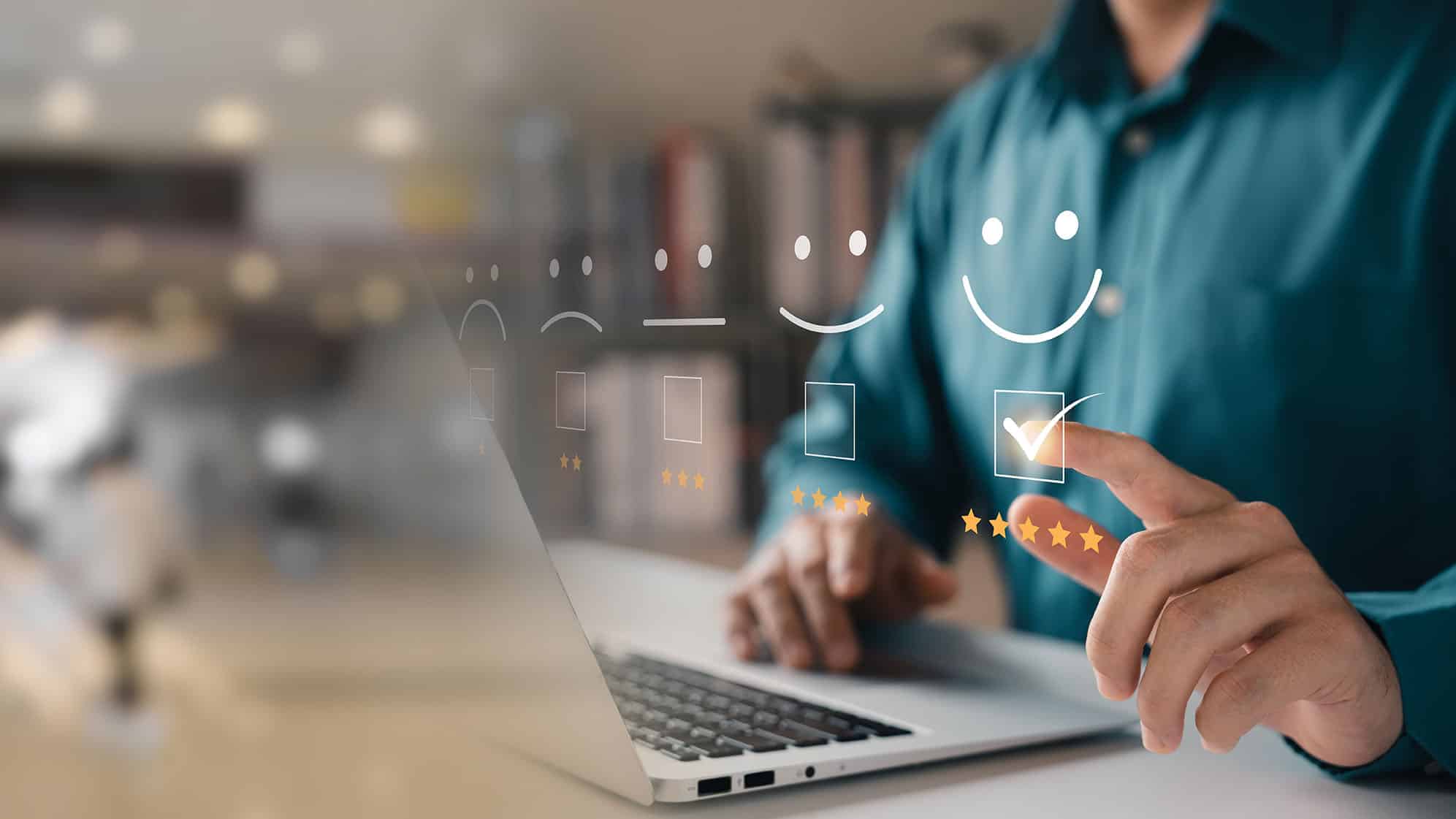As we all know, having organization within teams is a crucial part of success. And while everyone has their own methods of keeping themselves organized, it’s important to have guidelines and processes in place that help teams, as a whole, get on the same page.
One helpful tool that can be used to improve organization within IT Service Management (ITSM) specifically is dashboards and reporting.
With TeamDynamix, you can view service requests, SLAs, project risk and more on a configurable desktop. You can identify issues before they turn into larger problems, support key meetings and see emerging trends.
With these dashboards and reports, you get all the necessary information you need to confidently make decisions.
Tracking Made Easy
When managing ITSM using an IT Service Management platform, transparency is key to success. That’s why our dashboard and reporting functionalities are centered around this idea, giving users the ability to gain increased visibility and communication.
TeamDynamix dashboards are highly configurable role-based dashboards, meaning that custom dashboards can be pushed to users in addition to users being able to customize them on their own as desired.
This is extremely beneficial as employees aren’t surrounded by distracting information that isn’t relevant to them and their specific roles.
Aside from customizable dashboards created for certain users, you can also publish dashboards to provide information to public users.
With all of this together, key stakeholders will have flexible and easy access to the key data, reports, and dashboards they need in order to complete projects and tasks successfully.
Specific capabilities of TeamDynamix dashboards include:
- Integrating with third-party data tools and third-party systems can initiate a ticket when a service is not available.
- A powerful report builder that allows anyone to quickly build reports using drag-and-drop functionality, with no coding or scripting required.
- And all reports can be scheduled and automatically delivered.
Gain Visibility and Better Control
There are four specific capabilities within TeamDynamix dashboards and reports that are particularly helpful in providing a significant increase in visibility and control. They are:
- The ability to view spikes in incidents.
- The tracking of trends.
- Measuring quality and performance.
- Addressing project goals, timelines and risks.
The live dashboards provide managers with the ability to see real-time spikes in incidents and allow them to initiate major incident or problem management workflows as needed.
When a service is unavailable, a third-party system can initiate a ticket; you can trigger a change to the CI’s status within an asset record; and the change in CI status can be populated in real-time on a dashboard so managers can monitor it.
Tracking trends is made easy through a report builder that clearly displays trends, and through the automated reports that are delivered when there are results. For example, a report can be automatically generated and sent out to specific people when a certain threshold is met for a trend.
With out-of-the-box reporting to measure quality and performance, anyone can build the reports and dashboards they need to make confident decisions and focus on priorities.
As for project goals, timelines and risks, quantity and cost of time spent on certain projects or toward certain goals can quickly be identified with reporting. Also, project portfolios can be created based on certain divisional goals with different measures being tracked (i.e. total time).
With the help of TeamDynamix, the IT department for MarketLab—a leading supplier of products for the healthcare industry—is changing how it operates, becoming more proactive instead of merely reactive in its IT service delivery.
“We have realized improved end-user satisfaction, reduced administrative strain, optimized processes and gained better visibility with deep analytics,” explained Enterprise Systems Engineer Brendan Lesinski.
Based in Caledonia, Michigan, MarketLab provides medical supplies to hospitals and healthcare facilities. Its products and services range “from hospital beds to Band-Aids and everything in between,” Lesinski explained.
A big improvement the MarketLab team has experienced since the switch to TeamDynamix is the ability to run reports and view IT service data on the fly.
Before, if IT leaders wanted to know how many service requests they’ve had for a particular system, they had to write a query within the SQL database. This was a very time-consuming process, and as a result, it seldom happened.
“In most 8-hour days, you just don’t have the 45 minutes needed to do that – it’s not a difficult process per se, but it’s very tedious and takes time I don’t have,” Lesinski explained.
With TeamDynamix, these kinds of reports can be generated in a matter of seconds, making them much more likely to occur. As a result, IT leaders are improving their decision-making by using real-time, actionable data to identify key areas of need and advocate for the appropriate resources to address them.
“With TeamDynamix, if you have an idea around data and want to pull a report to see what you need, it’s just there – you have the charts and graphs or the hard numbers if you need them,” Lesinski said.
The insights that IT leaders are gaining from using TeamDynamix enable them to recognize patterns and identify the root cause of problems, instead of having to fix the same issues over and over. This big-picture view allows them to be more strategic while also providing improved service outcomes.
For example, MarketLab’s IT department had been receiving many service requests related to the company’s enterprise resource planning (ERP) software. However, after implementing TeamDynamix, Lesinski and his colleagues realized that more than half of those requests were linked to a single screen.
“Just by stabilizing this one screen, we were able to greatly reduce the number of problems our employees were experiencing,” he said. This, in turn, also reduced the number of tickets the IT service desk received.
Keep Everyone Well Informed
With the ability to create both public and private dashboards, employees can be well-informed on exactly what they need to be focused on.
Transparency into IT and departmental metrics can be offered to the community through these dashboards, improving communication across the organization.
Because the dashboards are so customizable, many users will create a view that is to their own liking. For example, people may create one with a view that combines key elements such as “My Tickets,” “My Tasks,” “Requests for Change,” “Project Status,” “SLA Tracking” and even a news feed.
TeamDynamix offers flexible notification and alerting capabilities that help to easily contact proper recipients. Additionally, users are able to use our robust API library to craft further notification channels such as automatically posting alerts to a Microsoft Teams or Slack channel.
At Shaner Hotel Group TeamDynamix’s reporting and dashboard features are improving accountability.
One feature that Steve Shala, Vice President and Chief Information Officer at the company, appreciates is the ability to keep track of how much time IT staff spend on various service tasks.
At Shaner, this time is billed separately to each property. Shala said he used to spend at least 30 minutes each month compiling this information by hand. Now, he simply clicks on a button—and it’s all done for him instantly.
Festival Foods, a grocery store chain that operates about 40 grocery stores and supports 9,000 employees with an IT staff of 40, including a seven-member service desk, also uses TeamDynamix for both ITSM and PPM, as well as iPaaS.
“Before, we had no project governance process,” Alex Turek, IT service desk manager, explained. “It was very ad-hoc. Whoever could scream the loudest got the most IT resources. Finding a tool that also included PPM was huge.”
Managing projects and IT services within the same platform has brought significant benefits, leading to improved efficiency and accountability.
“Technicians can see their project work and their IT work in one space,” Turek said. “This means it’s easier to communicate and ensure follow-through. Project managers can assign tasks to my service desk team within the same dashboard they’re using to resolve tickets. Those pop right up, helping them be aware of all their tasks and priorities so they can easily meet their deadlines.”
How Covenant HealthCare is Using Dashboards and Reporting to Improve Business Operations
Covenant HealthCare takes advantage of TeamDynamix dashboards and reporting and uses them to enhance its user experience.
Before they adopted an ITSM platform, their IT department recognized a need for a better way to manage projects and tickets as technology needs continued to grow. The organization wanted to “save them (their end-users) clicks, save them time and give them more time with their patients at the bedside.”
Frank Fear, CIO at Covenant, recognized a change was needed as the tech expectations within healthcare started to shift, “Our patients expect technology. They expect certain things like virtual visits, they expect to be able to message their providers and they expect to be able to schedule an appointment online and not have to call a provider to make that appointment.”
And it’s not just the patients who expect technology. “IT moved from being something that helped the back-office employees, to something that’s involved in everyone’s job all the time,” Raymond Hall, Technology Manager at Covenant Health, said. “In healthcare, they need quick, fast access – like they’re running a kiosk or at a checkout line – but the amount of data, and the sophistication of the data, they need is the equivalent of someone sitting down to do a research paper. They’re asking to see a patient’s chart and an x-ray and all of this information, and they want to be able to get to that workstation and see it like that.”
For Fear, he needs the same level of data and sophistication but instead of patient information, he’s looking at the inner workings of the entire IT organization and all of the projects, tickets and requests that come in and out to support the network.
Fear said he also uses the dashboards in daily huddles with his team to set priorities and see what needs to be done, “I can report on our key strategic projects and see which project requests are coming in and be able to report status on those very cleanly and clearly through dashboards. I’m able to communicate to the organization the value that all these IT dollars are delivering.”
Hall said there’s been value in both the dashboards and daily scorecards Covenant uses by pulling data from TeamDynamix, “Once they saw the scorecards the team responded [by driving] the number of open tickets down. They’re paying attention to how many tickets they are closing a day and utilizing tasks and tickets to help determine their workload.”
Another benefit of working with TeamDynamix for IT Service Management and Project Portfolio Management, Fear said, is they don’t need a dedicated FTE (full-time employee) to manage and maintain the platform. “TeamDynamix, we felt, had all of the advanced functionality the other products had but didn’t require the need for a full FTE to manage and support the product,” Fear said.