- Products
- Integration & Automation
- Industries

IT Service Management Vendor Rankings
The Info-Tech ranking report offers a unique view of the market based entirely on in-depth customer interviews. Download the Info-Tech ITSM Quadrant and Customer Viewpoint report today.
- Services

Enterprise Integration Playbook:
We’ll show you some of our best situations and show you exactly how to execute them to get immediate results. The best part is, iPaaS tools often feature easy-to-use click and drag functionality, meaning you don’t need a dedicated employee building integrations and workflows.
- Resources
TeamDynamix was recognized as an ‘Honorable Mention’ in the 2022 Gartner® Magic Quadrant™ for IT Service Management (ITSM)
- About Us
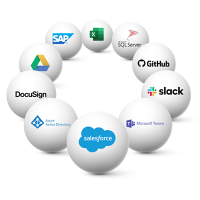
TeamDynamix Partership Program
System Integrators, Value Added Resellers, Technology Providers, and Buying Consortiums can benefit from a partnership with TeamDynamix.
- TDX Live

TeamDynamix Ranked 1st by Info Tech
The Info-Tech ranking report offers a unique view of the market based entirely on in-depth customer interviews. Download the Info-Tech ITSM Quadrant and Customer Viewpoint report to gain a better understanding of key vendor strengths and emerging market requirements.
IT Service Management (ITSM)
Dashboards and Reporting
A single pane of glass – one view of all areas, from Service Desk KPIs to change requests, project risk, and SLAs.
Create Visibility and Gain Insights with ITSM Dashboards
Identify issues before they become big problems, support key stakeholders, identify trends, and get the data you need to communicate the value of IT. Share ITSM dashboards with key stakeholders, publish externally, and integrate with third-party data tools. Highly configurable role-based dashboards and reporting offer a single view across tickets and projects.
Quickly Get the Data You Need
Easy-to-use ITSM dashboards and reporting – view service requests, SLAs, project risk and more in a configurable desktop. When measuring IT Service Management (ITSM) effectiveness, dashboards and reports provide the key metrics you need to make confident decisions. Highly configurable and easy to use.
Create Role-Based Dashboards
TeamDynamix offers highly configurable role-based, real-time ITSM dashboards and reporting. Easily create and push dashboards to your end-users which they can then customize to fit their needs. For example, someone in leadership can have a dashboard with their team tickets and project work. Dashboards can also be published to provide information to public users (across tickets and projects).
Out-of-the Box Reporting
TeamDynamix is loaded with out-of-the-box ITSM reporting to help you measure quality and performance. The report builder also enables anyone to build or modify the reports and dashboards they need in order to make confident, data-driven decisions. From basic ticket information to more intricate change management, SLA reporting and all project and team work - you get the data you need, fast.
Scheduling and Metric Alerts
Our out-of-the-box custom ITSM report builder offers you the ability to schedule report delivery. You can even leverage our workflow and automation features to create intricate responses and trigger notifications. For example, you can set up notifications to trigger for SLA violations, project risk notifications, approval completion, new project requests, on/offboarding requests and more.
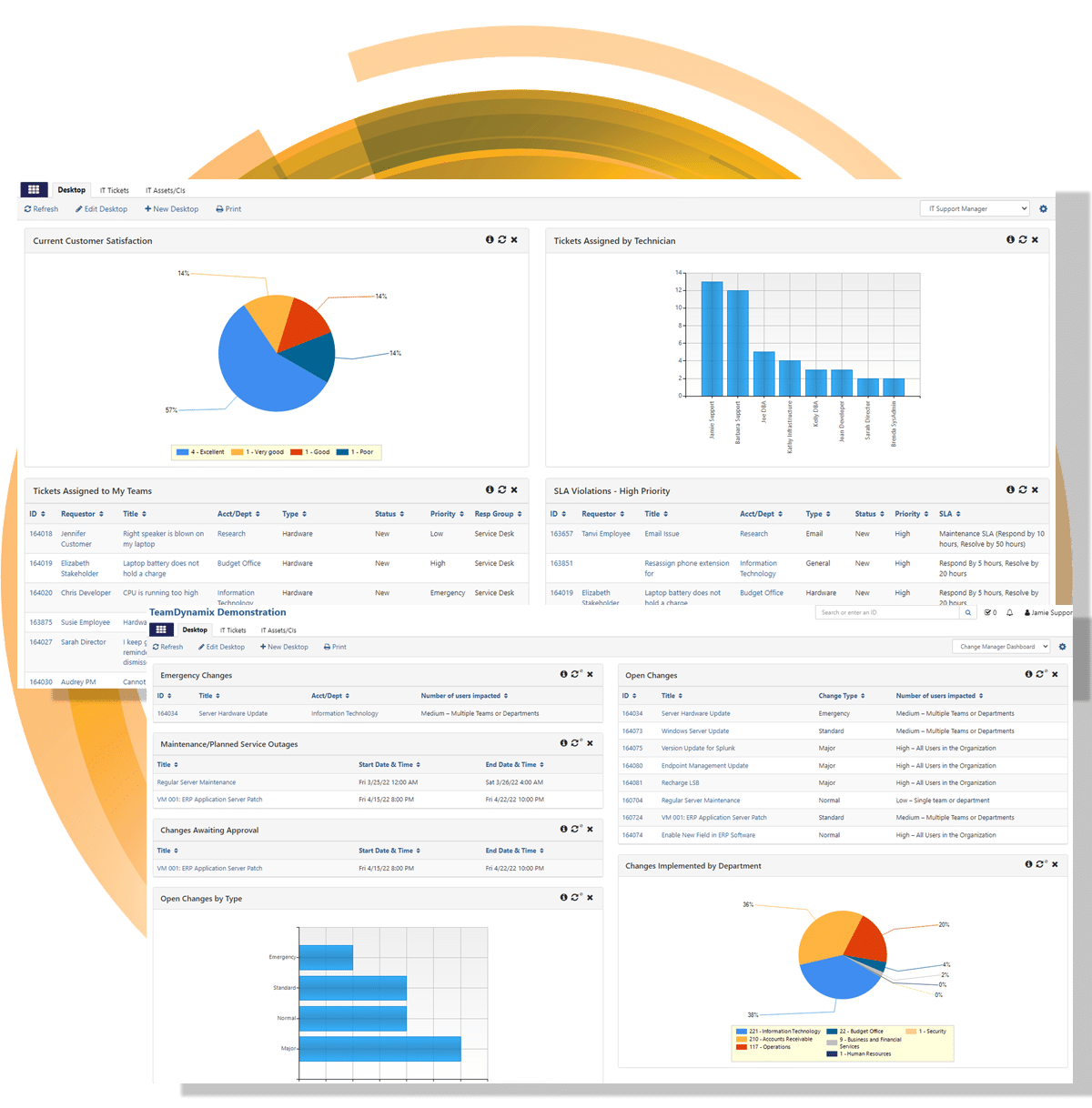
Gain valuable insights and track IT Service Desk KPIs with highly configurable dashboards including drag-and-drop widgets and drill-down reports.
Data When and How You Like It
- Create custom ITSM dashboards to push to end-users
- End-user personalization and configuration made easy
- Push ITSM dashboards out for public viewing
- Easily create detailed reports with scheduling/export
- Trigger reporting and notifications
- Out-of-the-box dashboards and reports for key metrics
- Drag-and-drop dashboard creation
- Group and role-based security for dashboards and reports
TeamDynamix was recognized as an 'Honorable Mention' in the 2022 Gartner® Magic Quadrant™ for IT Service Management (ITSM)
Unified No-code Platform
Imagine a no-code platform that can be leveraged in IT, HR, Marketing, Facilities and more.
Highly flexible, easy to use and all supported by a white glove service team.

Life-cycle IT Service Management with support for ITIL, assets, change, and self-service.

Manage service requests and projects across your organization with no coding or scripting.

Tackle projects of any size with a platform that is as simple or as sophisticated as you need it to be.
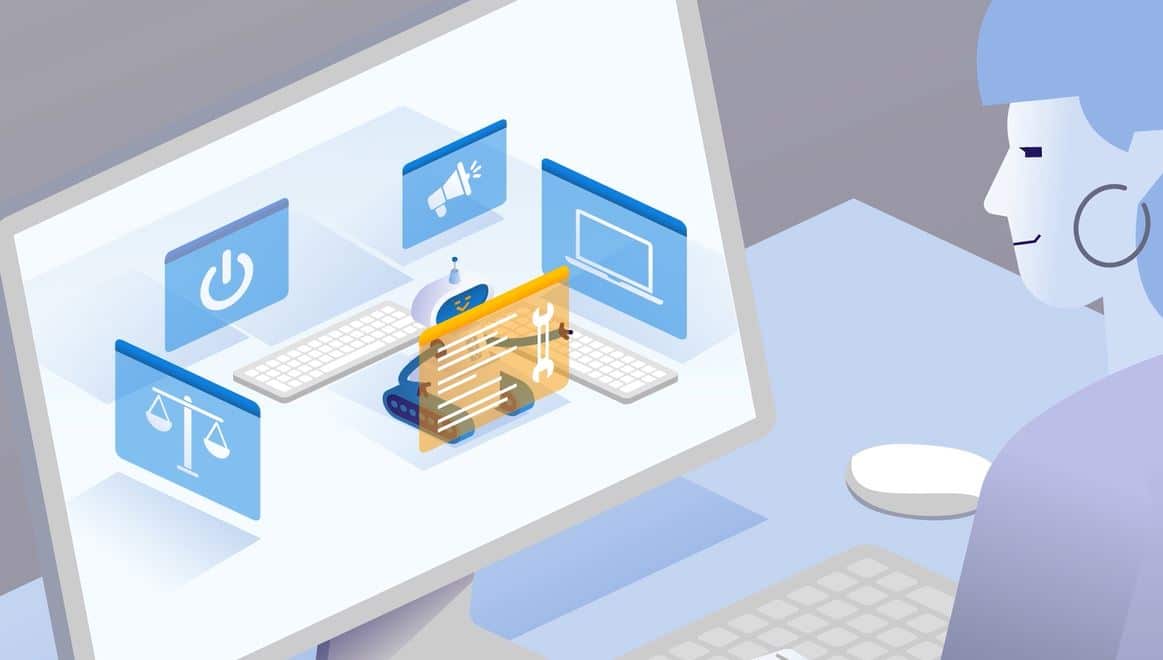
Enterprise integration and workflow are made easy with Integration Platform as a Service.
Visibility for Process Improvement
We have used TeamDynamix reports to deliver meaningful data to our Six Sigma Green Belts, and have improved our service desk response time drastically. As the system admin, support has been amazing.
Capterra Review










