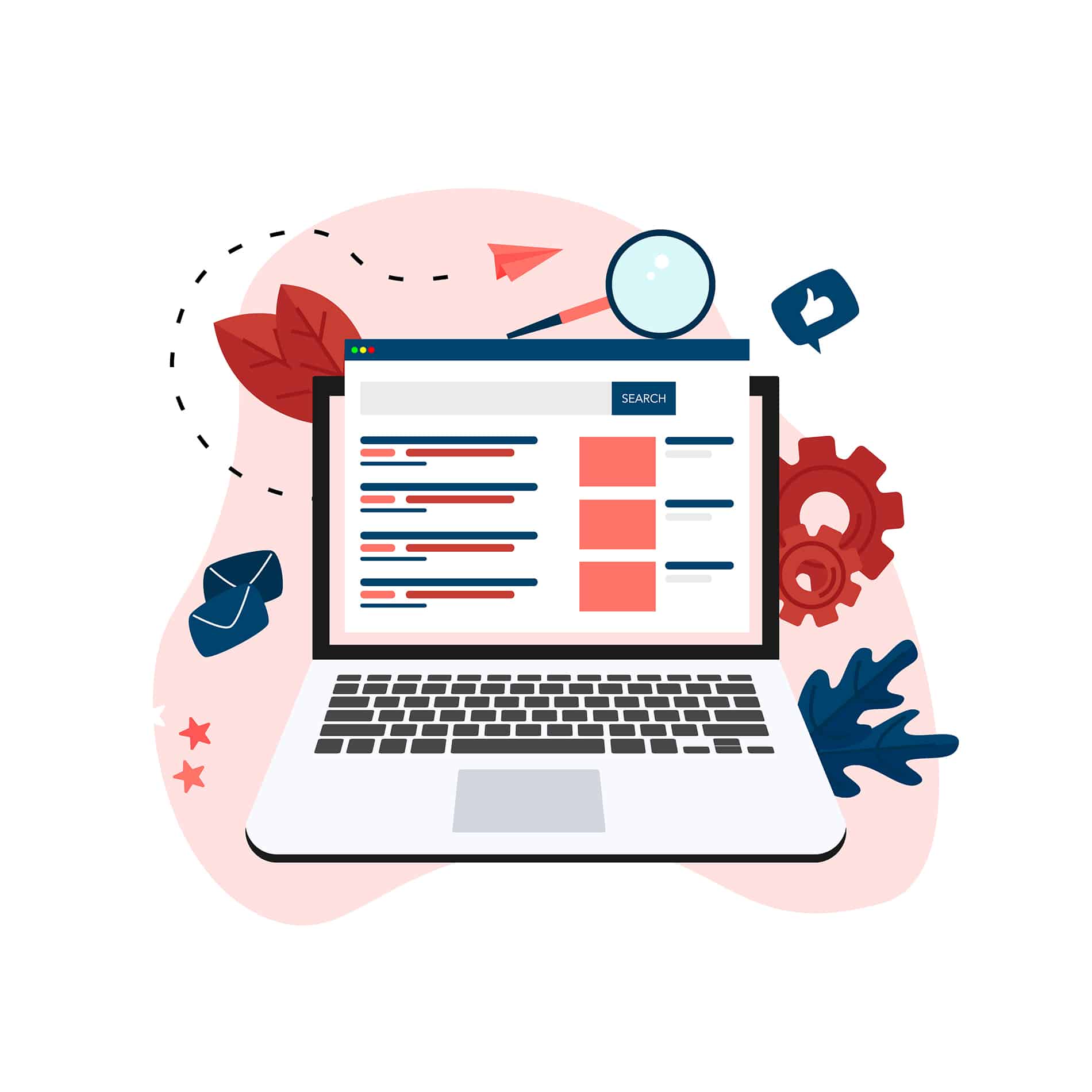“The ability to simplify means to eliminate the unnecessary so that the necessary may speak.” – Hans Hofmann
An organization’s service portal is often the primary interface between the customer and the service provider. As such, it can be extremely challenging to create an effective one–especially when promoting self-service.
Explaining technical services to a non-technical population can be as tricky as translating information from one language to another. So, how can you help users find what they need within your service portal? Here are three things you can do:
1. Use Plain Language
One way to optimize your service portal is by using plain and clear language. The need for clear language is magnified by the fact that most people accessing your portal are probably experiencing an already elevated level of anxiety due to needing an issue resolved.
The portal you display should immediately afford a sense of comfort, not add to that anxiety with technical jargon or strings of letters with no meaning outside of the programmer’s lounge. A great way to ensure the articles included throughout your portal are both accurate and easy to understand is to crowd-source the content through the use of Knowledge-Centered Service® (KCS).
Here are a few reasons why Knowledge-Centered Service can be so powerful:
- Helps to continually lower inbound call volume.
- Increases customer satisfaction.
- Provides customers with the answers they need now.
- Crowdsourcing knowledge helps maintain accurate content.
- Offers opportunities for professional development and career progression.
By adopting KCS, you can not only improve customer satisfaction but dramatically reduce the per-incident cost incurred by IT (from about $22 for a level 1 support call to $2 for self-service); and reduce the volume of issues and requests coming to the help desk, allowing IT to reallocate technicians to higher priority tasks and projects.
And because knowledge is power, the more quality articles you can create for your knowledge base, the more successful your portal will be. This, in turn, can improve your overall service delivery. That’s what has happened in the City of Buffalo.
“Creating an employee self-service portal was a pivotal step in streamlining IT service for the city,” says System Support Analyst Nathan Ignatz.
Powered by TeamDynamix, the portal allows city employees to find answers to their IT questions online. This provides instant gratification for employees and eliminates the need for further assistance in many cases.
If employees can’t resolve their own IT issues, they can submit a service request through the portal by choosing from an online service catalog. Their request is then routed automatically to an appropriate IT staff member for a response, based on the nature of the problem or request.
Aided by the dynamic workflows built into the TeamDynamix platform, a small team of IT staff members create and maintain knowledge base articles for the city, ensuring that this information always remains relevant and up to date.
“Before the service portal existed, employees would call or email the help desk to ask questions or request service,” Ignatz says. This tied up IT staff time in fielding questions, creating service tickets, and getting them into the hands of the correct team members. Having employees enter service requests directly through the portal ensures a faster resolution to their issue and frees up IT staff to work on other tasks instead.
“It allows us to provide service quicker,” Ignatz observes.
2. Draw a map
As previously mentioned, when someone visits your service portal, they are already anxious. The service portal should immediately point users in the right direction, guiding them down the correct path as they look for what they need.
How do we accomplish these two tasks? Consider these best practices:
- Use plain language throughout your service portal.
- Keep the number of services displayed “above the fold.” Users should not have to scroll to see if what they need is showing up on the page.
- Avoid technical terms unless and until they are necessary (usually within a sub-category).
- Test the language and navigation with actual users.
- Leverage a usage analysis tool (like Google Analytics or Hotjar) to determine where users run into dead ends.
3. Use a Conversational AI Chatbot
Accessibility and ease of use are key to self-service adoption. You need to make sure your information is readily available to anyone in need. A great way to facilitate a positive customer experience is by offering a conversational AI chatbot on your service portal.
For example, say an employee comes to the portal because they want to find out how much PTO they have. They start by asking the chatbot how much paid time off (PTO) they have left for the year. A conversational AI chatbot tied to a well-connected integration and automation layer could personalize the response leveraging Single Sign-On, and then access the employee’s data from another application to deliver an accurate, fast response.
In this case, the response may say, “Currently, you have 12 days of PTO left this year.” It might even follow up with a question like, “Do you want to know how many of these days will roll over next year?” or, “Would you like to request time off?” If the end-user response is to request time off, the solution would present a form for the request to be entered and then pass that data back to the PTO tracking platform.
All of this is done from your portal – without the need for help desk support. And while this example deals with PTO, you can imagine other scenarios where this would work i.e. a person is locked out of their account and needs to reset their password or someone wants to change their name. In both cases, the conversational AI chatbot can handle this conversation and take action without help desk support.
In addition to the three tips above, you can look at using human-centered design to help drive the adoption of your self-service portal.
Understanding Human-Centered Design
Human-centered design is a creative approach to problem-solving that focuses on users’ needs and requirements by researching and observing how people use certain services and identifying how their experience can be improved.
Human-centered design has a few fundamental principles that are applicable to the implementation of an IT service portal within an organization, like the following:
- Users are involved in the design process from the very beginning. Critical design decisions are evaluated based on how they work for end-users.
- Importance of requirement clarification. The team always tries to align business requirements with users’ needs.
- Introducing user feedback loop in the product life cycle. The team collects and analyzes feedback from users regularly. This information helps the team to make more user-focused decisions.
- Iterative design process. The team constantly works on improving user experience; it introduces changes gradually as it gains more understanding about its target audience.
There are three phases to implementing human-centered design:
- The Inspiration Phase – learn directly from the people you are designing for by immersing yourself in their departments and gaining a deep understanding of their needs.
- The Ideation Phase – take what you learned and identify the opportunities for design and come up with possible solutions.
- The Implementation Phase – bring your solution to life.
This kind of design ensures that your portal will be beneficial to those who use it. Instead of guessing the ways in which users need it, you go straight to the user and see it for yourself. This will also help instill trust because employees will be able to see that effort is being put into truly understanding their needs.
Designing a Successful Service Portal
At Grand Rapids Community College Kelley Webber, a support desk coordinator, saw the value in implementing a human-centered design approach to the college’s ITSM strategy.
Establishing an IT service portal was supposed to make life easier for tech support staff because they wouldn’t have to spend as much time on the phone trying to understand the nature of users’ issues. However, Webber and her team found that fewer than 5 percent of support tickets were being initiated through the service portal, while 60 percent still originated through phone calls.
They set out to redesign the service portal and service catalog to make it more user-centric so that more stakeholders would engage with it.
To do this, they worked with focus groups. “We had users sit down at a computer, and we watched them interact with our IT service catalog to see their reactions,” Webber says. “We realized many users didn’t understand the verbiage or icons we were using.”
For instance, the service portal had a category for “Telephony Services,” but most students didn’t understand this term. “They thought it was a made-up word,” Webber says. The newly redesigned portal will use the service catalog category “Campus Phones and Conferencing Services” instead.
What’s more, end-users didn’t know they should choose the service category “Software Requests” if they had a problem with their mobile campus app, because they didn’t realize apps and software were the same things. “We had an old-school mentality that it was all just software,” Webber says. The redesigned portal will change the name of this service category to “Apps and Software” to make this clearer to users.
But the biggest lesson to come out of the focus groups was a reminder of why it’s important not to make assumptions. Webber and her team thought that simply redesigning the service portal would lead to greater use — yet they learned many students weren’t aware of its existence. “We never stopped to think whether students even knew how to get to it,” she acknowledges.
To read more about Grand Rapids Community College’s experience, check out: Human-Centered Design Helps Grand Rapids Community College Engage with IT Users More Effectively.
If you’re looking for examples of stellar portal designs, check these out.
©KCS® is a service mark of the Consortium for Service Innovation™.
This post was originally published in April 2016 and has been updated with new information.