
ITSM Best Practices: What to Look for in an End-User Portal
Did you know that, according to HDI, a support call costs $22 compared to self-service which costs just $2 per incident? As companies look for

The Info-Tech ranking report offers a unique view of the market based entirely on in-depth customer interviews. Download the Info-Tech ITSM Quadrant and Customer Viewpoint report today.

We’ll show you some of our best situations and show you exactly how to execute them to get immediate results. The best part is, iPaaS tools often feature easy-to-use click and drag functionality, meaning you don’t need a dedicated employee building integrations and workflows.
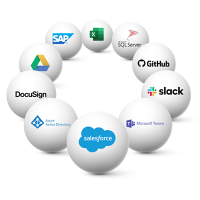
System Integrators, Value Added Resellers, Technology Providers, and Buying Consortiums can benefit from a partnership with TeamDynamix.

The Info-Tech ranking report offers a unique view of the market based entirely on in-depth customer interviews. Download the Info-Tech ITSM Quadrant and Customer Viewpoint report to gain a better understanding of key vendor strengths and emerging market requirements.
Implementing Knowledge-Centered Service (KCS®) as part of your IT Service Management (ITSM) process is a great way to build up your knowledge base and invest in a self-service strategy that saves your organization time, resources and money.
But how can you accurately measure the success of your KCS initiatives and prove your ROI?
Read on for some common KPIs (key performance indicators) you can use, as well as some best practices for implementing KCS within your organization.
Before we talk about how to measure KCS success, let’s talk about what it is. Knowledge-Centered Services (KCS), formerly known as Knowledge Support Centered Services or Knowledge Center Support, is a service method that focuses on knowledge – the implementation of organizations. To fully adopt a KCS, your teams must be able to easily and quickly use the knowledge base you create within your portal using IT Service Management (ITSM) software.
Knowledge-Centered Service is the perfect complementary strategy to self-service, as it can become the mechanism for creating and curating knowledge content that is already being collected as part of your help desk’s current troubleshooting and problem-solving efforts.
By taking this knowledge and creating new articles in your knowledge base, you are providing more ways for anyone experiencing an issue to find the appropriate article and solve their problem without needing to put in a ticket.
This not only saves you valuable time, but it allows your IT help desk resources the ability to focus on larger problems or issues instead of the most common requests like password reset help, or how to access a calendar to reserve a conference room.
Here are a few reasons why Knowledge-Centered Service can be so powerful:
By adopting KCS, you can improve customer satisfaction and dramatically reduce the per-incident cost incurred by IT, while also reducing the volume of issues and requests coming to the help desk. All of this means IT can reallocate technicians to higher-priority tasks and projects as they are no longer bogged down by ticket and call volume.
Implementing Knowledge-Centered Service can involve a lot of moving parts. The following are six steps to help you get started:
Once you have KCS in place you can use the following KPIs to track your organization’s success:
Case Resolution
Optimizing Your Use of Resources
Look at the following metrics:
Self-Service Adoption
To measure self-service adoption consider:
Organizational Learning/Knowledge Transfer
For this, you can measure:
The University of South Dakota (USD) has been implementing KCS best practices within its Information Technology Services (ITS) division. And by collecting all information in a single, easily accessible knowledge base, ITS staff says they’ve avoided a lot of repetitive work and improved their problem-solving capabilities.
In addition, it’s reduced the amount of time it takes to train new ITS employees and has eased the burden on staff as more and more people use self-service to solve their problems.
“Early on, we saw an 18-percent reduction in time logged to service tickets,” Paula Cottrell, knowledge manager, said. “What would you do if you had an additional day a week?”
When USD had to shift to online instruction during the COVID-19 pandemic, students and staff had a lot of questions — and they could find answers to most of these at Coyote One Stop – the school’s branded knowledge base, created using Enterprise Service Management through TeamDynamix.
“With COVID, our hits went up tremendously,” Cottrell said. The university’s KCS methodology “allowed us to get new knowledge articles published quickly for people working [and learning] from home.”
Based on USD’s experience, Katharina Wymar, who heads the Project Management Office within ITS, and Cottrell shared these keys to successfully implementing KCS for your ITSM platform:
This article was originally published in May 2021 and has been updated with new information.

Did you know that, according to HDI, a support call costs $22 compared to self-service which costs just $2 per incident? As companies look for

A service catalog initiative can be deceptive. At first glance, it seems like a simple process of listing all the services your organization offers to
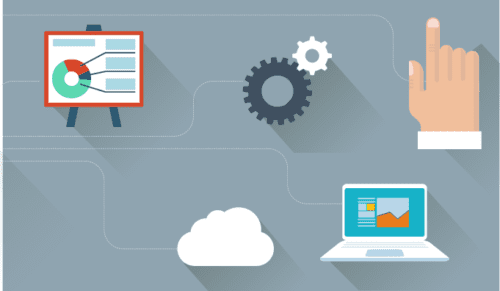
ITSM vs ITIL: What’s the Difference? If your organization wants a better understanding of how it currently provides IT support, it is crucial to understand the
TeamDynamix’s award-winning SaaS cloud solution offers IT Service and Project Management together on one platform with enterprise integration and automation.
[email protected]
(877) 752-6196
Contact Us
