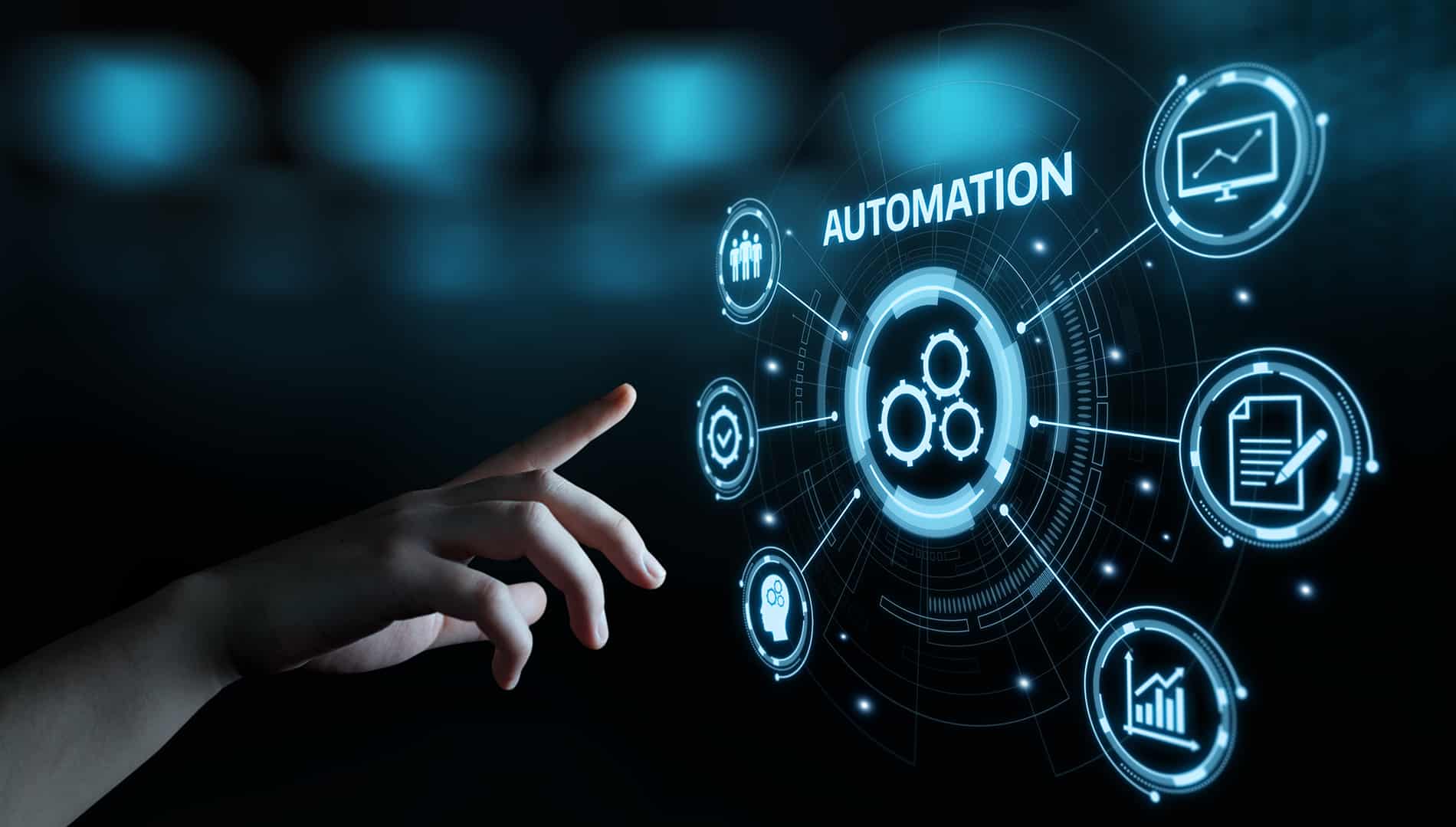Did you know nearly 41 percent of organizations say they are struggling with excessive manual processing and a lack of IT Service Management (ITSM) automation? A recent survey from Information Week lists lack of automation as one of the biggest ITSM challenges, just behind a heavy reliance on IT to administer ITSM.
In today’s age of digital transformation, automation and workflow management provide the foundation for ITSM success. ITSM groups that are able to manage the flow of service requests as effective project managers—and automate away the most time-consuming tasks—are the ones that maximize their resources in the pursuit of servicing end-users with minimal delay or frustration.
According to the study, most service organizations are also spinning their wheels when dealing with procedural and repetitive ITSM tasks like user management, onboarding/offboarding, name updates and so on. Approximately 52% handle these manually. Another 38% have implemented automation, but only through a patchwork of scripts and APIs. Just 10% of organizations say they can leverage an integration and workflow platform to handle these tasks automatically.
In fact, another survey found:
- 58% of organizations say their IT team spends more than five hours per week (six-and-a-half work weeks annually) fulfilling repetitive requests from the business.
- 90% of respondents say that manual and repetitive IT tasks contribute to low morale and attrition in their organizations.
- 45% of IT teams spend more than five hours per week writing scripts for workflow and automation.
Not only is this draining IT resources, but it can really affect employee morale. Employees, especially in IT, often join a company seeking to innovate and problem solve – not get bogged down with technical grunt work.
The survey found that 90 percent of respondents felt these types of repetitive manual IT tasks directly contributed to low morale and attrition within their IT organizations. When asked to rank these types of tasks, the study found the top 5 time-wasting tasks are:
- Password resets.
- IT ticket clean up.
- Onboarding/offboarding employees.
- Managing credentials.
- Software provisioning.
Using an ITSM tool that includes integration and automation, you can free up your resources by automating the everyday, mundane tasks they normally have to complete before working on bigger projects.
Here are a few other ways using integration and automation with ITSM can help reduce the IT drain on an organization:
- Facilitate enterprise integration by using a single hub with pre-built connectors to systems that you use every day as well as a connector concierge for the creation of specific connectors. (Imagine being able to automatically change a username, add someone to a distribution group or onboard an employee).
- Expedite creation of automation and workflows with a visual flow builder (codeless) that is easy to use, own and operate; reduce IT backlog of integration and workflow requests.
- Optimize resources across IT to allow for improved output and a higher level of service delivery to your internal and external customers by removing redundant data entry and manual processing.
- Reduce API risk with a single connectivity platform offering increased oversight and control.
Supercharged ITSM – Where to Start with Automation
By far, the top choice for automation is around onboarding and offboarding. This is a great example of where IT Service Management automation transcends the IT team and really looks across the broader organization – everyone is involved in Onboarding, from HR to finance to facilities to IT and everyone in between. The process can take weeks, often delaying start dates. During a time of magnificent competition for talent, delayed start dates could mean lost talent.
So – how can the onboarding process be expedited? This is often a highly manual process – everything from creating the user in the Active Directory to provisioning the software, creating user/group permissions, establishing security settings and more. What if this could be automated? Imagine you go to the service portal, you say “Onboard” and you enter the details of the new hire – or even better, what if in HR/recruiting the acceptance of an offer letter triggers the workflow?
The old way was to create tickets for everyone – and that is helpful but the NEW way would be to go ahead and action that ticket – the system creates the user, the email, the groups, provisions software and even executes notifications by email or text – you can even text the hiring manager to say it is completed, you can text the candidate to say welcome aboard – it can all be put into a single workflow that executes automatically vs the days of manual processing it normally takes.
Pima County Supercharging ITSM with Automation
With more than 1 million residents living in Pima County, top-notch service delivery is essential for the Pima County government, and that means investing in the right tools and retaining employees as the county moves through its digital transformation.
For Mark Hayes, information technology leader at Pima County, much of the digital transformation work starts in IT, “TeamDynamix is a place where we are really trying to kickstart and accelerate the ideology that automation with the right tools can bring value not just to IT, but to other departments within our organization. We’re starting in IT, so that they can see the possibilities as we move forward with our digital transformation and expand outside of IT.”
Pima County made the switch to TeamDynamix for IT service management (ITSM) after using a different system for the last 10 years. Traditionally, the county has taken in tickets through email, phone and a service catalog with base-level triage, but with TeamDynamix in place, they will be able to leverage self-service and automation to better serve its citizens and reduce the drain on employees and resources.
Aside from performance issues with their old ITSM platform, Hayes said the county is looking at ways to combat both resource drain and employee burnout with their new ITSM in place.
“Prior to TeamDynamix, we didn’t have the ability to automate things and build workflows to do things that eliminate toil and redundancy for our employees,” Hayes said.
And with many organizations struggling to maintain or hire new talent, especially in IT, this was critical for the county, “People feel so much more empowered and have so much more worth when they are doing things that are intellectually rigorous and challenging versus when they are just repeating the same mechanical actions over and over and over with very little thought,” Haye said.
“Our ITSM is our entry point to our entire IT organization, and we want our employees to graduate out of this area into other roles within our organization – network technicians, client services, desktop technicians, developers and project managers,” he continued. “If all they’re doing is handling tickets and doing the same mundane, manual tasks over and over that’s not particularly great training. So investing in tools that allow our employees to engage in meaningful work is something that’s important to us as an overall IT organization.”
With TeamDynamix now in place, Pima County is looking to automate and integrate as much of the manual ITSM processes into workflows as they can.
“That’s something the organization is really just starting to comprehend as a vision that we want to get to overall,” Hayes said referring to automation. “My goal and hope is to make sure people understand the possibilities of workflow beyond just getting approvals routed because that’s all that we really do today.”
Automation Recommendation? Start with Onboarding/Offboarding
Onboarding and offboarding employees can be a very manual task with a lot of touchpoints across different departments. As such, there’s a lot of room for error and lost tasks. That’s why it’s one of the most popular tasks for groups implementing automation beyond just ITSM ticket assignment.
At Pima County, they’ve combined their ITSM tool with iPaaS – integration platform as a service – to integrate systems beyond just IT and automate processes like onboarding and offboarding employees.
“We are starting small, hoping to use automation to take tickets and automatically deploy software to endpoints, to onboard and offboard users with Active Directory and distribution groups,” Hayes said.
When it comes to onboarding new hires, the county’s goal is to have new employees arrive on day one with everything they need to get to work, “You don’t need to waste so much time when it comes to onboarding,” Hayes said. “It really is such a sour experience for a new hire to come in, in this day and age, and sit around for three days waiting on their computer to show up. We need to get out of that mode and iPaaS is going to help us do that.”
In addition, using iPaaS to automate offboarding will save countless hours for a process that is normally very manual and heavily audited as Pima County is a government entity.
“As a government organization we get audited by the state every year and they want to know what these stale accounts are doing sitting here,” Hayes said. “Offboarding is currently a very manual process – having to review the list from HR of people who are no longer employed with us and manually revoking their privileges from all the different systems and software and disabling their accounts. There’s absolutely no reason for that to not be automated. iPaaS is going to help us a lot with this and save us time.”
Are you curious about how other organizations are supercharging their IT service management with automation? Check out our latest eBook Automate IT – A Playbook for Supercharged ITSM.