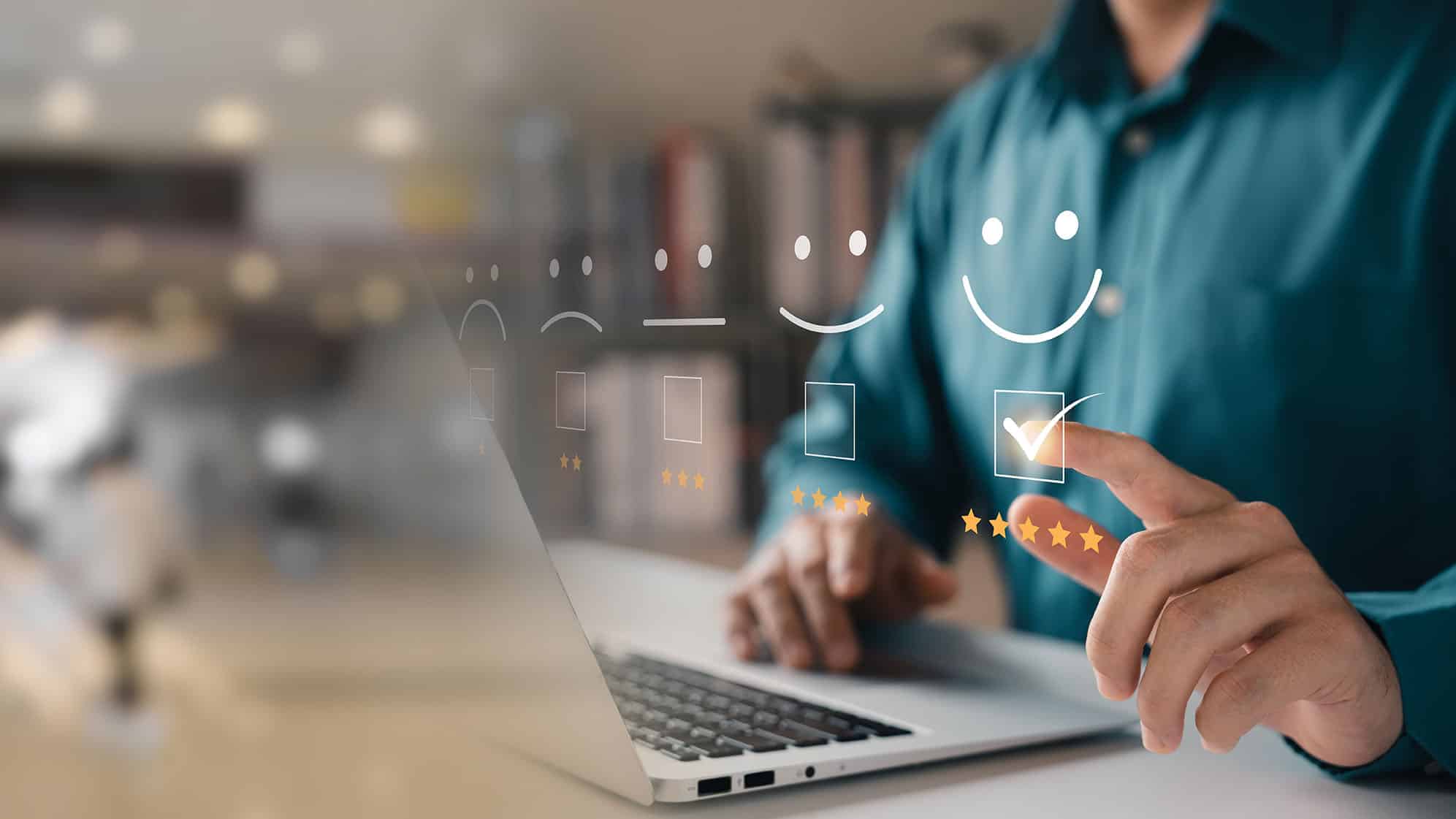As organizations continue to struggle with limited resources and budgets, many are seeking out ways to maximize the work being done without causing undue administrative burden. One of the most impactful ways to do this is to start in IT and examine what IT Service Management (ITSM) platform is in use.
Why is that?
Companies often invest in ITSM tools that don’t always fit their needs – whether it’s a bad implementation experience that leaves gaps in processes or a tool that takes 3-5 full-time employees to manage. By ensuring your organization has an ITSM tool in place that is codeless and easy to use, own and operate you can reap immediate benefits.
“I’ve used a couple of tools now,” Alex Turek, IT Service Desk Manager at Festival Foods, said, “and I’ve found that the biggest question is: How many IT resources do you need to maintain them? There are fantastic platforms out there for IT Service Management, but you might need two full-time head counts just to keep them up and running.”
Festival Foods, a grocery store company that operates 40 stores with more than 9,000 employees to support, recently made the switch to TeamDynamix for ITSM, Project Portfolio Management (PPM) and iPaaS (integration and automation).
“This tool can run itself,” Turek said. “I’m impressed with the lack of coding knowledge and IT terminology you need to know to set it up. It’s drag and drop, and it’s completely customizable. There’s not a lot of work we have to do to maintain it. It just works.”
Festival Foods’ previous IT Service Management platform required deep technical expertise to make any changes. This was becoming an issue because it was draining the IT Service Desk employees and taking up too much time.
“Our developers were very booked and didn’t have time to maintain it, so this fell to the service desk,” Turek said. “I’m not a developer, so trying to make changes and configurations was hard. Our end-users were very dissatisfied in trying to use the tool. They didn’t like submitting tickets. And our IT team was not very satisfied with what they could get out of it, either. We did some research, and the TeamDynamix all-in-one tool was very appealing to us.”
6 ITSM Software Features You Need
When evaluating ITSM software for your organization, here’s a list of features and functionalities that are non-negotiable:
- End-user Self-Service – Make sure your ITSM tool has an intuitive and configurable portal with WCAG 2.0 AA compliance.
- Knowledge Management – You’ll want your ITSM tool to have a knowledge base that’s integrated with ticketing so you can share information with techs and end-users.
- Multi-site & Multi-Department Capabilities– The ability to have one platform that can be used across multiple locations and departments is critical to achieving Enterprise Service Management (ESM); the solution should allow for the codeless creation of new applications without the need for additional service hours.
- Service Catalog – For the best user experience, make sure users can request products and services through a catalog that integrates with ticketing.
- ITSM/ESM + PPM + Automation on One Platform – When you have an ITSM/ESM platform that includes PPM (Project Portfolio Management) and enterprise automation and integration (iPaaS), you get a view of all work going on in your entire organization, from ticketing to change management and projects.
- Codeless Integration and Workflow – With a no-code platform you can supercharge your organization. Take advantage of codeless configuration, workflow building and automation with integration to other enterprise systems.
By measuring your ITSM options against this list, you can find a tool that can be customized to fit your needs and scale for the future.
Why Integration and Automation Matters for ITSM
By using an ITSM tool that includes integration and automation, you can free up your resources by automating the everyday, mundane tasks they normally have to complete before working on bigger projects – things like system name changes, resetting passwords, or granting certain permissions to software. For many organizations, this is critical for not just excellent service delivery, but for employee morale.
Mark Hayes, information technology leader at Pima County, said the county made the switch to TeamDynamix for ITSM for just this reason, “Prior to TeamDynamix, we didn’t have the ability to automate things and build workflows to do things that eliminate toil and redundancy for our employees.”
And with many organizations struggling to maintain or hire new talent, especially in IT, this was critical for the county, “People feel so much more empowered and have so much more worth when they are doing things that are intellectually rigorous and challenging versus when they are just repeating the same mechanical actions over and over and over with very little thought,” Hayes said.
From password resets to onboarding/offboarding and name changes, all of these tasks and more can be automated with workflows using iPaaS with your ITSM.
By combining iPaaS (integration platform as a service) with ITSM and PPM on a single platform you can automate both complex and simple tasks, as well as connect disparate systems throughout your organization.
If you chose a codeless platform for this, you get the added benefit of anyone being able to use these tools – not just IT. By allowing lines of business to create their own workflows you can free up your IT resources to work on larger projects and eliminate the logjam when it comes to integrations within your organization.
With TeamDynamix now in place, Pima County is looking to automate and integrate as much of the manual ITSM processes into workflows as they can.
“That’s something the organization is really just starting to comprehend as a vision that we want to get to overall,” Hayes said referring to automation. “My goal and hope is to make sure people understand the possibilities of workflow beyond just getting approvals routed because that’s all that we really do today.”
Here are a few other ways iPaaS with ITSM can help reduce IT drain on an organization:
- Facilitate enterprise integration by using a single hub with pre-built connectors to systems that you use every day as well as a connector concierge for the creation of specific connectors. (Imagine being able to automatically change a username, add someone to a distribution group, onboard an employee)
- Expedite creation of automation and workflows with a visual flow builder (codeless) that is easy to use, own and operate; reduce IT backlog of integration and workflow requests.
- Optimize resources across IT to allow for improved output and a higher level of service delivery to your internal and external customers by removing redundant data entry and manual processing.
- Reduce API risk with a single connectivity platform that will offer increased oversight and control.
“It’s nice to be able to provide that almost instantaneous resolution. It’s been a big win for us.”
Relieving ITSM Ticket Volume with Automation
When contemplating the use of automation and integration as part of a broader Enterprise Service Management (ESM) strategy, it’s important to consider the different ways a tool like iPaaS (integration platform as a service) can be used to extend ESM even further.
At Winston-Salem University, they’ve done just that. Derrick Hargrove and his team in the Office of Information Technology, are using iPaaS to automate processes throughout the University that directly impact service resolution times whether in IT, the Office of the Registrar, the financial aid office or human resources. Hargrove said the university started building iPaaS workflows to address various challenges they had with both system access and access to various apps and software provided to students, employees and faculty at the university.
“By creating these workflows within iPaaS we are able to save a significant amount of time,” Hargrove said. “Previously we’ve had situations where system access has held up a ticket so having the automated approval and access granted through iPaaS has helped us avoid those issues. And when you have people who need certain access or software to do their jobs, it’s nice to be able to provide that almost instantaneous resolution. It’s been a big win for us.”
The university has flows in place to grant system access based on different groups within Active Directory. Those same groups are utilized to run flows to grant access to things like Microsoft Teams and Adobe Creative Cloud.
How Metropolitan State Is Reducing Integration Backlogs with iPaaS
At Metropolitan State University, Ben Deneen, Director of Enterprise Information and Application Services, and his team are using TeamDynamix iPaaS to bring together several different systems for a cohesive workflow around security access.
As one of seven universities within Minnesota state, and one of 37 institutions as a whole, a lot of data is passed between systems across connected campuses, Deneen said. Another benefit of iPaaS is the ability to clean and transform the data going from one system to the next so automated processes can take place in the background and provide a seamless experience for students, faculty and employees at each of the campuses.
For example, Deneen said they use iPaaS to verify information and requests when it comes to opening buildings and classrooms using RFID technology for door access. They use the information gathered by a swipe of a card to check against permissions and identification information in Active Directory and Lenel (security software) to grant access to doors.
Using workflows built on the iPaaS platform, someone can swipe their ID at a door, and that will trigger a flow that bounces back to the security system to validate credentials, once clear it opens the door and then triggers the security camera at the door to record activity at that site. All of that information gets timestamped, collected and recorded so there’s a record of who is going in and out, and when.
There are similar flows between other apps and tools using RFID for parking garages and printing on printers on the campus, Deneen said.
In terms of what the future looks like for iPaaS at Metropolitan State University and its campuses across Minnesota, Deneen is making plans for revamping onboarding and offboarding for students and faculty, as well as provisioning software and equipment.
Want to learn more about supercharging your ITSM? Check out our eBook Smart Service Management: Working Better Together with a Connected Enterprise
This article was originally published in February 2022 and has been updated with new information.