
Understanding Change Management and Its Importance Within Your Organization
Did you know that a significant number of IT incidents occur when someone makes a change to one system that then affects other systems in

The Info-Tech ranking report offers a unique view of the market based entirely on in-depth customer interviews. Download the Info-Tech ITSM Quadrant and Customer Viewpoint report today.

We’ll show you some of our best situations and show you exactly how to execute them to get immediate results. The best part is, iPaaS tools often feature easy-to-use click and drag functionality, meaning you don’t need a dedicated employee building integrations and workflows.
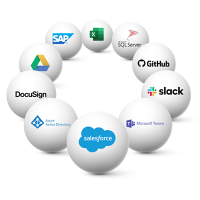
System Integrators, Value Added Resellers, Technology Providers, and Buying Consortiums can benefit from a partnership with TeamDynamix.

The Info-Tech ranking report offers a unique view of the market based entirely on in-depth customer interviews. Download the Info-Tech ITSM Quadrant and Customer Viewpoint report to gain a better understanding of key vendor strengths and emerging market requirements.
When contemplating the use of automation and integration as part of a broader Enterprise Service Management (ESM) strategy, it’s important to consider the different ways a tool like iPaaS (integration platform as a service) can be used to extend ESM even further.
With the right ESM platform, businesses can integrate multiple systems, processes and data to provide more effective services. Through integration and automation capabilities, businesses can automate manual tasks, reducing the time needed to deliver services and minimizing the risk of human error.
ESM platforms can integrate with prominent departmental technologies such as HR, finance, legal systems and ticketing systems, among others. This results in a unified service desk experience for the end-users and helps bring value to the organization. For example, you can use the integration and automation capabilities within your ESM platform to automate processes like employee onboarding or offboarding. Both tend to be heavily manual processes that involve several departments.
Businesses that integrate their technologies can reduce the number of redundant processes and provide users with a more streamlined experience. This, in turn, leads to an increase in productivity, cost savings and better delivery of services.
At Winston-Salem University, they’ve done just that. Derrick Hargrove and his team in the Office of Information Technology, are using iPaaS to automate processes throughout the University that directly impact service resolution times whether in IT, the Office of the Registrar, the financial aid office or human resources. Hargrove said the university started building iPaaS workflows to address various challenges they had with both system access and access to various apps and software provided to students, employees and faculty at the university.
“By creating these workflows within iPaaS we are able to save a significant amount of time,” Hargrove said. “Previously we’ve had situations where system access has held up a ticket so having the automated approval and access granted through iPaaS has helped us avoid those issues. And when you have people who need certain access or software to do their jobs, it’s nice to be able to provide that almost instantaneous resolution. It’s been a big win for us.”
The university has flows in place to grant system access based on different groups within Active Directory. Those same groups are utilized to run flows to grant access to things like Microsoft Teams and Adobe Creative Cloud.
Another way in which Hargrove and his team plan to use iPaaS is to clean up data as it flows into the university’s Banner ERP system.
“Over the years we’ve noticed different departments refer to themselves by different names than we might have in our system. To help clean this up, we have built data cleansing flows within iPaaS. The flow is pulling the names and checking against what we have as the standardized name, then notifying our Human Resources department if there are any outliers so we can go in and make sure we’re including all the departments we need to, and make any corrections needed.”
Prior to iPaaS, the discrepancies in department names were causing issues when granting system access and software licenses – either due to misspellings or the requestor using a non-standard department name.
“Having this whole process be automated, including the notifications out to our human resources team about any correction needed will save us a lot of time,” Hargrove said.
When looking for an ESM vendor, it’s important to consider features and functionality. You’ll want to find a vendor that offers an ESM platform that’s complex enough for IT’s needs but is simple enough to use outside of IT. No-code ESM platforms that combine ESM with Project Portfolio Management and integration and automation (through iPaaS) all on a single platform, as TeamDynamix does, are ideal.
At Pima County, for example, they are using TeamDynamix to facilitate an ESM approach to service management and delivery using TeamDynamix ITSM, PPM and iPaaS on a single platform.
When it comes to onboarding new hires, the county’s goal is to have new employees arrive on day one with everything they need to get to work, “You don’t need to waste so much time when it comes to onboarding,” Mark Hayes, information technology leader, said. “It really is such a sour experience for a new hire to come in, in this day and age, and sit around for three days waiting on their computer to show up. We need to get out of that mode and iPaaS is going to help us do that.”
In addition, using iPaaS to automate offboarding will save countless hours for a process that is normally very manual and heavily audited as Pima County is a government entity.
“As a government organization we get audited by the state every year and they want to know what these stale accounts are doing sitting here,” Hayes said. “Offboarding is currently a very manual process – having to review the list from HR of people who are no longer employed with us and manually revoking their privileges from all the different systems and software and disabling their accounts. There’s absolutely no reason for that to not be automated. iPaaS is going to help us a lot with this and save us time.”
Are you interested in learning more about what you can integrate and automate with iPaaS? Read our eBook – Enterprise Integration Playbook: Saving Time with iPaaS

Did you know that a significant number of IT incidents occur when someone makes a change to one system that then affects other systems in

The construction industry can be very volatile, with a high employee turnover rate due to seasonal fluctuations in the workforce. A key challenge for the

A study from Information Week and TeamDynamix shows companies are looking to invest in IT Service Management (ITSM) software that is simple to administer and
TeamDynamix’s award-winning SaaS cloud solution offers IT Service and Project Management together on one platform with enterprise integration and automation.
[email protected]
(877) 752-6196
Contact Us
