
Companies Say They Need Automation, Easy-to-Manage ITSM
A study from Information Week and TeamDynamix shows companies are looking to invest in IT Service Management (ITSM) software that is simple to administer and

The Info-Tech ranking report offers a unique view of the market based entirely on in-depth customer interviews. Download the Info-Tech ITSM Quadrant and Customer Viewpoint report today.

We’ll show you some of our best situations and show you exactly how to execute them to get immediate results. The best part is, iPaaS tools often feature easy-to-use click and drag functionality, meaning you don’t need a dedicated employee building integrations and workflows.
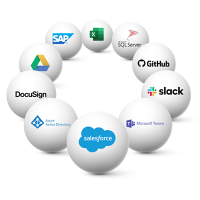
System Integrators, Value Added Resellers, Technology Providers, and Buying Consortiums can benefit from a partnership with TeamDynamix.

The Info-Tech ranking report offers a unique view of the market based entirely on in-depth customer interviews. Download the Info-Tech ITSM Quadrant and Customer Viewpoint report to gain a better understanding of key vendor strengths and emerging market requirements.
In the wake of the global pandemic, businesses and organizations everywhere are having to get creative to support employees who are feeling burned out, without using up already limited resources. Employee burnout is especially high amongst IT departments, according to a new survey featured in CIO Dive. The survey found that 61 percent of tech workers say their stress levels have risen since working remotely, and 54 percent described themselves as exhausted.
“Workers are also unhappy with the technology — and therefore the IT department — used by their organizations. Forty-three percent of respondents to a ClickUp survey have been frustrated by the number of tech tools and apps they use for work; 42% of employees state that their company is stuck in the “dark ages” when it comes to adopting new technology tools or apps,” the article states.
And it’s these frustrations that help desk employees in IT have to manage every day, “When employees run into a technical problem, the first point of contact is usually the IT service desk. The employee tends to be frustrated or unhappy, and empathy they may have had toward the IT workforce at the beginning of the pandemic faded,” Sumir Karayi, CEO of 1E, said in the article.
Many companies are also feeling the effects of the “great resignation” – struggling both to hire and retain talent. “We don’t have enough IT professionals, anywhere – there’s a huge drain and we’re all experiencing this,” Angela Neria, CIO at Pittsburg State University, said in a recent interview with TeamDynamix. To attract and retain employees, many businesses are offering flexible work options. But without the right software in place, this can lead to disconnect and fragmented teams.
So how can leaders support their remote workforce, deliver exceptional customer experiences, AND relieve some of the stress and burdens placed on their IT department? By investing in smart service management. Smart service management combines IT Service Management (ITSM) with enterprise integration and automation (iPaaS).
To start, businesses and organizations should make sure they have an IT Service Management tool that supports the needs of their IT department. The ITSM tool should have these features and functionalities to be most effective:
Once you have your ITSM in place, you can explore scaling it throughout your organization (Enterprise Service Management).
Adding integration and automation to your IT and Enterprise Service Management (ESM) practices is another great way to free up resources and boost efficiencies. By investing in smart service management for your organization, you’re investing in service management that connects the entire enterprise and allows everyone to interact in real-time, supercharged by iPaaS (integration platform as a service). iPaaS allows you to automate tasks, both simple and complex, as well as connect disparate systems throughout your organization – all through a codeless platform, meaning anyone can use it.
Here are just a few ways iPaaS can reduce IT resource drain:
IT Service Management platforms often form the foundation for many organizations’ service management processes. Because they are so integral, it’s important they don’t drain already scarce IT resources. This is why so many CIOs are turning to codeless ITSM solutions. With the right codeless ITSM software you can:
For CIOs looking to relieve budgets and reduce the drain on IT resources, a codeless platform for ITSM is the answer and will allow you to allocate your budget to more strategic initiatives such as enterprise integration leveraging iPaaS platforms.
When it comes to Integration Platform as a Service (iPaaS) it’s even more important to have codeless functionality.
When you use iPaaS to integrate your point solutions and APIs you can unlock a level of productivity you’d not be able to reach otherwise. And using iPaaS throughout your organization can enable the citizen developers through your various lines of business in marketing, HR, facilities, etc. to integrate and automate some of their most time-consuming activities – meaning they don’t add to the drain on IT resources.
For example, in HR you can use iPaaS to fully automate the onboarding or offboarding process for employees. One simple action, like a signed offer letter, can kick off a series of event-based triggers that fully automate the creation of an employee record, the provisioning of technology and equipment to even sending a welcome gift.
By enabling your staff through a codeless iPaaS solution, you can increase employee satisfaction, and productivity, and increase revenue.
At Pima County, one of the goals of bringing on TeamDynamix for ITSM and iPaaS is to reduce toil and redundancy for employees.
“People feel so much more empowered and have so much more worth when they are doing things that are intellectually rigorous and challenging versus when they are just repeating the same mechanical actions over and over and over with very little thought,” Mark Hayes, information technology leader at Pima County, said.
“Our ITSM is our entry point to our entire IT organization, and we want our employees to graduate out of this area into other roles within our organization – network technicians, client services, desktop technicians, developers and project managers,” he continued. “If all they’re doing is handling tickets and doing the same mundane, manual tasks over and over that’s not particularly great training. So investing in tools that allow our employees to engage in meaningful work is something that’s important to us as an overall IT organization.”
With TeamDynamix now in place, Pima County is looking to automate and integrate as much of the manual ITSM processes into workflows as they can.
“The drudgery of working through mundane, repetitive tasks doesn’t exist just in IT,” Hayes said. “I think the more we can reduce toil within the departments that we support, the more people are going to buy in and understand the value of what we’re trying to achieve. There’s nothing like success to breed more success, and once other departments see the benefits they’re going to want these tools too.”
To learn more about Smart Service management and the positive effects it can have on your business check out our eBook – Smart Service Management: Working Better Together With a Connected Enterprise.
This article was originally posted in May 2021 and has been updated with new information.

A study from Information Week and TeamDynamix shows companies are looking to invest in IT Service Management (ITSM) software that is simple to administer and

When it comes to improving IT Service Management (ITSM) maturity, many organizations turn to ITIL – a framework that guides users through a process-based approach

Enterprise Service Management (ESM) is the practice of extending IT Service Management (ITSM) principles beyond the IT department to other areas of an organization. ESM
TeamDynamix’s award-winning SaaS cloud solution offers IT Service and Project Management together on one platform with enterprise integration and automation.
[email protected]
(877) 752-6196
Contact Us
