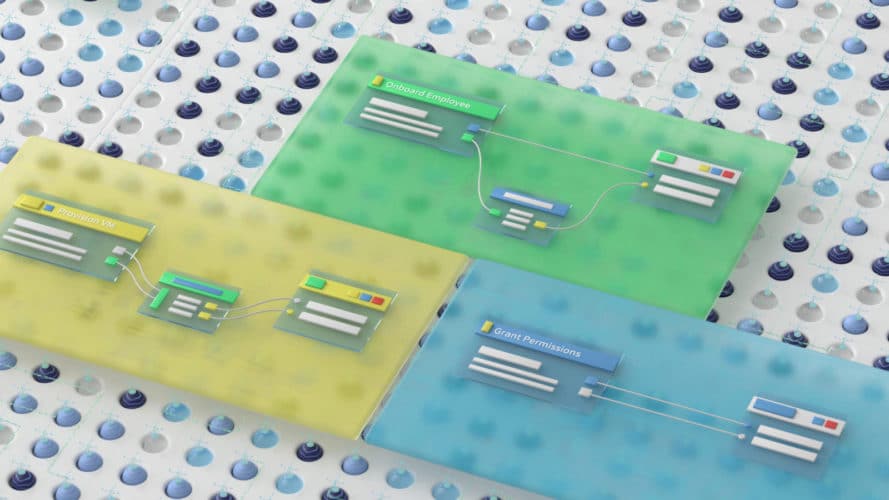Businesses and organizations have seen a number of changes because of cloud adoption over the last few years. One of the biggest has been in the growing use of iPaaS for integration and automation that allows workflows to be triggered in different systems and executed automatically. Now, things like changing a name, or onboarding an employee or student, don’t take as much manual work. This has benefits across several areas of business.
Onboarding and Offboarding
One of the most complex, time–consuming processes for any human resources and IT department is the onboarding and offboarding of employees. When you have iPaaS, you can build out workflows that automate the processes – using data from multiple systems, communicated back and forth.
When a new employee joins a company, there are usually several things that need to happen. For example, an employee record needs to be created in the Active Directory, HR system, the payroll system, permissions need to be set in a plethora of function-specific solutions, MS365 and the list goes on and on. Offboarding is equally as daunting and can at times presents critical risks to data resulting in an immediate action path
When you integrate with iPaaS, you can set up certain parameters and triggers within the system to automatically complete much of this onboarding and offboarding without reliance on specific administrative resources being available 24/7. By using iPaaS to simplify the technology component of the onboarding and offboarding process, you free up resources to focus on training new hires or helping with team transitions, leading to higher satisfaction for everyone involved.
BYU-Idaho started exploring TeamDynamix iPaaS when they realized they wanted to automate various processes on their campus, specifically onboarding new employees and sending out financial aid notifications.
Using iPaaS, the team at BYU-Idaho created flows to take an employee through the entire onboarding process.
This is incredibly beneficial and saves the university a lot of time since they regularly hire student employees. These students need a lot of access to different tools and programs and giving access/taking it away is now a seamless, quick task.
“We’re doing a lot (with iPaaS) in HR with onboarding flows, and there are a lot of other groups around campus that want to use the onboarding flows to onboard an employee from the beginning, all the way to getting their equipment sent out and getting them into Active Directory,” Nepal Plummer, Director of Product and Service Management, said. “And we haven’t even opened up the floodgates yet.”
As for tracking student financial aid awards, the university used to have to send the award letters through Outlook with no way of tracking them. Now with iPaaS, there are individual tickets for each award letter so that counselors can see the information they need for each individual student.
Request for Name Change and Data Synchronization
We all know how frustrating it can be to change information, like name and address, or request new permissions to systems when the process lacks automation. Rather than filling up a support inbox with email requests, you can connect your systems and APIs through iPaaS and build workflows to automate the process – without the need to code anything. Once again, iPaaS helps you free up your resources to focus on more complex matters, likely saving time and money.
Western University of Health Sciences started by automating simple tasks with iPaaS, things like automatic VPN access for approved users, keeping assets up to date and reconciling data between Active Directory and Banner. “A lot of these tasks aren’t tasks that are necessarily hard for anyone to do manually, it’s more that they are repetitive and time-consuming.”
And for Mitchell and WesternU, that’s been one of the biggest draws for iPaaS.
When it comes to data synchronization, WesternU is using iPaaS to keep records in sync between Ellucian Banner and Active Directory. Banner is the institution’s record keeper for student and employee records, but the data in the Banner student information system (SIS) doesn’t always match the data in Active Directory.
To resolve this, Mitchell and his team built a workflow, using the Oracle SQL connector, to connect to their database and retrieve the information on file and make sure it matches the data in Active Directory. If it doesn’t match, it updates the data appropriately so it does match.
By automating tasks, especially the repetitive ones, Mitchell said their technicians now have time to focus their attention on bigger issues. “We’ve been working in iPaaS since January and I feel like we’ve already come a long way and are saving time,” he said. “But there’s so much more we can do.”
For Mitchell, the codeless drag and drop functionality of iPaaS has really enabled him and his team to move quickly and creatively when it comes to building new workflows.
“I’m not a programmer at all,” Mitchell said. “I don’t know the programming languages, I’m kind of illiterate when it comes to that, but I like to call iPaaS Lego programming because you just snap everything together and it works.”
Connectivity with Workflow Automation
When you make the move to an iPaaS solution that includes automation – like the one from TeamDynamix – you’re getting more than just out-of-the-box connectors to integrate systems that you use every day, you’re getting an easy-to-use visual flow builder to let automation take off.
Want to learn more about the benefits of supercharging your IT service management platform with iPaaS automation and integration? Check out our blog: Supercharge Your ITSM with Automation and Integration
To learn more about what you can automate and integration with iPaaS read or eBook: What’s in your Cloud? Enterprise Integration Playbook: Saving Time with iPaaS
This post was originally published in October of 2020 and has been updated with new information.