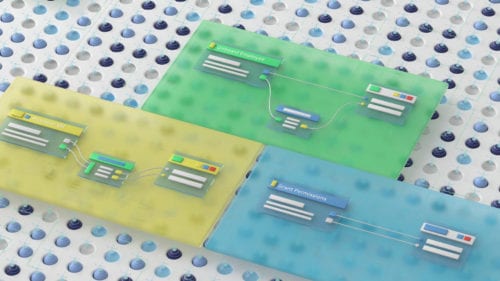
6 Tips for Finding the Right iPaaS Integration and Automation Platform
In the last decade, organizations have found themselves needing to evolve to meet the needs of a growing, fast-paced technology-driven customer base. For larger enterprises,

The Info-Tech ranking report offers a unique view of the market based entirely on in-depth customer interviews. Download the Info-Tech ITSM Quadrant and Customer Viewpoint report today.

We’ll show you some of our best situations and show you exactly how to execute them to get immediate results. The best part is, iPaaS tools often feature easy-to-use click and drag functionality, meaning you don’t need a dedicated employee building integrations and workflows.
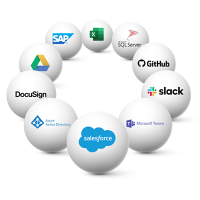
System Integrators, Value Added Resellers, Technology Providers, and Buying Consortiums can benefit from a partnership with TeamDynamix.

The Info-Tech ranking report offers a unique view of the market based entirely on in-depth customer interviews. Download the Info-Tech ITSM Quadrant and Customer Viewpoint report to gain a better understanding of key vendor strengths and emerging market requirements.
When TeamDynamix first released the iPaaS integration and automation platform, Western University of Health Sciences was one of the first organizations to purchase and use it. iPaaS, also known as Integration Platform as a Service, is an integration and automation platform that helps organizations bring together data from disparate systems and drive workflows for both simple and complex processes across multiple systems.
“We definitely jumped at the opportunity to get iPaaS,” David Mitchell, Enterprise Application Administrator, said. One of the key objectives for Mitchell and his team at WesternU has been to find ways they can save their technicians time and make them more efficient – iPaaS lends itself nicely to doing just that.
“We are looking at what can save our technicians time, what are we already doing that may be more efficient with iPaaS and what systems do we need to integrate with iPaaS,” he said.

I’m not a programmer at all... I like to call iPaaS 'Lego programming' because you just snap everything together and it works.
- David Mitchell, Enterprise Application Administrator
Putting Time Back Into Your Day
WesternU started by automating simple tasks with iPaaS, things like automatic VPN access for approved users, keeping assets up to date and reconciling data between Active Directory and Banner. “A lot of these tasks aren’t tasks that are necessarily hard for anyone to do manually, it’s more that they are repetitive and time-consuming.”
And for Mitchell and WesternU, that’s been one of the biggest draws for iPaaS.
“You know, we don’t have a DeLorean to get time back,” Mitchell said referencing the popular time travel trilogy Back to the Future. “But, we do have iPaaS.”
Tracking Out-of-Compliance Assets
One use case, in particular, has been beneficial for WesternU and that’s the workflow they built to address out-of-compliance Mac computers. Mitchell said they were having an issue with people taking home devices and then never using them again, so they built a workflow to monitor computer assets.
What the workflow does is add Macs that haven’t checked in for 365 days to a group in Jamf. That group gets monitored by a webhook in Jamf that then sends data to iPaaS. When iPaaS receives the data, it pulls the details from Jamf and the details from TDX Assets. A ticket is then created automatically for the appropriate group with information about the Mac (who the owner is, its location, etc.). A post is also created in a special Microsoft Teams channel with all of the same information as the ticket, with links.
Using iPaaS to Reconcile Asset Management Data
Mitchell has also created a workflow using Jamf Pro, the asset management functionality of TeamDynamix ITSM and iPaaS to make sure the assets were up-to-date and matching each other in both systems. If they aren’t iPaaS can reconcile the data.
Synchronizing Ellucian Banner and the Active Directory
In addition to tracking and updating assets. WesternU is using iPaaS to keep records in sync between Ellucian Banner and Active Directory. Banner is the institution’s record keeper for student and employee records, but the data in the Banner student information system (SIS) doesn’t always match the data in Active Directory. To resolve this, Mitchell and his team built a workflow, using the Oracle SQL connector, to connect to their database and retrieve the information on file and make sure it matches the data in Active Directory. If it doesn’t match, it updates the data appropriately so it does match.
By automating tasks, especially the repetitive ones, Mitchell said their technicians now have time to focus their attention on bigger issues. “We’ve been working in iPaaS since January and I feel like we’ve already come a long way and are saving time,” he said. “But there’s so much more we can do.”
On the roadmap for WesternU is creating onboarding and offboarding workflows; automated permissions granting for mailboxes, calendars, etc.; adding and removing people from distributions groups based on form inputs; and automatically generating tickets from phone calls.
For Mitchell, the codeless drag and drop functionality of iPaaS has really enabled him and his team to move quickly and creatively when it comes to building new workflows.
“I’m not a programmer at all,” Mitchell said. “I don’t know the programming languages, I’m kind of illiterate when it comes to that, but I like to call iPaaS Lego programming because you just snap everything together and it works.”
And because iPaaS has been so easy to use, it’s pushing Mitchell and his colleagues to come up with more ideas for ways it can be used, “We want to see what else we can do within our department and then branch out to other departments – especially the ones that are already doing heavy automation and transition them to iPaaS eventually.”
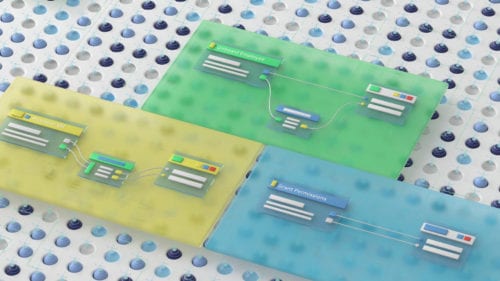
In the last decade, organizations have found themselves needing to evolve to meet the needs of a growing, fast-paced technology-driven customer base. For larger enterprises,

Palm Beach State College is using iPaaS to aggregate student data from hundreds of systems into a data warehouse to create custom dashboards and improve the student experience; while automating tasks like data curation.

As organizations have had to quickly embrace a more digital experience to properly service end-users and customers, CIOs have been looking for new ways to
TeamDynamix’s award-winning SaaS cloud solution offers IT Service and Project Management together on one platform with enterprise integration and automation.
[email protected]
(877) 752-6196
Contact Us
