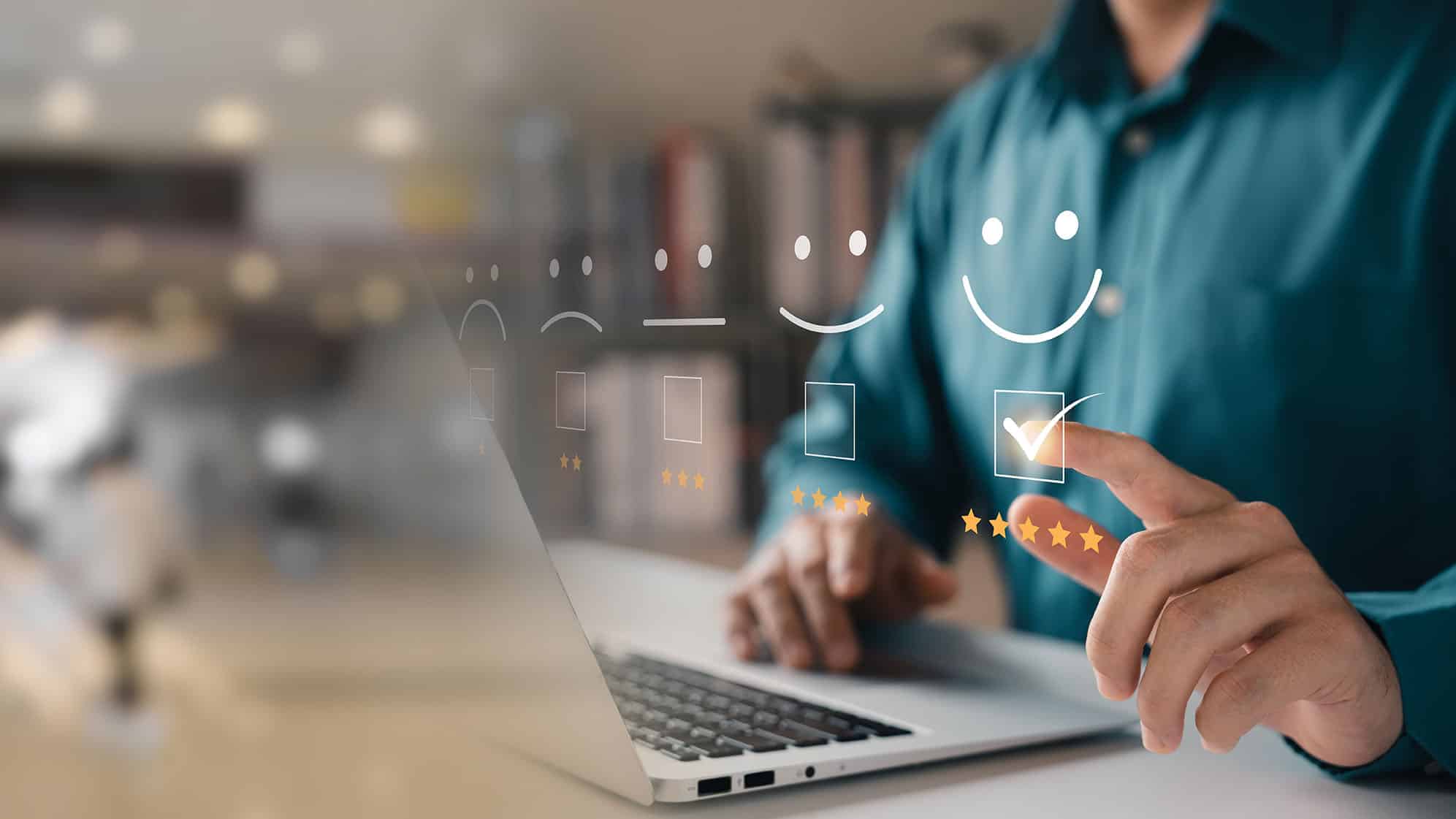As business and IT needs continue to evolve, Enterprise Service Management (ESM) is growing in popularity. With ESM, you can improve service delivery and efficiencies both in IT and across your organization or business in departments like human resources (HR), marketing, finance, legal, facilities and more.
While there are many different ESM solutions in the market, not all of them have the same features and capabilities and selecting the right tool for your business can seem like an overwhelming task. In this blog post, we will discuss the benefits of using an ESM tool and some must-have ESM features that you should look for when searching for the right tool.
The Benefits of Using an ESM Tool
The aim of ESM is to streamline processes, allow employees to quickly understand how decisions are made and provide customers and employees with better outcomes. By optimizing employee services through departmental portals, businesses can increase productivity and accuracy while providing top-notch customer service.
In short, ESM is an invaluable tool for businesses seeking the highest quality customer experience possible.
The benefits of using ESM as part of your service management strategy include:
- Improved Service Quality – With an ESM tool, you can streamline service requests, automate service delivery and reduce errors across all lines of business. This translates into improved service quality and increased customer satisfaction.
- Centralized Service Management – An ESM tool enables you to centralize service delivery and support across the organization. This helps you to gain visibility into your service operations, which in turn helps you to identify areas for improvement.
- Increased Efficiency – An ESM tool that includes automation and integration can automate repetitive and time-consuming tasks, freeing up your staff to focus on more important tasks. This, in turn, can increase your speed of service delivery and reduce downtime.
- Cost Savings – By using an ESM tool, you can reduce the number of hours IT professionals dedicate to managing services for other departments and refocus them onto higher priority projects. This reduced IT burden can help save money and time, eliminating backlogs that can cause delays (and added cost) to priority projects and business needs.
Must-Have ESM Basics
To be effective, the ESM platform you select must have the following basic features:
- Service Catalog Management – A service catalog helps customers choose relevant services and supports your service SLAs. Ensure the ESM tool offers service catalog management features.
- Service Desk and Incident/Problem Management – Look for an ESM tool that supports efficient handling of service requests and problems/incidents. It should have integrated workflows, automation, self-service capabilities and Service Level Agreement (SLA) management.
- Change Management – The ESM tool should offer change management capabilities. This way, IT teams can plan, control and manage changes systematically.
- Reporting and Analytics – The ESM tool should offer reporting and analytics capabilities. This will enable you to monitor performance, track trends and identify areas for improvement.
Good ESM platforms provide:
- Ease of use – Each department can manage its own service requests, content and workflows without the help of IT resources.
- Dashboards – A specific view for each user type is helpful. If you are managing events and projects, you need to have a specific view of that versus someone managing work orders for facilities, or onboarding requests in HR.
When looking for an easy-to-use ESM tool, look for one that is no-code. A no-code ESM platform empowers users by allowing them to tailor their self-service portals, forms and processes to meet their specific needs WITHOUT the need of IT resources.
The Importance of No-Code ESM
With the right codeless service management tool – everyone from IT to HR, facilities to marketing can set up their own customized portals and workflows with automation to handle requests – whether that’s for a name change of new hire onboarding in HR or a new work order or maintenance request in facilities for example.
In HR, you can use an ESM tool to handle service requests and workflows using a customized, branded portal that allows employees to select a specific service and the platform will automatically route the request in the right direction—things like requests to onboard/offboard a new employee, to initiate an FMLA request, name changes or even employment verification can be entered and managed through the portal.
In addition, the HR portal can have a knowledge base that houses all forms, documents and procedures that people within the company need access to.
In marketing, an ESM platform can be used to save time and stay organized. Anyone in marketing knows requests are always coming in from multiple departments. Those requests can range from mass emails to events, to communications, and more. The sheer volume of activity can be daunting – especially in larger organizations and businesses. And without formal a intake process and project planning/tracking – things can get lost.
Using an ESM platform, marketing can create a portal and have anyone with a request fill out a project form. This form can be routed to the appropriate person within marketing and they can create a ticket, or even a project, and track progress within the platform.
In addition, the portal can work as a central repository for all marketing collateral. Anyone needing a brochure, video, presentation or other marketing materials can come to the portal and find it themselves instead of sending an email request. And if that marketing material doesn’t exist, they can fill out a form on the portal to request its creation.
When a platform or tool is easy to use and customize, departments are more likely to adopt ESM.
How to Successfully Adopt ESM
While ESM is growing in popularity, it can still be hard to get buy-in for a new tool. For departments outside of IT, implementing ESM can seem like a daunting change. However, there are a few things you can do to help ease the transition:
- Don’t just take an IT Service Management platform being used within your IT department and try to scale it across each group. It won’t work.
- Do meet with each department or group prior to implementing an ESM solution and settle on the processes and functionalities they need.
- Don’t assume that each department has the same language as IT for each process. Marketing might not use the terminology “submit a ticket” for example.
- Do ask each group or department for a list of their commonly used terms and how they correspond to the actions they’ll be taking when using the ESM platform.
- Don’t overcomplicate or try to over-process the ESM platform.
- Do make your ESM accessible and easy to use. For an ESM implementation to be successful, you’ll want departments and groups to be able to fully utilize the platform WITHOUT reliance on IT for support. Implementing a codeless ESM platform can be a great way to free up IT resources and empower departments to manage their own portals.
Selecting the right ESM tool for your business is vital. With the right tools, you can improve your service delivery outcomes, optimize resource allocation, and decrease your administrative burden. Remember, the most expensive tool isn’t necessarily the best one for your business. The right ESM tool is the one that meets your unique requirements and helps you achieve your business goals.
Want to learn more about how other businesses are using Enterprise Service Management? Read TeamDynamix’s most recent market study with InformationWeek: State of Enterprise Service Management.