
Enterprise Service Management: Why a Unified Platform Matters
Enterprise Service Management (ESM) is the practice of extending IT Service Management (ITSM) principles beyond the IT department to other areas of an organization. ESM

The Info-Tech ranking report offers a unique view of the market based entirely on in-depth customer interviews. Download the Info-Tech ITSM Quadrant and Customer Viewpoint report today.

We’ll show you some of our best situations and show you exactly how to execute them to get immediate results. The best part is, iPaaS tools often feature easy-to-use click and drag functionality, meaning you don’t need a dedicated employee building integrations and workflows.
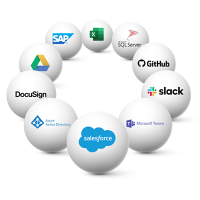
System Integrators, Value Added Resellers, Technology Providers, and Buying Consortiums can benefit from a partnership with TeamDynamix.

The Info-Tech ranking report offers a unique view of the market based entirely on in-depth customer interviews. Download the Info-Tech ITSM Quadrant and Customer Viewpoint report to gain a better understanding of key vendor strengths and emerging market requirements.
Many IT teams are spending excessive time on low-value, manual repetitive tasks – and some of this is actually allocated towards system administration of the ITSM software platform. This is happening because they are using a platform that requires heavy technical resources to configure the system for basic workflows, integrations, and even form building.
When we couple this with other requests such as active directory updates and even onboarding or offboarding employees, we are finding that many technicians are consuming 10 hours per week in what can be viewed as “toil.”
With such a lack of resources, companies are looking to reduce these hours. One area to inspect is the care and feeding of the IT service management platform; with as many as 6-8 dedicated FTE required to run some of these platforms, IT leaders are taking a harder look at no-code ITSM Software.
1. Enterprise Service Management (ESM) Takes Center Stage
Enterprise Service Management refers to the expansion of Service Management from IT to other areas of the organization such as HR, Facilities, and Marketing. However, to drive widespread adoption, the solution must be able to accommodate the unique needs of each group while also being adaptable without the need for technical resources. For instance, if HR wants to create a new form for intake such as “Request On/Off Boarding of Employee,” they should not need the IT team to assist in the form creation or workflow building.
Historically, many ITSM platforms could not create unique forms for each service type or group and if they did, it would mean that somebody in IT would need to build out the form and workflow. However, with no-code, the HR team can easily add new forms, and create the automations simply through an interface. In facilities, these could be work orders, or it could be a request for creative support to marketing – naturally, each of these request types should have different form fields and unique routing. Laying the foundation for Enterprise Service Management relies on an easy-to-use platform that can easily be rolled out across various groups.
2. Increased Demand for Integrations
Whether you are in IT or in another group, service requests do not stop when they reach the queue – in fact, that is where the fun begins. Quite often these requests then require the recipient to take action and often this is in another system(s). For instance, in IT there may be a request to add someone to a specific group in the ActiveDirectory. In HR, you may need to execute a name change that could impact a dozen different systems from payroll to building access. Instead of doing all of this manually, many are integrating their ITSM or ESM platform with other systems so that the requests or tickets can be automatically actioned. Think about the amount of time that can be saved doing this. Historically, this may have been done by creating scripts, APIs and point-to-point integrations … all of which require deep technical expertise and are prone to error and breaking. With no-code ITSM, organizations can quickly build out these integrations using a library of pre-built connectors to common systems such as MS Teams, Slack, Office365, Workday, Salesforce, Azure, AWS, and hundreds more. With no-code ITSM software, this is now possible.
3. Shift Left via Better Self-Service Portal and KB Design
Despite the talk of ‘shift left’ ITSM service desk support, many companies still struggle to gain momentum with self-service. There is a lack of adoption but when pressed, many IT leaders will admit that their portals are lacking in both content and design. But why? For years, the Self-Service Portals would require developers to create the portal and the structure which made it very hard to make changes and updates – always going back to the same technical resources for help.
Now, with no-code design, organizations can offer their end-users a much more usable interface, often incorporating natural search and a treasure trove of content that can be updated by technicians and end-users alike.
A stellar self-service portal can greatly reduce ticket volume while also increasing overall customer satisfaction and employee communication – especially when these services are rolled out from HR, marketing, facilities and other groups. With multiple portal interfaces, each group can have its own area on the portal, you can even roll out different portal entry points for different groups or divisions that may all be supported by the same ITSM platform via a shared services team.
4. The Advent of AI
AI has found its way into pretty much every aspect of life and ITSM software is no different. From offering suggestions to end-users at the portal entry to giving techs suggestions for responses to automatically detecting issues and proactively sending warnings. All of this is automated and allows IT techs to spend more time on value-added work.
Conversational AI leverages NLP and machine learning to understand and process human language, enabling chatbots to provide a more natural and engaging user experience. Here’s how these technologies contribute to a chatbot’s effectiveness:
Using conversational AI chatbots vs traditional chatbots (that follow a simple question/answer dialog path) is key to success. When you add a conversational AI chatbot to existing self-service options, you can increase the self-service adoption rate by 50 percent vs. standard chatbots.
5. Automation and Workflow
With the advent of no-code platforms, IT teams can start to build automations on a no-code platform without the need for coding or scripting. This is creating Supercharged ITSM where IT service desk technicians can use automation to do everything from mass updating of tickets to automatically satisfying service requests (AD updates, on/offboarding, software provisioning and more).
Reduced budgets and limited resources aren’t new problems. We hear it over and over – there is a significant shortage of resources. Between the great resignation, the move to remote work and the increased demand for resources to support a mobile workforce, we now have a situation where the IT service desk can’t keep up. Meanwhile, demand for these resources outside of just ticket triage is high, so how can we put more time in the day, and remove the mundane, repetitive tasks that not only steal all the hours but bring down morale and further contribute to great the resignation?
“We had a help desk tool in place, but it was not purposefully built,” explains Mark Dittenber, Director of IT at Nutrabolt. “It was very generic, and there was no discipline in the use of it.”
Mark and his staff needed a highly flexible and customizable platform that could support new IT processes with automated workflows now, and into the future, as the company’s IT operations continued to mature.
“I liked the lightweight nature of TeamDynamix, as well as its ability to scale with our needs,” he observes.
Mark and his Team were able to implement TeamDynamix in a matter of weeks. They began with IT service management and have now expanded to include project management. All the configurations and automation are created without any technical resources on a no-code platform.
Within TeamDynamix, Mark and his Team established customized forms and automated workflows to create network accounts, assign rights and privileges to new teammates, submit and track service requests, request and approve IT changes, provision new devices, and more.
As they create new IT processes from the ground up, they’re also building out a knowledge base and a self-service portal. Having thoughtfully crafted processes in place — and the right enterprise service platform to support them — has already made a big impact in just a few months.
“We really notice this when we onboard new teammates, they are ramping much faster,” Mark said.

Enterprise Service Management (ESM) is the practice of extending IT Service Management (ITSM) principles beyond the IT department to other areas of an organization. ESM

As businesses grow, so does the complexity of managing their services. This is where Enterprise Service Management (ESM) comes in, offering a structured approach to

As IT departments modernize their service management tech stacks, automation stands out as a pivotal force driving significant transformations in how the IT service desk
TeamDynamix’s award-winning SaaS cloud solution offers IT Service and Project Management together on one platform with enterprise integration and automation.
[email protected]
(877) 752-6196
Contact Us
