As organizations have come to recognize the importance of Enterprise Service Management (ESM), some IT Service Management platforms have recognized the need to be designed in a way that can seamlessly adapt from ITSM to ESM. To be successful at ESM adoption, whatever ITSM platform you use needs capabilities that go beyond ‘ticketing’ – such as being able to create a ‘work order’ in facilities or a ‘creative brief’ in marketing.
It’s also paramount that ESM implementations do not depend on IT resources -meaning there’s no need for dev work if departments wish to make their own tweaks or adjustments – users within each department should feel empowered with user-friendly configurations allowing them to maintain control while still achieving desired enterprise outcomes.
Here’s a look at how organizations are progressing toward true ESM, according to a recent market study conducted by Information Week.
ITSM Software has Evolved to Enterprise Service Management
As IT organizations plan for the future of service management, the overwhelming trend they’re preparing for is digital transformation. Approximately 51% of survey respondents report this as the most critical trend barreling for them in the next couple of years (Figure 8). This indicates that ITSM leadership will need to be cognizant of how their service platforms and workflows integrate with user technologies and, more appropriately, tie data and services together on the back end. This will be crucial in creating seamless digital experiences that drive transformation investments.
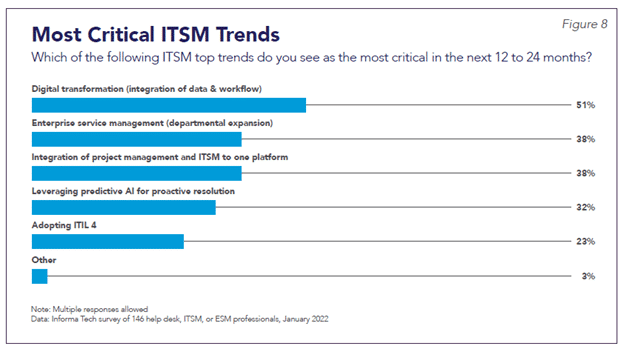
This push for end-to-end service is echoed by the next two critical trends, each named by 38% of respondents. These are integrating ITSM and project management on a single platform and extending ITSM software to other departments through broader Enterprise Service Management (ESM) initiatives. Like the digital transformation trend, these two trends are also driven by the more tightly coupled and complex technology platform relationships needed to build digital ecosystems that enable critical business functions. ITSM groups must ensure that disparate platforms like Salesforce and DocuSign are well integrated to provide valuable functionality across numerous groups like facilities, marketing and human resources.
The State of ITSM Software and Enterprise Service Management
Currently, only about three in ten organizations have a formal ESM program to leverage ITSM principles outside of IT. However, work on this front is clearly underway. Even though many of them may not have an ESM program on the books, half the organizations have extended their ITSM or ticketing platform for use in managing work in other departments. Approximately a quarter of organizations say they’ve deployed ESM in more than two departments outside of IT.
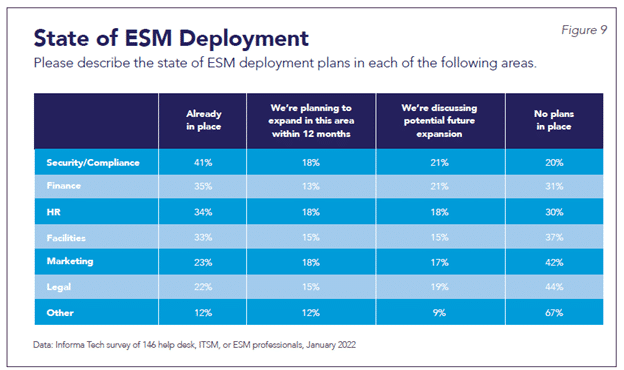
Integration of IT Service Management and Enterprise Service Management
In addition to expanding service management across the enterprise, organizations are looking to integrate service management with the broader tech stack in each department. According to the Information Week market study, approximately 52% of organizations handle these requests manually, and another 38% have implemented automation, but only through a patchwork of scripts and APIs. Just 10% of organizations say they’re able to leverage an integration and workflow platform to handle these tasks automatically. What if you could automate basic, repetitive tasks, like the following, to reduce the drain on the IT service desk as well as key groups such as human resources:
- Onboarding/offboarding employees.
- User and group management.
- Round-robin ticket assignment.
- Password resets.
- Name changes.
At Pima County, they are using TeamDynamix to facilitate an ESM approach to service management and delivery using TeamDynamix ITSM, PPM and iPaaS on a single platform.
When it comes to onboarding new hires, the county’s goal is to have new employees arrive on day one with everything they need to get to work, “You don’t need to waste so much time when it comes to onboarding,” Mark Hayes, information technology leader, said. “It really is such a sour experience for a new hire to come in, in this day and age, and sit around for three days waiting on their computer to show up. We need to get out of that mode and iPaaS is going to help us do that.”
In addition, using iPaaS to automate offboarding will save countless hours for a process that is normally very manual and heavily audited as Pima County is a government entity.
“As a government organization we get audited by the state every year and they want to know what these stale accounts are doing sitting here,” Hayes said. “Offboarding is currently a very manual process – having to review the list from HR of people who are no longer employed with us and manually revoking their privileges from all the different systems and software and disabling their accounts. There’s absolutely no reason for that to not be automated. iPaaS is going to help us a lot with this and save us time.”
Why Integration and Automation Matters for ITSM
By using an ITSM tool that includes integration and automation, you can free up your resources by automating the everyday, mundane tasks they normally have to complete before working on bigger projects – things like system name changes, resetting passwords, or granting certain permissions to software. All of these, and more, can be automated using iPaaS with ITSM.
By combining iPaaS (integration platform as a service) with ITSM/ESM and PPM on a single platform you can automate both complex and simple tasks, as well as connect disparate systems throughout your organization.
If you chose a codeless platform for this, you get the added benefit of anyone being able to use these tools – not just IT. By allowing lines of business to create their own workflows you can free up your IT resources to work on larger projects and eliminate the logjam when it comes to integrations within your organization.
Here are a few other ways iPaaS with ITSM/ESM can help reduce IT drain on an organization:
- Facilitate enterprise integration by using a single hub with pre-built connectors to systems that you use every day as well as a connector concierge for the creation of specific connectors. (Imagine being able to automatically change a username, add someone to a distribution group, or onboard an employee)
- Expedite creation of automation and workflows with a visual flow builder (codeless) that is easy to use, own and operate; reduce IT backlog of integration and workflow requests.
- Optimize resources across IT to allow for improved output and a higher level of service delivery to your internal and external customers by removing redundant data entry and manual processing.
- Reduce API risk with a single connectivity platform that will offer increased oversight and control
Relieving Ticket Volume with Automation
When contemplating the use of automation and integration as part of a broader enterprise service management strategy, it’s important to consider the different ways a tool like iPaaS can be used to extend ESM even further using automated workflows across applications.
At Winston-Salem University Derrick Hargrove and his team in the Office of Information Technology, are using iPaaS to automate processes throughout the University that directly impact service resolution times whether in IT, the Office of the Registrar, the financial aid office or human resources. Hargrove said the university started building iPaaS workflows to address various challenges they had with both system access and access to various apps and software provided to students, employees and faculty at the university.
“By creating these workflows within iPaaS we are able to save a significant amount of time,” Hargrove said. “Previously we’ve had situations where system access has held up a ticket so having the automated approval and access granted through iPaaS has helped us avoid those issues. And when you have people who need certain access or software to do their jobs, it’s nice to be able to provide that almost instantaneous resolution. It’s been a big win for us.”
The university has flows in place to grant system access based on different groups within Active Directory. Those same groups are utilized to run flows to grant access to things like Microsoft Teams and Adobe Creative Cloud.
At Casino Arizona and Talking Stick Resort, independently owned and operated by the Salt River Pima-Maricopa Indian Community in Scottsdale, Arizona, TeamDynamix’s enterprise integration and automation capabilities allow IT staff to create customized integrations between TeamDynamix and other software programs. This has allowed the resort to use TeamDynamix for ESM throughout their organization.
Phase one of the properties’ implementation of TeamDynamix has involved the IT and AV departments. Phase two includes housekeeping and security.
In housekeeping, for example, one of the areas the tool will be used to help with is resource capacity planning around events.
“We have an event space where we host a variety of different things,” Adam Dunn, program manager, said. “We’ll be using the tool to get out in front of these and schedule housekeeping for room cleanings before and after these events. All of these housekeeping requests can be scheduled and managed through a ticket. This allows our housekeeping department to see what events are upcoming that they need to plan for and staff appropriately. And if we have a performer coming into our nightclubs, a lot of times housekeeping is tasked with clearing space, so they can see when those requests come in and make sure the right resources are available.”
With TeamDynamix, users can easily track the status of requests from the convenience of their phone and resend a request as needed. The system also can be configured to resend a request automatically after a certain amount of time has passed without a response.
“Being able to see requests in real-time and resend notifications as needed has been a huge asset to our department,” IT Support Manager Jonathan Vorndran said. “It helps move the approval process along faster.”
“I would say we averaged four or five days to obtain proper approvals with our previous system,” Dunn added. “Now, we’re looking at one or two days. We’re talking about a 70-percent decrease. If you need access to an application, waiting four days for all the approvals to take place and get you into the system keeps you from being able to do your job. Getting that down to just a day or two has been critical for us.”
Want to learn more about automation and enterprise service management? Check out our latest eBook: Automate IT – A Playbook for Supercharged ITSM
This article was originally posted in January 2022 and has been updated with new information.

