
Understanding Change Management and Its Importance Within Your Organization
Did you know that a significant number of IT incidents occur when someone makes a change to one system that then affects other systems in

The Info-Tech ranking report offers a unique view of the market based entirely on in-depth customer interviews. Download the Info-Tech ITSM Quadrant and Customer Viewpoint report today.

We’ll show you some of our best situations and show you exactly how to execute them to get immediate results. The best part is, iPaaS tools often feature easy-to-use click and drag functionality, meaning you don’t need a dedicated employee building integrations and workflows.
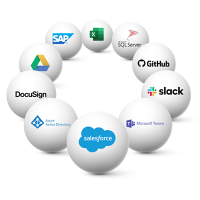
System Integrators, Value Added Resellers, Technology Providers, and Buying Consortiums can benefit from a partnership with TeamDynamix.

The Info-Tech ranking report offers a unique view of the market based entirely on in-depth customer interviews. Download the Info-Tech ITSM Quadrant and Customer Viewpoint report to gain a better understanding of key vendor strengths and emerging market requirements.
As IT Service Management (ITSM) continues to evolve, IT leaders across industries are looking for new ways to improve service delivery. A recent TeamDynamix market study found that 78 percent of IT organizations feel the squeeze of resource constraints. In fact, it’s been listed as the top challenge for the past several years. So how can you address an increase in IT service requests with limited resources? Here’s where we recommend you start.
The market study revealed most of the survey respondents, an overwhelming 73 percent, consider self-service adoption a key initiative to mitigate resource constraints. This is no surprise, as self-service is one of the easiest, most effective ways an IT department can maximize limited resource availability.
Self-service is the practice of providing a knowledge base within a portal that users can go to and find answers to common questions and problems – allowing them to solve their own problems without having to put in a ticket or contact the help desk.
The benefits of self-service are improved customer satisfaction and a reduced cost-per-incident for IT teams. In addition, it can help lower ticket and call volumes.
Creating a knowledge base and self-service portal is a great first step to better ITSM delivery, but without continually updating the knowledge base to contain relevant and helpful information and implementing the service portal in a way that generates a lot of buy-in, neither will be able to serve their true purpose. This means that organizations need to put more focus on creating self-service experiences in a way that makes people want to utilize them.
At North East Ohio Medical University (NEOMED), they’ve seen great success with self-service adoption.
Prior to using TeamDynamix for their ITSM needs, NEOMED students and employees had to call or email the university’s help desk to log service requests. Using TeamDynamix, the university built a comprehensive service portal with knowledge base articles explaining how users can resolve their own IT issues. If users can’t find what they’re looking for within the knowledge base, they can submit a ticket request through the service portal — and requests are routed automatically to an appropriate technician for a response, saving valuable time.
“With our client portal, we have been able to wean people off (of calling the help desk),” project manager Geri Hein said. In turn, this allows the talented IT division to focus on more resource-intensive projects.
The City of Buffalo has also made self-service a priority as part of its ITSM strategy, “Creating an employee self-service portal was a pivotal step in streamlining IT service for the city,” says System Support Analyst Nathan Ignatz.
Powered by TeamDynamix, the portal allows city employees to find answers to their IT questions online. This provides instant gratification for employees and eliminates the need for further assistance in many cases.
If employees can’t resolve their own IT issue, they can submit a service request through the portal by choosing from an online service catalog. Their request is then routed automatically to an appropriate IT staff member for a response, based on the nature of the problem or request.
Aided by the dynamic workflows built into the TeamDynamix platform, a small team of IT staff members create and maintain knowledge base articles for the city, ensuring that this information always remains relevant and up to date.
“Before the service portal existed, employees would call or email the help desk to ask questions or request service,” Ignatz says. This tied up IT staff time in fielding questions, creating service tickets, and getting them into the hands of the correct team members. Having employees enter service requests directly through the portal ensures a faster resolution to their issue and frees up IT staff to work on other tasks instead.
“It allows us to provide service quicker,” Ignatz observes. Resolving support tickets faster not only empowers city employees to be more effective; it also creates more time for IT staff to complete other work, such as installing new hardware and software and making other enhancements to IT operations.
“Resolving tickets quickly is critical,” Ignatz concludes, “and that’s a key benefit of using TeamDynamix.”
In the world of IT Service Management, self-service is like teaching a person to fish in order to feed themselves. Self-service allows users to look for answers to questions and resolve problems on their own whenever they want, as often as they need to. There is little reliance on having to make transaction phone calls or visits to a help desk.
The benefits of self-service are clear, a level 1 support call can cost $22 while self-service checks in at just $2. This is a dramatic reduction in per-incident costs incurred by IT. But for self-service adoption to work, it must do the following:
With the right tool to support your self-service initiatives, you can see fantastic results.
Ideally, your ITSM software should offer an out-of-the-box self-service portal with a knowledge base (KB) that’s easily configurable and can be personalized with your organization’s branding WITHOUT any coding or scripting. In addition, the portal should be WCAG 2.0 AA compliant and fully accessible.
Here are four questions you can ask about portal and KB capabilities when evaluating ITSM vendors:
Knowledge-Centered Service® (KCS) is a methodology established by the Consortium for Service Innovation that is all about making knowledge abundant and available. It is often used as part of self-service strategies through the use of a knowledge base, which is a collection of articles that are created to guide users through solving their own problems.
KCS and knowledge bases are two core pillars of a successful self-service portal, as they contribute to many of the major benefits that come with self-service (lower ticket volume, higher satisfaction, etc.).
Just like a self-service portal, a knowledge base is only beneficial if it is executed correctly. Unless the content within the knowledge base is constantly updated to include the most relevant information, users will either be misled or not find what they’re looking for.
A recent report shows that 81% of organizations have a knowledge base, but only 5% of them report that it is fully maximized with updated, crowdsourced and relevant information. This means that if you make your knowledge base and self-service portal a priority, your organization will be ahead of most others.
In the digital age, self-service portals have become a necessity. Yet, many users struggle with navigating these platforms. In fact, many organizations face challenges in delivering an effective self-service experience due to:
These issues can lead to increased frustration for users and higher reliance on traditional support channels, negating the benefits of a self-service portal.
This is where conversational AI chatbots come into play. By placing a conversational AI chatbot on your self-service portal you get:
Let’s take a real-world example. An employee comes to the portal because they want to find out how much PTO they have. They start by asking the chatbot how much paid time off (PTO) they have left for the year. A first-generation chatbot may not be able to answer that, instead offering a link to the employee knowledge base article about how much PTO each employee gets annually.
A conversational AI chatbot tied to a well-connected integration and automation layer could personalize the response leveraging Single Sign-On, and then access the employee’s data from another application to deliver an accurate, fast response. In this case, the response may say, “Currently, you have 12 days of PTO left this year.” It might even follow up with a question like, “Do you want to know how many of these days will roll over next year?” or, “Would you like to request time off?” If the end-user response is to request time off, the solution would present a form for the request to be entered and then pass that data back to the PTO tracking platform.
Implementing a conversational AI chatbot on your company’s self-service portal can bring about significant benefits. Not only does it enhance customer experience, but it also improves operational efficiency and reduces costs.
If you want to learn more about the importance of self-service portals and see examples of stellar portals check out some of our client portals here.
This article was originally published in December 2020 and has been updated with new information.

Did you know that a significant number of IT incidents occur when someone makes a change to one system that then affects other systems in

The construction industry can be very volatile, with a high employee turnover rate due to seasonal fluctuations in the workforce. A key challenge for the

A study from Information Week and TeamDynamix shows companies are looking to invest in IT Service Management (ITSM) software that is simple to administer and
TeamDynamix’s award-winning SaaS cloud solution offers IT Service and Project Management together on one platform with enterprise integration and automation.
[email protected]
(877) 752-6196
Contact Us
