- Products
- Integration & Automation
- Industries

IT Service Management Vendor Rankings
The Info-Tech ranking report offers a unique view of the market based entirely on in-depth customer interviews. Download the Info-Tech ITSM Quadrant and Customer Viewpoint report today.
- Services

Enterprise Integration Playbook:
We’ll show you some of our best situations and show you exactly how to execute them to get immediate results. The best part is, iPaaS tools often feature easy-to-use click and drag functionality, meaning you don’t need a dedicated employee building integrations and workflows.
- Resources
TeamDynamix was recognized as an ‘Honorable Mention’ in the 2022 Gartner® Magic Quadrant™ for IT Service Management (ITSM)
- About Us
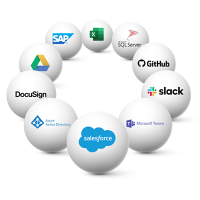
TeamDynamix Partership Program
System Integrators, Value Added Resellers, Technology Providers, and Buying Consortiums can benefit from a partnership with TeamDynamix.
- TDX Live

TeamDynamix Ranked 1st by Info Tech
The Info-Tech ranking report offers a unique view of the market based entirely on in-depth customer interviews. Download the Info-Tech ITSM Quadrant and Customer Viewpoint report to gain a better understanding of key vendor strengths and emerging market requirements.
Project Portfolio Management (PPM)
Project Resource Management
Better manage resources across projects and tickets – with resource capacity planning and timeline visualization.
Resource Capacity Planning Across Projects
The resource manager can identify impending resource bottlenecks, determine what adjustments can be made and make those adjustments via the manage allocations report in the resource management application. In addition, the capacity manager allows portfolio managers to run workload scenarios to determine when to slot new requests and the impacts of adjusting existing commitments.
Optimize Resources and Budgets
Resource constraints are one of the biggest issues facing IT groups. Integrating project tasks and tickets (incidents, problems, changes, service requests) allows for a view of resources and work assignments across all work types – including projects, tickets and change requests.
Project vs. Non-Project Work
TeamDynamix allows resource managers to allocate time to non-project work for their team members. Non-project work can be allocated by percentage, days or hours for a given period. This is easily changed and managed to reflect changes in schedules and availability as the year progresses. Capture resource schedules and availability and display them during resource-centric activities.
Flexible Capacity Allocation
Resource capacity allocation is a differentiating factor for TeamDynamix. Resource allocations can be made at the project level or be driven by the assignment of resources to tasks on project schedules. Resource estimates and allocations are provided within the defined framework with the ability to also have managers consider other obligations and account for those allocations.
What-if Scenario Modeling
There are multiple areas of TeamDynamix PPM that track dependencies. Waterfall project plans can have dependent tasks, including tasks on a different plan. Dependencies with skillsets and teams can be managed with functional roles, resource pools and capacity planning. This allows you to see how a project might impact the availability of your resources with what-if scenario modeling.
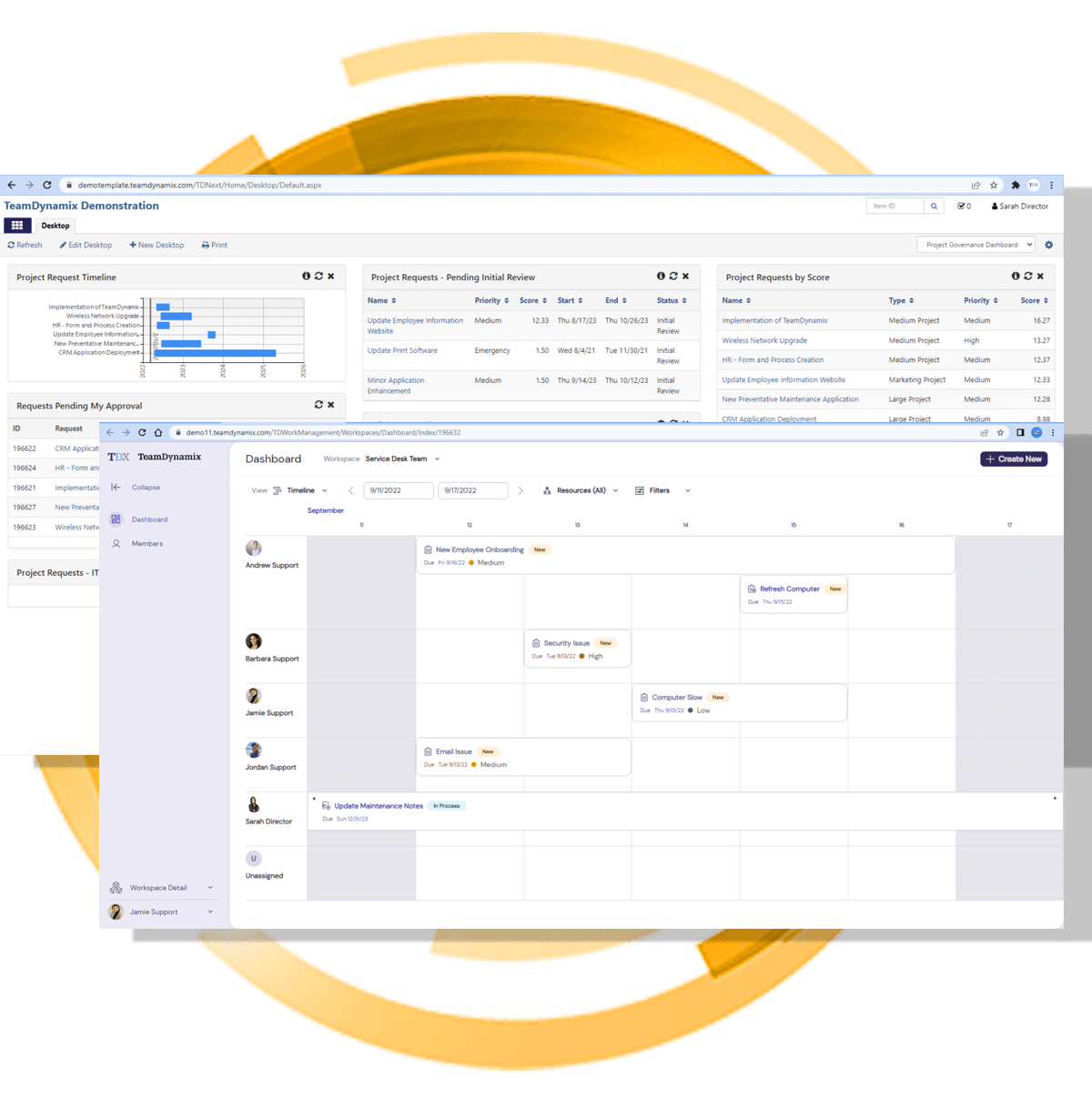
Visual resources and engage in resource capacity planning with a centralized view of all project and ticket work assignements.
Resource Capacity Planning
- Visualize work, resources and timelines
- Drag and drop resources from tasks and projects
- Consolidate all project and ticket work into one view
- Conduct resource capacity planning
- Leverage what-if scenario modeling
- Manage dependencies and resource allocations
- Track project and non-project work in one view
- Configure custom dashboards to view all team members
TeamDynamix was recognized as an 'Honorable Mention' in the 2022 Gartner® Magic Quadrant™ for IT Service Management (ITSM)
Unified No-code Platform
Imagine a no-code platform that can be leveraged in IT, HR, Marketing, Facilities and more.
Highly flexible, easy to use and all supported by a white glove service team.

Life-cycle IT Service Management with support for ITIL, assets, change, and self-service.

Manage service requests and projects across your organization with no coding or scripting.

Tackle projects of any size with a platform that is as simple or as sophisticated as you need it to be.
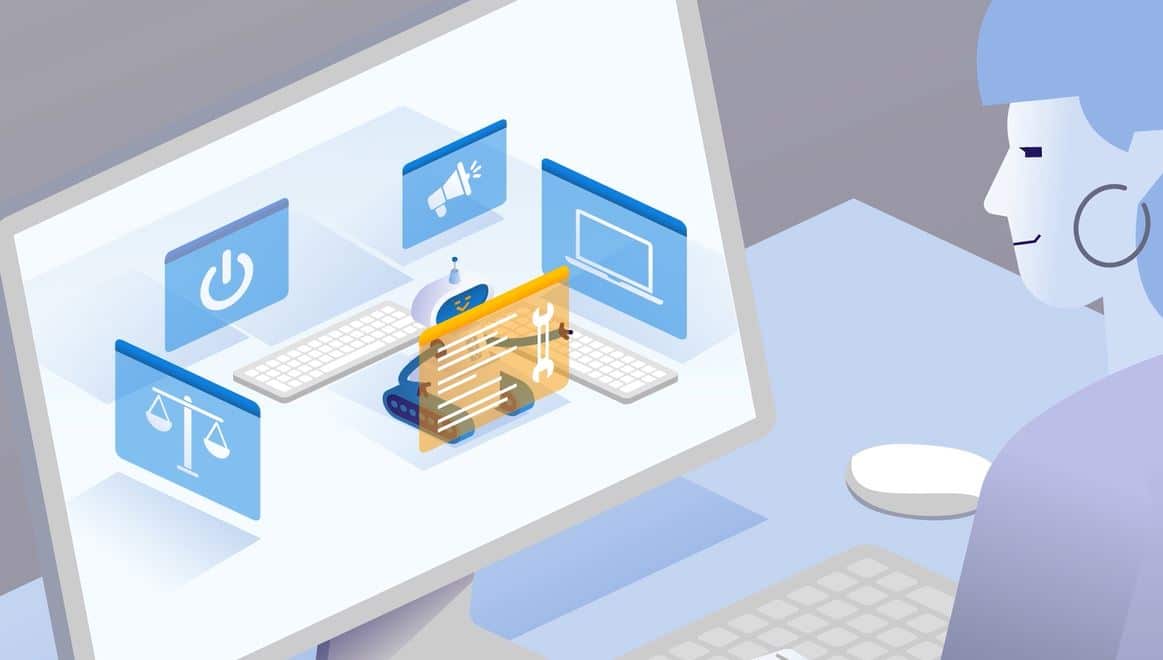
Enterprise integration and workflow are made easy with Integration Platform as a Service.
Project Intake with Capacity Planning
The project intake workflow process is very good. In combination with the Capacity Planner, we can offer a user-friendly project request process and quickly assess, prioritize and resource projects.
Capterra Review










