
Understanding Change Management and Its Importance Within Your Organization
Did you know that a significant number of IT incidents occur when someone makes a change to one system that then affects other systems in

The Info-Tech ranking report offers a unique view of the market based entirely on in-depth customer interviews. Download the Info-Tech ITSM Quadrant and Customer Viewpoint report today.

We’ll show you some of our best situations and show you exactly how to execute them to get immediate results. The best part is, iPaaS tools often feature easy-to-use click and drag functionality, meaning you don’t need a dedicated employee building integrations and workflows.
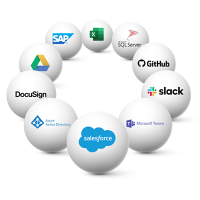
System Integrators, Value Added Resellers, Technology Providers, and Buying Consortiums can benefit from a partnership with TeamDynamix.

The Info-Tech ranking report offers a unique view of the market based entirely on in-depth customer interviews. Download the Info-Tech ITSM Quadrant and Customer Viewpoint report to gain a better understanding of key vendor strengths and emerging market requirements.
Project teams are facing increasing demands, often with very limited resources. As if the challenges of successful project execution were not enough, many teams are left to manage their operations with a series of time-consuming, manual processes and multiple, disparate tools.
Because the use of different tools including Microsoft Word, Excel, and others is widespread throughout an organization, it often leads to information silos. For example, if an updated report is sent by email, but one or more people are accidentally excluded from the recipient list, those individuals are left to continue operating without vital information.
It’s not difficult to imagine how this scenario could lead to errors and confusion as projects move forward and not everyone is on the same page or operating with the same information. By creating a single repository for all project-related information, you can break down the barriers between data silos and improve efficiency – avoiding these miscommunications and problems altogether.
For many project teams working with limited resources, having all project data in one place is a huge benefit. Not only is it incredibly convenient when it comes to locating information – it also allows for faster, more accurate reporting and analysis.
When combined with capacity planning, automation and forecasting teams can go beyond traditional project management and govern the entire portfolio of projects. This is where Project Portfolio Management (PPM) comes into play.
Boston College, a private Jesuit Catholic research university located six miles west of downtown Boston, has been using a PPM approach to project management and delivery. Within the organization, PPM supports three key functions:
“The ability to have a single repository or system where you can plan, track and manage the entire portfolio of work is really very valuable,” said Denis Walsh, Director of Project Planning and Portfolio Governance at Boston College.
If you’re considering a PPM solution, Walsh recommends you make sure the platform you select is flexible. Flexibility in the configuration of the product provides a solid foundation to build out your specific implementation.
Using TeamDynamix for PPM has given Boston College the ability to have a complete picture of what their resources are scheduled for, “[Being able to] plan that out six, eight, nine months or more into the future is one of the key areas the tool has made a difference,” said Walsh. “It has helped us with resource capacity planning. We use the capacity planner to look at what’s being introduced or being requested, and to make sure that we see and identify any resource constraints or bottlenecks before they actually happen.”
At Kern Family Health Care, a Medi-Cal managed care health plan serving residents of Kern County, California, they are also using TeamDynamix PPM to manage projects. Prior to TeamDynamix, LaVonne Banks, director of Kern Health Systems’ enterprise project management office (EPMO), said department heads would describe their project requests using a Word document and submit this form to Banks’ office by email. EPMO staff would maintain a shared spreadsheet with information about projects that were proposed, approved, and underway.
However, this process was inefficient, and project managers did not have easy visibility into the status of projects.
Now, EPMO staff leverage TeamDynamix to manage the project requests and intake process.
With a simple and intuitive user interface, TeamDynamix makes it easy for project managers to evaluate project requests, approve and prioritize initiatives, assign resources and track and report on progress. TeamDynamix helps EPMO staff keep projects on course, establish clear expectations, and allocate resources more effectively.
“With TeamDynamix, I always have a source of truth on project data,” Banks said. And better transparency leads to more accountability and, ultimately, a higher project success rate.
When you consider that project portfolio management tools can cost several times as much for similar features and functionality, “the value of TeamDynamix is incomparable,” Banks concludes.
Sometimes service requests need to become projects – and projects often kick off a series of small IT service requests. This is why a single platform approach to PPM and IT Service Management – together – can be beneficial. With ITSM and PPM together on one platform, you can:
By bringing ITSM and PPM together on a single platform, you can better understand your resource capabilities and engage in true resource capacity planning.
With resource capacity planning you get a big-picture view of your entire IT organization, allowing you to balance workloads across projects and support; and to see the different types of work that need to be done at any given time.
For example, if you have three IT technicians that need to cover three functional areas of business – like service, projects and operations – you can engage in resource capacity planning and optimize each technician’s workload based on their skill set and their availability. As a result, the work can be completed more effectively and efficiently as each technician is focused on work that plays to their strengths. And because you have a full view of the work and the time it will take; you can avoid overcommitting or underutilizing your resources.
This approach is especially useful when you have limited resources, but an increase in demand for the support of remote learning and remote workforces. By having that single view of all projects and resources, companies are better equipped to face these challenges head-on.
Hema Nekkanti, project management office manager for the City of Sunnyvale, touts the benefits of bringing ITSM and PPM together on a single platform, “With one platform now we can actually see the tickets that are being worked on as well as the projects that are in the pipeline,” she said. “This gives us the ability to actually allocate the resources appropriately, and there’s no resource conflict.”
Eddie Soliven, infrastructure services manager, finds great value in the dashboards provided within the TeamDynamix platform. Nekkanti agrees, “The dashboards are the coolest things in TeamDynamix, I enjoy creating them as well as using them,” she said.
Nekkanti said she and her team use the dashboards internally to view projects in the pipeline as well as tickets. At Sunnyvale, each department has its own dashboard specific to its projects and tickets – within these dashboards they can view both the entire portfolio of work across the city, as well as their own projects.
“It’s all there, and when they drill down into each of those projects they can tell how far they are into the project. There’s a Gantt chart that shows the execution time and when the start time of each project is,” Nekkanti said. “This actually helps us (in the project management office) and those in the departments to understand exactly where the projects are and when they can be finished.”
Soliven said the dashboards also give him a good snapshot of the condition of Sunnyvale’s systems and where the service requests lie, as well as where the bottlenecks are, “It gives us an opportunity to address those in the background proactively.”
CIO Boutte said she highly values the resource management visibility she gets from TeamDynamix, “We really needed that visibility, and it’s why this has been such a great tool for us. Having both the service side and the project side means I can see whether my team is working on a ticket or a project and how busy they are. I get visibility into their availability, and I can forecast more accurately to know that I am not overworking staff or that we’re not just sitting on the bench twiddling our thumbs.”
To learn more about IT resource optimization and see how other organizations are using ITSM and PPM together check out:
Editor’s note: This post was originally published in August 2017 and has been updated with new information.

Did you know that a significant number of IT incidents occur when someone makes a change to one system that then affects other systems in

The construction industry can be very volatile, with a high employee turnover rate due to seasonal fluctuations in the workforce. A key challenge for the

A study from Information Week and TeamDynamix shows companies are looking to invest in IT Service Management (ITSM) software that is simple to administer and
TeamDynamix’s award-winning SaaS cloud solution offers IT Service and Project Management together on one platform with enterprise integration and automation.
[email protected]
(877) 752-6196
Contact Us
