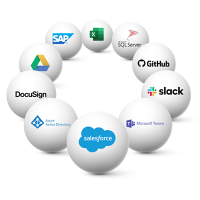Manage Resource Risk With Project Portfolio Management (PPM)
Understanding Resource Risk and Identifying Solutions for Success Did you know organizations that practice formal project management are more likely to find success? By having formal project