
Gainesville Regional Utilities Improves IT Service with Advanced Automation and Integration
Gainesville Regional Utilities (GRU), a multi-service utility owned by the City of Gainesville, uses TeamDynamix for ITSM and iPaaS.

The Info-Tech ranking report offers a unique view of the market based entirely on in-depth customer interviews. Download the Info-Tech ITSM Quadrant and Customer Viewpoint report today.

We’ll show you some of our best situations and show you exactly how to execute them to get immediate results. The best part is, iPaaS tools often feature easy-to-use click and drag functionality, meaning you don’t need a dedicated employee building integrations and workflows.
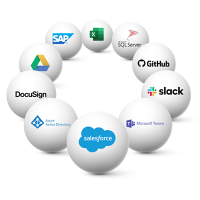
System Integrators, Value Added Resellers, Technology Providers, and Buying Consortiums can benefit from a partnership with TeamDynamix.

The Info-Tech ranking report offers a unique view of the market based entirely on in-depth customer interviews. Download the Info-Tech ITSM Quadrant and Customer Viewpoint report to gain a better understanding of key vendor strengths and emerging market requirements.
Increased visibility, collaborative tools, and sophisticated workflows help to provide better services for students, faculty, and staff.
The mission of the Information Resources (IRES) department at Chico State is to serve the students, faculty, and staff with the technologies, resources, and services that support the university. To better meet that mission, IRES rolled out cloud-based service management from TeamDynamix.
Before launching TeamDynamix, Chico State’s IRES department used another tool to manage and control IT services says Jason Donnell, IT Analyst in the Department of IT Client Services. “The Information Resources team wanted a solution with expanded capabilities and something better suited to the department’s needs and to higher education,” he says.
IRES Rolls out IT Service Management with Project Portfolio Management
To provide a higher level of IT services for students, faculty, and staff, Chico State implemented TeamDynamix Project Portfolio Management (PPM) and IT Service Management (ITSM). With TeamDynamix, the IRES department will be able to centralize project and portfolio management and service management. The mission of the Information Resources (IRES) department at Chico State is to serve the students, faculty, and staff with the technologies, resources, and services that support learning, research, and the business operations of the university. To better meet that mission, IRES rolled out a new cloud-based service management tool from TeamDynamix in the summer of 2015. TeamDynamix provides a single platform approach to both project portfolio management (PPM) and IT service management (ITSM). The solution is also designed specifically for higher education. These tools are designed to make it easier for students and faculty to request services and help online, easily check the status of a service request, and maintain better communication. It also helps the IT staff better manage and resolve requests.
Before it launched TeamDynamix, Chico State’s IRES department used another tool to manage and control IT services says Jason Donnell, IT Analyst in the IT Client Services Group. “The Information Resources team wanted a solution with expanded capabilities and something better suited to the department’s needs and to higher education,” he says. They found that solution in TeamDynamix. One of the things that the team particularly liked was that it’s specifically designed for higher education. “That was a huge plus in the Information Resources’ product selection process,” he says.
Challenges
– Current system is limited & not built for the needs of Higher Ed.
– Comments & responses not tied or pertaining to the tickets.
– Multiple systems are needed to complete requests or projects.
Solutions
– Custom Dashboards for reporting and ticket tracking.
– Centralized Knowledge-Base.
– ITSM & PPM in one unified platform.
How Chico State Uses TeamDynamix
TeamDynamix offers a single platform approach that includes a client portal, which is available to all faculty, staff, and students; and a comprehensive service management solution that is fully integrated. This solution is designed for managing and resolving service requests, assets, changes, and projects. It can be deployed in IT or across the campus to other areas such as facilities, admissions, marketing or HR. It is all on a single platform with the ability to create and roll out additional services. The TDX client portal includes both the Service Catalog and the Knowledge Base. The Service Catalog includes 13 different categories of service as a default template but can be configured or managed to the specific school as required. “The services range from helping with password resets and locked accounts,” says Donnell, “to helping with existing hardware and software issues to requesting reports and getting help with business and administrative applications.”
Ease of Use & Quick Access to the Knowledge Base
The Knowledge Base at Chico currently includes five categories of articles and information pertaining to different services, such as configuring and using e-mail, wired and wireless networks, and business applications and reporting, as well as other topics. Schools can configure the Knowledge Base to include additional categories as well. When IRES receives a ticket, how it’s handled depends on the ticket itself and the particular issue. “For a lot of tickets, the frontline for dealing with the customer is our IT Service Desk,” says Donnell, “where we offer both phone support and walk-in support. A desk technician can open up TeamDynamix and put a ticket in on the user’s behalf.” Students and teachers can request other services through the TeamDynamix service catalog, says Donnell. “Users go through an online request flow there. A ticket is generated within TeamDynamix based on particular services that a customer needs. It is then assigned to a particular group within the system,” he says. “That group reviews the ticket and gets additional follow-up information if needed. For certain types of issues, they may pass the ticket along to a specific department for further investigation.” The TeamDynamix solution handles all this traffic. “All that happens within TeamDynamix,” says Donnell, “from the generation of the ticket based on particular services that the customer needs to the point where the ticket can be resolved and closed.”
Easily Track Tickets and View Project Work in One Place
Donnell says one of the primary benefits IRES achieved was additional ticket visibility. “With our previous software,” he says, “users were not able to track the status of their ticket. With TeamDynamix, there are portals where users can look at the service request they’ve made. Any comments or any other conversation between a technician and the user are also visible. That increased visibility eliminates a lot of follow-up calls from the end-users, since they are able to clearly see how their request for help is progressing.” Another benefit of the system is the dashboards. “We like the way TeamDynamix makes it possible to customize a view for different team members,” he says. The system provides a simplified comprehensive view. “Dashboards have snapshots of different tickets,” says Donnell. “That makes it easy for project managers or technicians to see the status of a ticket. For example, they can easily see if a ticket has been resolved, or has been out too long, or if there is a high priority issue. Basically, the dashboards provide managers with visibility into what’s going on with tickets and the general state of things.”
Donnell also likes that the platform can send a survey to a certain percentage of users after their ticket closes. “You can define what questions you want to ask,” he says, “such as were you satisfied with the service or what could we have done better.” With the previous system, the team would get feedback from users, but usually from people who were upset about something or happy about something. “The comments didn’t have as much direct correlation to the tickets,” says Donnell. “Having the follow-up information directly related to a ticket that has just closed is a big advantage. It means we can handle issues more easily and make improvements faster.”
What’s Next?
Now that Chico State has fully deployed the TeamDynamix ITSM platform, IRES is in the process of a phased roll-out of TeamDynamix Project Portfolio Management (PPM). The PPM tool helps facilitate team collaboration and help IT professionals improve project planning and prioritizing and improve individual and team efficiencies. The TeamDynamix PPM solution includes tools for project management, such as customizable dashboards for project reporting and centralized project information, resource availability and requests, and portfolio management. Using PPM and ITSM together on a single platform helps the IRES groups at Chico State become a strategic “hub” for all work and service management solutions. With TeamDynamix PPM, says Donnell, “we’ll be able to centralize project and portfolio management and service management.”
Advice For IT Service Groups
The best advice Donnell has for other IT professionals thinking about a project portfolio management or service management solution is to know your organization. “The more you know about your needs, the better off you’re going to be building the tickets and defining the services you’re going to offer within TeamDynamix,” he says. Besides thoroughly knowing your organization, Donnell says it’s also important to understand what you want to get out of both the product and IT service management or project management in general. “The software definitely can’t define that for you,” he says. “Meet with your different groups to figure out what their needs are first,” he says. “That will help you be in a better position to transition over to TeamDynamix.” Finally, Donnell says don’t feel the need to get everything perfect right out of the box. “We knew we were going to have to make changes as we went along, based on the feedback from users and technicians,” he says. “But we also felt it was important to get something out there to get us started. We didn’t want to get hamstrung trying to get everything perfect when we knew we could tweak it later.” At the same time, the system does help streamline efforts. “With the combination of increased visibility and easier communication,” he says, “TeamDynamix is definitely helping us improve our level of service.”

Gainesville Regional Utilities (GRU), a multi-service utility owned by the City of Gainesville, uses TeamDynamix for ITSM and iPaaS.

Combining ITSM with automation and integration (iPaaS) on a single, codeless platform is helping NaphCare improve its IT service desk.

CUSTOMER SPOTLIGHT Shaner Hotel Group Levels Up IT Service Management with Improved Self-Service Portal, No Code Workflow and Better Ticket Triage Customer service is the
TeamDynamix’s award-winning SaaS cloud solution offers IT Service and Project Management together on one platform with enterprise integration and automation.
[email protected]
(877) 752-6196
Contact Us
