
Paving the Way for Better IT Service with the Right ITSM Tool
The construction industry can be very volatile, with a high employee turnover rate due to seasonal fluctuations in the workforce. A key challenge for the

The Info-Tech ranking report offers a unique view of the market based entirely on in-depth customer interviews. Download the Info-Tech ITSM Quadrant and Customer Viewpoint report today.

We’ll show you some of our best situations and show you exactly how to execute them to get immediate results. The best part is, iPaaS tools often feature easy-to-use click and drag functionality, meaning you don’t need a dedicated employee building integrations and workflows.
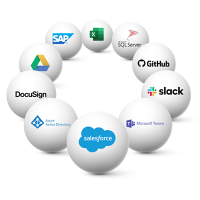
System Integrators, Value Added Resellers, Technology Providers, and Buying Consortiums can benefit from a partnership with TeamDynamix.

The Info-Tech ranking report offers a unique view of the market based entirely on in-depth customer interviews. Download the Info-Tech ITSM Quadrant and Customer Viewpoint report to gain a better understanding of key vendor strengths and emerging market requirements.
It’s no secret, integration and automation are essential for businesses and organizations wanting to stay ahead of the curve in today’s fast-paced digital world. One powerful solution for streamlining these processes is Integration Platform as a Service (iPaaS).
iPaaS is a cloud-based platform that enables businesses to connect different applications, systems and data sources, and automate workflows without the need for extensive coding or manual intervention.
Compared to traditional integration and automation solutions, iPaaS offers a more user-friendly, flexible and scalable approach. It eliminates the need for custom coding and complex middleware, which can be expensive and time-consuming to maintain. Instead, iPaaS provides pre-built connectors, templates and more that make it easy to set up and manage integrations and automations.
With TeamDynamix iPaaS, for example, you get access to a library of connectors to common systems such as Workday, Oracle, Salesforce, the Active Directory, Azure and more. In addition, with TeamDynamix you get access to a vibrant iPaaS community that shares any newly built connectors, and you can make requests for connectors through TeamDynamix’s Connector Concierge service.
With Connector Concierge you can request the connector you need and the TeamDynamix team of iPaaS engineers will work with you to create it and add it to the connector library.
One of the key advantages of iPaaS is its no-code nature, which empowers technical employees across the organization to set up their own integrations and automations. This democratization of technology reduces the dependency on IT teams, who often face a backlog of requests from various departments.
By enabling non-IT employees to create and manage their own integrations and automations, iPaaS frees up IT staff to focus on higher-level tasks, such as strategic planning and cybersecurity. This not only improves overall efficiency but also fosters a culture of innovation and collaboration within the organization.
“With iPaaS, we’re looking at automating tasks to take some of the things we do manually out of the hands of IT staff, so they can be more efficient,” Barry Bowden, IT Service Desk manager at NaphCare, said.
NaphCare is an Alabama-based company providing healthcare services and software to correctional facilities. They use TeamDynamix for both iPaaS and IT Service Management (ITSM).
iPaaS can help businesses automate repetitive, manual processes, leading to significant time savings. In some cases, teams have reported saving up to one-quarter of their time per year by automating tasks using iPaaS. This allows employees to focus on more strategic, value-added tasks, ultimately boosting productivity and driving growth.
Various industries have experienced the benefits of iPaaS, particularly in areas like human resources, finance, and customer service. For example:
At NaphCare, Bowden said iPaaS will save him significant time. Currently, setting up and provisioning IT accounts for NaphCare employees is a multi-step process.
NaphCare uses a software program called Adaxes to automate the provisioning of accounts within Active Directory, but IT staff still have to coordinate with both HR staff and the managers of various departments to confirm what IT privileges employees should have—such as whether they should get a free or paid Zoom account. Bowden’s staff includes one full-time employee whose sole responsibility is to perform this work.
With iPaaS in place, NaphCare has created automated workflows for contacting HR and department heads to collect the necessary information. Using iPaaS, Bowden plans to connect TeamDynamix with Adaxes and build a customized workflow to create new user accounts from this information.
Automating this process will enable it to be completed in under five minutes, he says, with very little human intervention needed—freeing up the IT employee responsible for this task to do more strategic work, “That employee can be reallocated to other areas to work on more complex projects,” Bowden said.
There are also plans to automate software provisioning for programs like Microsoft Office.
“It will take me a week, right now, to go in and install Microsoft Office on all the accounts that request it. With automation in place, I won’t need to touch those requests unless there’s a problem. People will be able to go to our portal, put in the request and automatically get the software,” Bowden said. “That’s a full week of time I can get back to work on other things. That will be a huge benefit for us.”
In today’s competitive landscape, businesses need to be agile and responsive to changing market conditions. iPaaS allows organizations to quickly adapt by connecting new applications, data sources and services as needed. This flexibility enables companies to experiment with new technologies, scale operations and pivot strategies without disrupting existing workflows.
For example, a retailer might use iPaaS to integrate their e-commerce platform with a new marketing automation tool, enabling more targeted and personalized marketing campaigns. A manufacturing company could leverage iPaaS to connect its ERP system with IoT devices on the factory floor, gathering real-time data for predictive maintenance and smarter decision-making.
No matter your industry, iPaaS can be a valuable tool for businesses looking to improve their integration and automation processes. Its no-code nature empowers technical employees throughout the organization, freeing up IT staff for higher-level tasks.
By automating repetitive processes, iPaaS can save teams significant time and foster greater efficiency across various industries. And, with its ability to enhance business agility, iPaaS ensures that companies can stay competitive in an ever-evolving landscape.
Want to learn more? Check out the latest market study from InformationWeek: State of IT – Resource Drain.

The construction industry can be very volatile, with a high employee turnover rate due to seasonal fluctuations in the workforce. A key challenge for the

A study from Information Week and TeamDynamix shows companies are looking to invest in IT Service Management (ITSM) software that is simple to administer and

When it comes to improving IT Service Management (ITSM) maturity, many organizations turn to ITIL – a framework that guides users through a process-based approach
TeamDynamix’s award-winning SaaS cloud solution offers IT Service and Project Management together on one platform with enterprise integration and automation.
[email protected]
(877) 752-6196
Contact Us
