
CIOs Talk Reasons for Investing in iPaaS for Data Integration and Automation
As organizations have had to quickly embrace a more digital experience to properly service end-users and customers, CIOs have been looking for new ways to

The Info-Tech ranking report offers a unique view of the market based entirely on in-depth customer interviews. Download the Info-Tech ITSM Quadrant and Customer Viewpoint report today.

We’ll show you some of our best situations and show you exactly how to execute them to get immediate results. The best part is, iPaaS tools often feature easy-to-use click and drag functionality, meaning you don’t need a dedicated employee building integrations and workflows.
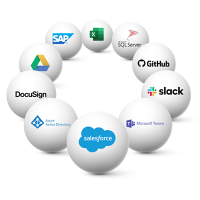
System Integrators, Value Added Resellers, Technology Providers, and Buying Consortiums can benefit from a partnership with TeamDynamix.

The Info-Tech ranking report offers a unique view of the market based entirely on in-depth customer interviews. Download the Info-Tech ITSM Quadrant and Customer Viewpoint report to gain a better understanding of key vendor strengths and emerging market requirements.
At Bowdoin College, there’s a hyper-focus on providing an excellent client experience. One of the keys to success is having efficient and effective processes in place, as well as solid communication. To help with these efforts, Bowdoin has implemented an enterprise integration and automation tool from TeamDynamix, also known as iPaaS (integration platform as a service). By using iPaaS, the team at Bowdoin has been able to automate a lot of the redundant daily and weekly tasks, as well as some more complex tasks, allowing them to focus their time on the client experience.
Jason Pelletier, Senior Director of Client Services and Technology at Bowdoin College, said many of the flows they’ve built within iPaaS focus on how they’re getting messages to customers, making sure communication and transparency are prioritized, “We leverage the full capabilities of the notification process within the iPaaS flows, and that allows us to manage the client experience so that it doesn’t just feel like a robot sending a message.”
iPaaS can send these wonderful, high-quality messages to our internal and external clients where they are, be it Teams, email or SMS.
- Jason Pelletier, Senior Director of Client Services and Technology
Bettering Client Communication with iPaaS
“One of my passions is really around service and the experience we can provide our customers and clients,” Pelletier said. “So, one area I think many people don’t talk much about when they’re talking about iPaaS is the opportunity it creates to foster excellent internal and external client experiences.”
For Pelletier and his team, this was the first area they focused on when implementing iPaaS, “We wanted to look at how we could enhance the client experience through integration and automation,” he said. So, the first iPaaS use cases revolved around providing high quality automated response notifications for internal and external clients.
“iPaaS can send these wonderful, high-quality messages to our internal and external clients where they are. So, for example, the message can go to them via email or Microsoft Teams if they use Teams. It can send chats with SMS messaging through Twilio and a variety of other platforms,” Pelletier said.
Using iPaaS to Gather Customer Feedback
In addition to improving communication, the team created workflows that auto close tickets and initiate a sequence to send a survey. According to Pelletier, they use iPaaS to create a closed ticket report and that report informs the survey platform (integrated through iPaaS) to send out a survey so the college can get feedback more efficiently and effectively.
“With this flow a survey is sent automatically within five days of the ticket being closed,” Pelletier said. “This better ensures that the request details are fresh in the client’s mind which allows them to provide more honest feedback and increases the likelihood that they will give feedback in the first place.”
Since launching this workflow, the college has seen an uptick in responses.
Bettering the Customer Experience with iPaaS
Another way Pelletier and team are using iPaaS to create a better experience is using the tool to standardize the user interface for all clients. Because Bowdoin uses TeamDynamix for their IT Service Management too, clients are used to their service catalog interface and forms. Using iPaaS, Pelletier has connected outside platforms, like Status Hub, to the service catalog so customers can subscribe (or unsubscribe) to notifications about outages or maintenance without having to leave the page they are on, “It’s nice to keep customers where they are, using an interface they are familiar with,” he said.
Finally, they are using iPaaS to notify agents of positive survey results in real-time, as well as notifying managers of problems so they can be addressed quickly and proactively without having to wait for the daily reports to run.
“One little quote that’s always ringing through my mind is from the Disney Institute – ‘An organization must cultivate internal customer service with the same intentionality as external customer service.’ That’s why we’re thinking about, and making sure we are, using iPaaS to enhance the experience for both our technicians, agents and staff, as well as our customers,” Pelletier said.

As organizations have had to quickly embrace a more digital experience to properly service end-users and customers, CIOs have been looking for new ways to

Palm Beach State College is using iPaaS to aggregate student data from hundreds of systems into a data warehouse to create custom dashboards and improve the student experience; while automating tasks like data curation.

Learn how Western U is using a codeless integration and automation (iPaaS) platform to sync data, save time and make everyone more efficient.
TeamDynamix’s award-winning SaaS cloud solution offers IT Service and Project Management together on one platform with enterprise integration and automation.
[email protected]
(877) 752-6196
Contact Us
