
ITIL Best Practices to Revive Your IT Service Management
As a guiding framework, Information Technology Infrastructure Library (ITIL) functions to help IT keep pace with the organization’s needs and goals. With companies accelerating their digital

The Info-Tech ranking report offers a unique view of the market based entirely on in-depth customer interviews. Download the Info-Tech ITSM Quadrant and Customer Viewpoint report today.

We’ll show you some of our best situations and show you exactly how to execute them to get immediate results. The best part is, iPaaS tools often feature easy-to-use click and drag functionality, meaning you don’t need a dedicated employee building integrations and workflows.
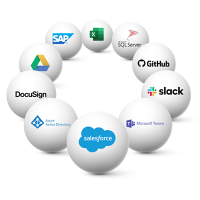
System Integrators, Value Added Resellers, Technology Providers, and Buying Consortiums can benefit from a partnership with TeamDynamix.

The Info-Tech ranking report offers a unique view of the market based entirely on in-depth customer interviews. Download the Info-Tech ITSM Quadrant and Customer Viewpoint report to gain a better understanding of key vendor strengths and emerging market requirements.
One of the many benefits of using an enterprise integration and automation tool like iPaaS (integration platform as a service) is that it will help you connect the dots between people, processes and technology. You can also greatly improve cross-departmental workflow and communication.
iPaaS acts as a hub to manage all data integration points, leveraging pre-built connectors and APIs, and facilitates the building of workflows between applications. A common area to tackle is onboarding. With this example, the request to onboard may initiate in HR or with the hiring manager and the workflow will touch everything from the global address book and active directory to the creation of email accounts, provisioning of software, equipment, security access, badges and more.
iPaaS can help connect all these integration points and allows for the creation of automation to help facilitate the process.
In addition, when you use a codeless iPaaS tool, like TeamDynamix iPaaS, you can empower employees across departments to build their own integrations and automations. This can help cut down on integration backlogs and improve development time.
At the University of Delaware, they rely on group emails for the community to submit questions, requests and issues, “We have about 30 email monitors going right now,” Ann Gerwitz, director of IT Service Management, said. To ensure that everyone on an email request is included in the subsequently created TeamDynamix ticket to retain awareness of the resolution of requests, the team has set up a series of workflows all built on the iPaaS platform.
The first flow takes anyone on CC from the email and adds them automatically as contacts to the ticket that is created in the system by the initial email request. This is beneficial, as it’s not just UDIT using this email request system – the University’s registrars group, procurement, HR and student financials, for example, all use this email request process.
The second workflow notifies contacts if a ticket is created that includes them. A third workflow adds contacts to the ticket if a request is submitted through a form.
These flows maintain the awareness of all people the requestor intended and provides them access to request information and the ability to comment on the request.
Looking ahead, Gerwitz says she and her team plan to move most of their complex workflows over to TeamDynamix iPaaS, “iPaaS flow processing works quickly and reduces time to process current workflows. Overall iPaaS is working well to automate processes quickly and accurately.”
In addition to improving communication and transparency, there are other benefits to bringing iPaaS into an organization. Here are the top 5 benefits of using iPaaS for your integration and automation needs:
To learn more about iPaaS and how other organizations are putting it to use, read our iPaaS eBook: What’s in your Cloud? Saving Time with iPaaS.

As a guiding framework, Information Technology Infrastructure Library (ITIL) functions to help IT keep pace with the organization’s needs and goals. With companies accelerating their digital

As an IT leader, managing multiple projects can be overwhelming, especially when they all have different priorities and timelines. This is where Project Portfolio Management

IT Service Management (ITSM) is evolving and with it, many IT leaders are seeking ways to improve service delivery. In a recent market study, 78%
TeamDynamix’s award-winning SaaS cloud solution offers IT Service and Project Management together on one platform with enterprise integration and automation.
[email protected]
(877) 752-6196
Contact Us
